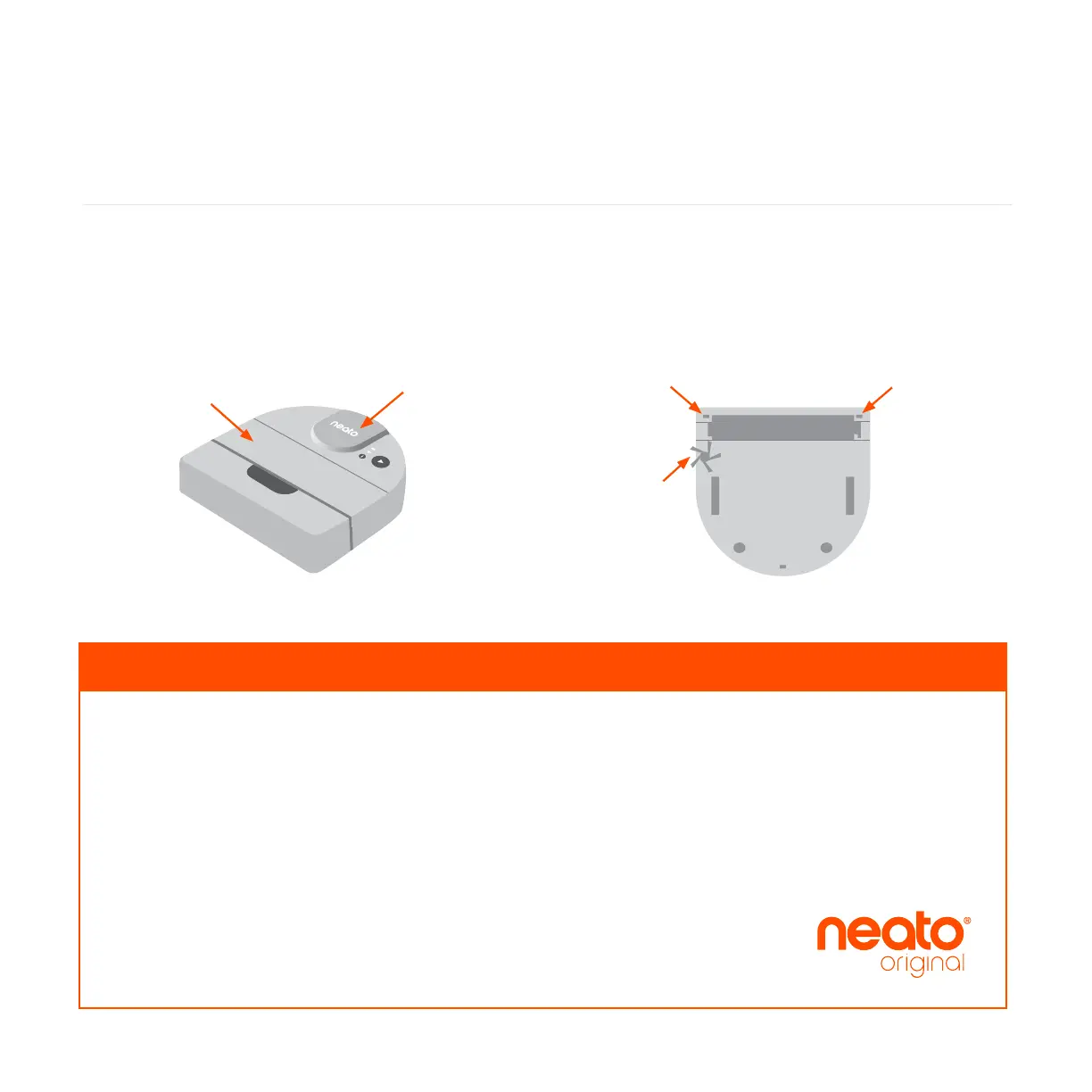13
ENGLISH
Cleaning the top of the Neato robot
Clean the top of your Neato and the area around the
laser top with a soft cotton cloth.
Cleaning the sensors
Use a dry cotton swab to clean the three drop sensor
windows on the bottom of your Neato.
Top
Laser top
Drop sensor
window
Wall following
sensor window
Drop sensor
window
Always purchase Neato Original accessories and parts:
• Batteries
• Filters
• Brushes
• Cleaning tool
• Charge base
For information about accessories and replacement parts
for your Neato, go to neatorobotics.com.
Using unauthorized or third-party (non-Neato Original)
accessories can damage your Neato and will void
your warranty.
Recommended replacement schedule depends on use.
Filters - every 1 to 2 months
Brushes - every 6 to 12 months
Batteries - every 12 to 18 months
Accessories
