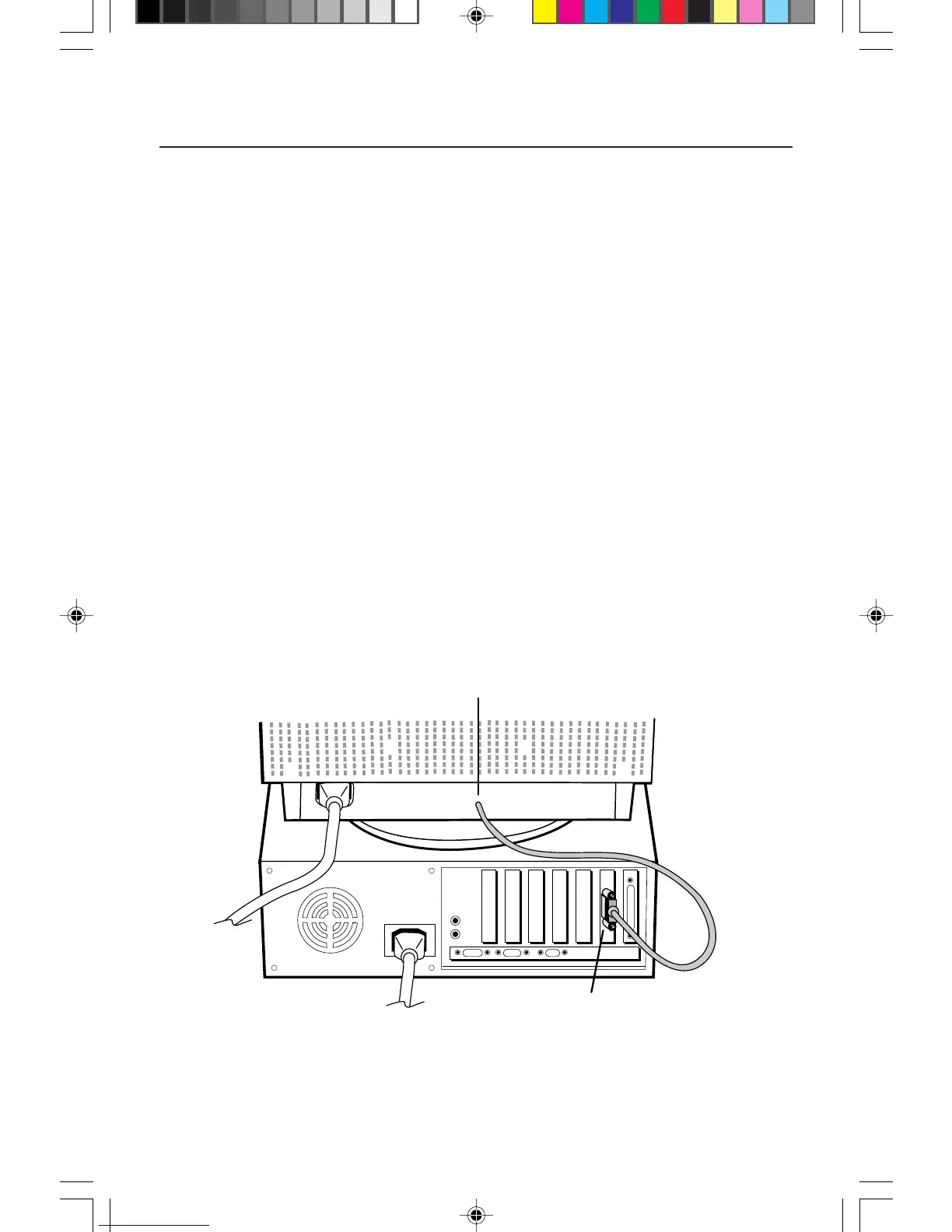Quick Start
Figure A.1
2
15-pin mini D-SUB
Captive Signal Cable
To attach the MultiSync
®
A Series monitor to your system, follow
these instructions:
1. Turn off the power to your computer.
2. If necessary, install the display card into your system. For more information,
refer to the display card manual.
3. For the PC: Connect the 15-pin mini D-SUB of the captive signal cable to the
connector of the display card in your system (Figure A.1). Tighten all screws.
For the Mac: Connect the MultiSync A500
™
or MultiSync A700
™
Macintosh
cable adapter (not included) to the monitor connector on the Macintosh
(Figure B.1). Attach the 15-pin mini D-SUB end of the captive signal cable to
the MultiSync A500
™
or MultiSync A700
™
Macintosh cable adapter on the
computer (Figure B.1). Tighten all screws.
NOTE: To obtain the MultiSync A500 or A700 Macintosh cable adapter, call
NEC Technologies at (800) 820-1230.
4. Connect one end of the power cord to the MultiSync A Series monitor and the
other end to the power outlet (Figure C.1).
5. Turn on the monitor (Figure D.1) and the computer.
NOTE: If you have any problems, please refer to the Troubleshooting section of
this User’s Manual.
78131921 5/21/98, 2:25 PM4