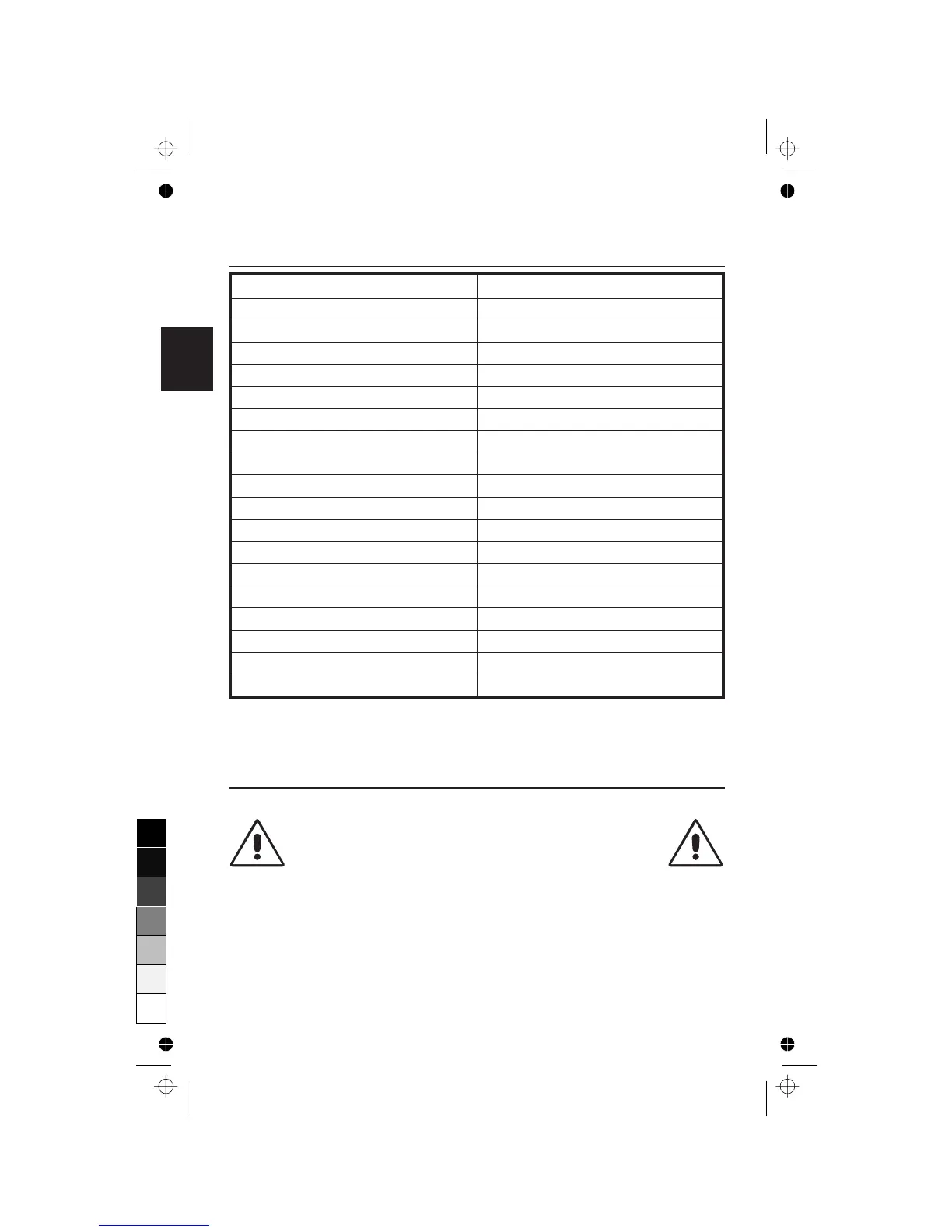Specifications
Speakers Two 2.2 inch / 57mm full range
Power 1 + 1 Watts @ 8 Ohms with 10% THD
Input Impedance ≥ 10k Ohms
Input Sensitivity 500mV input for full output
Frequency response 150Hz - 10kHz
Power Requirements AC 100-240V
Current Rating 3.15A (Audio 0.15A. AC OUT 3A)
Headphone Jack Type 3.5mm Stereo
Audio Input Plug Type 3.5mm Stereo
Dimensions 260mm (W) x 45mm (H) x 243mm (D)
Weight 0.72kg
Environmental Considerations
Operating Temperature 0° C to +35° C
Humidity 30% to 80% (Non-Condensing)
Altitude 0 to 3.000 m
Storage Temperature -20° C to +60° C
Humidity 10% to 90%
Altitude 0 to 13.700 m
System Hardware Requirements PC or MAC with sound capabilities
Note: Technical specifications are subject to change without notice.
Recommended Use
Safety Precautions and Maintenance
FOR OPTIMUM PERFORMANCE, PLEASE NOTE THE
FOLLOWING WHEN SETTING UP AND USING THE
AUDIO BASE:
• DO NOT OPEN THE AUDIO BASE. There are no user serviceable
parts inside and opening or removing covers may expose you to
dangerous shock hazards or other risks. Refer all servicing to qualified
service personnel.
• Use the audio base in a clean, dry area.
• Do not spill any liquids into the audio base or use your audio base near
water.
E-4
0
5
25
75
95
100