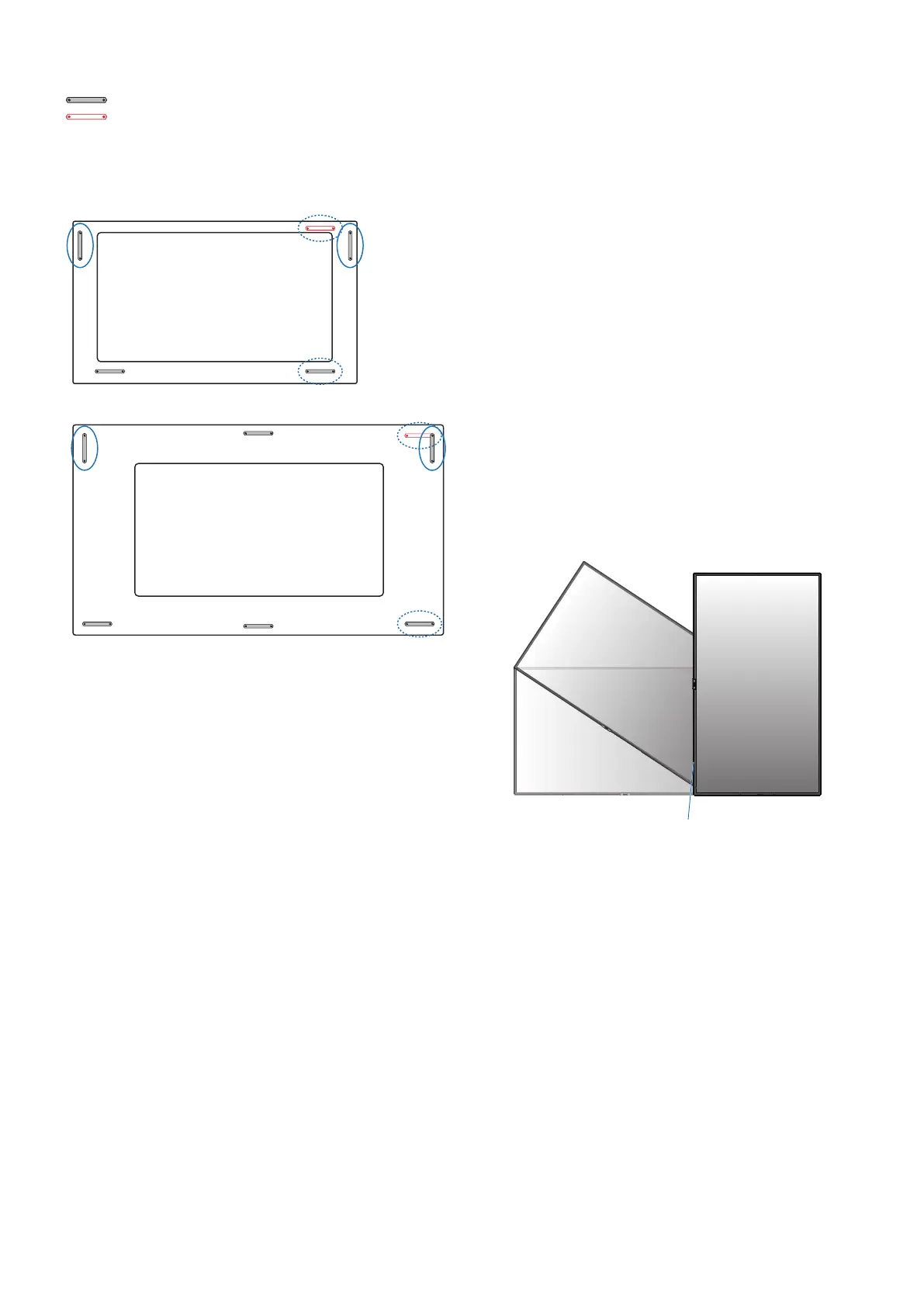English-6
Handles for safety wire
: Factory set position.
: Alternate position.
Solid line: Handle placement for safety wire in landscape
position.
Dotted line: Handle placement for safety wire in portrait
position.
C981Q
Mounting location
• Theceilingandwallmustbestrongenoughtosupportthe
monitor and mounting accessories.
• DONOTinstallinlocationswhereadoororgatecanhit
the unit.
• DONOTinstallinareaswheretheunitwillbesubjected
to strong vibrations and dust.
• DO NOT install the monitor next to a location where the
main power supply is fed into the building.
• DO NOT install the monitor in a location where people
can easily grab and hang onto the unit or the mounting
equipment.
• Allow for adequate ventilation or provide air conditioning
around the monitor, so that heat can properly dissipate
away from the monitor and from the mounting equipment.
Mounting on ceilings
• Ensurethattheceilingissturdyenoughtosupportthe
weight of the unit and the mounting equipment over time,
against earthquakes, unexpected vibrations, and other
external forces.
• Besuretheunitismountedtoasolidstructurewithin
the ceiling, such as a support beam. Secure the monitor
using bolts, spring lock washers, washer and nut.
• DONOTmounttoareasthathavenosupportinginternal
structure. DO NOT use wood screws or anchor screws for
mounting. DO NOT mount the unit to ceiling or to hanging
fixtures.
Maintenance
• Periodicallycheckforloosescrews,gaps,distortions,
or other problems that may occur with the mounting
equipment. If a problem is detected, please refer to
qualified personnel for service.
• Regularlycheckthemountinglocationforsignsof
damage or weakness that may occur over time.
Orientation
• Whenusingthemonitorintheportraitposition,itshould
be rotated clockwise so that the left side is moved to
the top, right side is moved to the bottom. This will allow
for proper ventilation and will extend the lifetime of the
monitor. Improper ventilation may shorten the lifetime of
the monitor.
LED Indicator