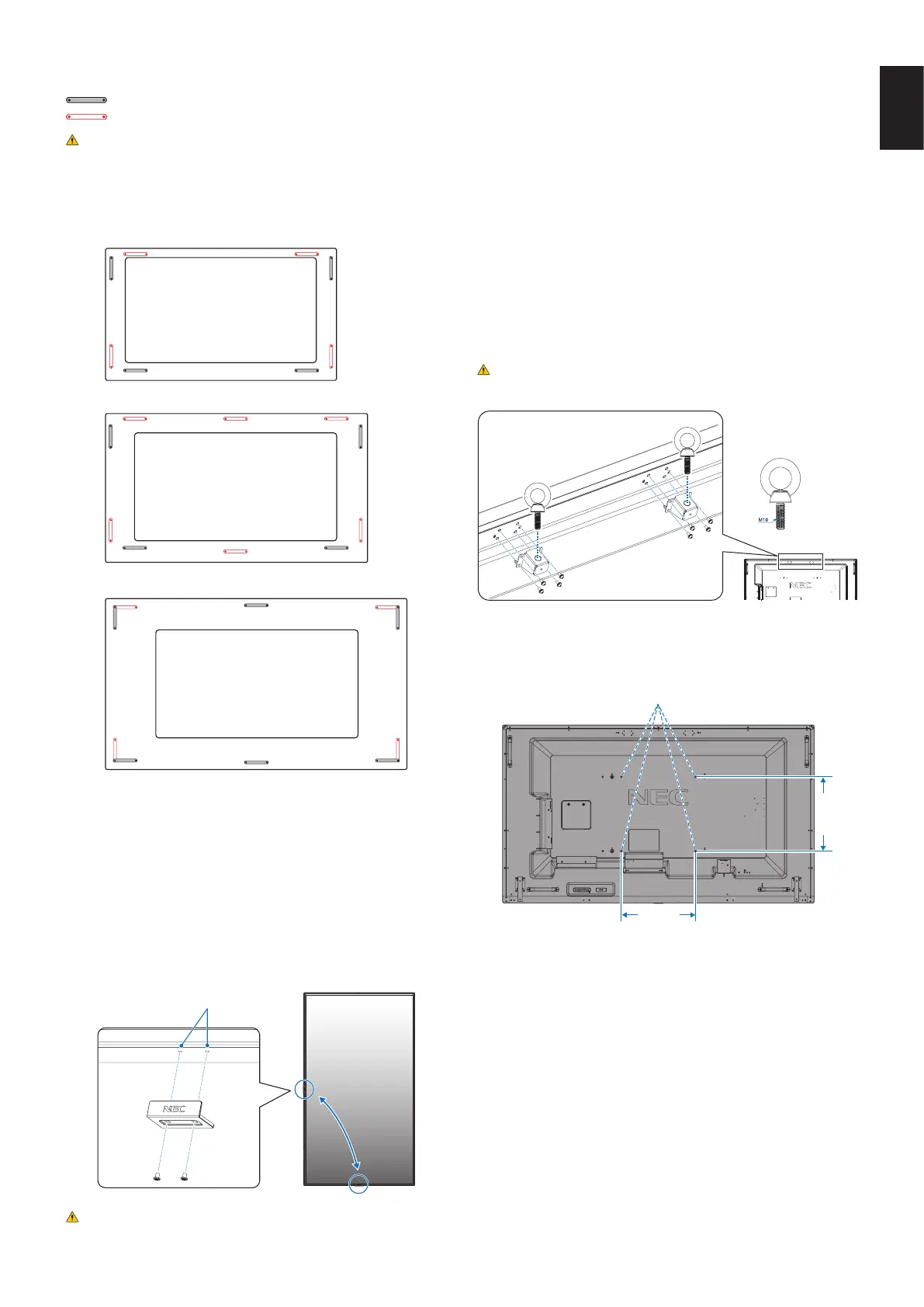English-7
English
Changing handles position
: Factory set position.
: Alternate position.
CAUTION: Four or more handles are required when
transporting.
Ensure the handles are attached by the
removed screws. (Recommended Fasten
Force:139-189N•cm)
C651Q/C751Q
C861Q
C981Q
Changing NEC logo ornament position
When using the monitor in the portrait position, the NEC logo
ornament position can be changed.
Removing the logo ornament: unscrew the installed screw
then take off the logo ornament.
Attaching the logo ornament: make sure the holes for the
screws on the logo ornament and the holes for the screws
on the bezel are aligned. Install the logo ornament with the
screws, which are used for installing the logo ornament.
(Recommended Fasten Force: 30-40N•cm).
Screw holes
CAUTION: Do not use any other screw to install the logo
ornament.
Attaching Mounting Accessories
The monitor is designed for use with the VESA mounting
system.
1. Attach eyebolts (not included) for
mounting
This model is equipped with attachable eyebolts to aid in
mounting.
• Install the eyebolt brackets with the attached screws.
(RecommendedFastenForce:139-189N•cm)
• Screwtheeyeboltsintoeyeboltholesin eyebolt brackets
as shown in the picture.
• Besureeyeboltsaresecure.
• Inordertomovethemonitorintoposition,usealifting
device attached to the eyebolts.
CAUTION: DO NOT mount the monitor using only the
eyebolts. Eyebolts are for tentative use only.
2. Attach Mounting Accessories
Be careful to avoid tipping the monitor when attaching
accessories.
VESA Mounting Interface (M8)
400 mm
400 mm
Mounting accessories can be attached with the monitor in
the face down position. To avoid scratching the LCD panel,
always place a soft cloth, such as a blanket that is larger
than the monitor’s screen area, on the table before laying the
monitor face down. Make sure there is nothing on the table
that can damage the monitor.
NOTE: Prior to installation, place the monitor face down
on a flat even surface that is larger than the
monitor screen.
Use a sturdy table that can easily support the
weight of the monitor.
NOTE: You can use 600 mm/400 mm holes for mounting.