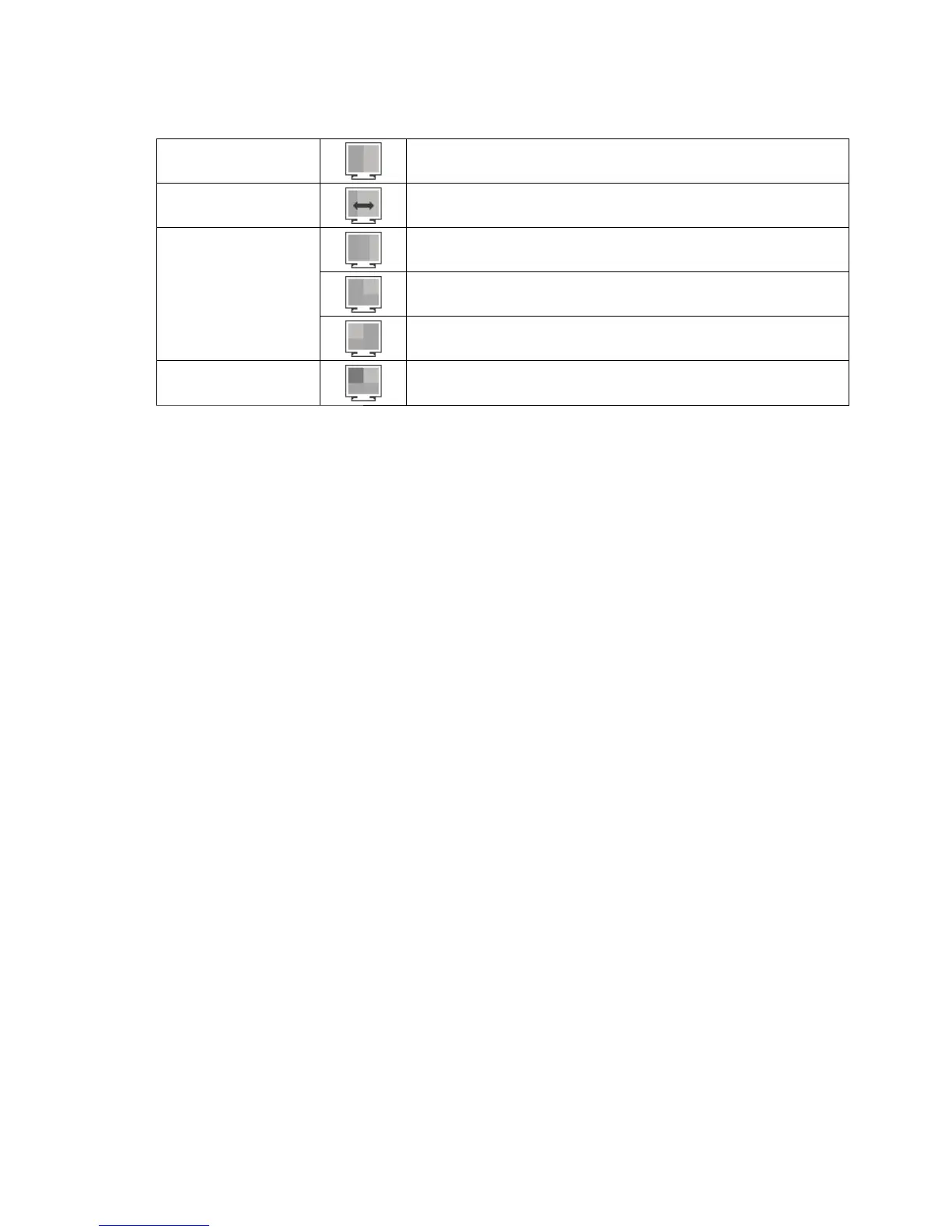English-16
PICTURE PATTERN
Selects split screen mode. You can select up to 4 split screen types.
NOTE: This function is only available when MULTI PICTURE is “ON”.
Only 2 split screen mode, you can choose AUTO or CENTER display mode.
2 split screen (CENTER) Splits 2 screens divided evenly from the center.
2 split screen (AUTO)
Shows 2 screens based on EXPANSION setting of the adjustable screen.
3 split screen
Shows 3 screens split as follows: LEFT, CENTER, RIGHT.
Shows 3 screens split as follows: LEFT, TOP-RIGHT, BOTTOM-RIGHT.
Shows 3 screens split as follows: TOP-LEFT, BOTTOM-LEFT, RIGHT.
4 split screen
Shows 4 screens split as follows: TOP-LEFT, BOTTOM-LEFT,
TOP-RIGHT, BOTTOM-RIGHT.
ACTIVE PICTURE
Selects the adjustable screen. After selecting, set the signal input. Then set each OSD settings for the adjustable
screen.
NOTE: For setting the other screen, please see the “Using Multi Picture function” (see page 24).
OFF TIMER
Monitor will automatically power down when you have selected a pre-determined amount of time.
Before powering off, a message will appear on the screen asking if you want to delay the turn off time by 60 minutes.
Touch any OSD key to delay the power-down time.
POWER SAVE TIMER
POWER SAVE TIMER allows the monitor to turn off automatically after continuing power saving mode for 2 hours.
LED BRIGHTNESS
You can adjust the blue LED brightness.
DDC/CI
This function allows the DDC/CI function ON or OFF.
USB POWER
Selects a power relation of USB.
AUTO: Power is supplied to USB downstream port depending on related power condition.
ON: Power is always supplied to USB downstream port even when in power save mode or power OFF.
NOTE: Power consumption depends on connected USB even when a monitor’s power is off.
FACTORY PRESET
Selecting Factory Preset allows you to reset all OSD control settings back to the factory settings. Individual settings
can be reset by touching the “RESET” Key.