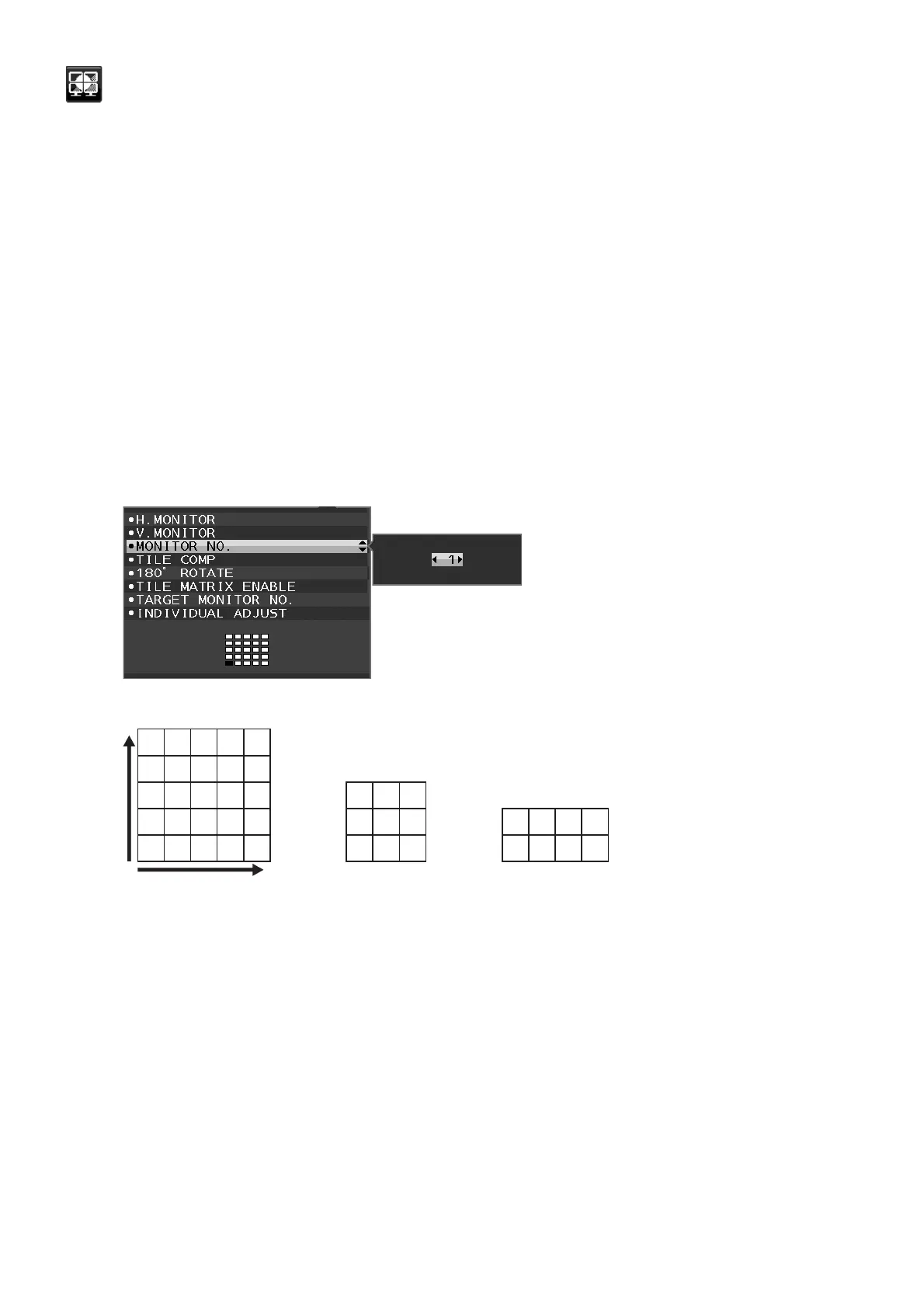English-20
MULTI DISPLAY
Allows one image to be expanded and displayed over multiple screens (up to 25) through a distribution amplifi er.
You can control an individual monitor after installing multiple monitors as multi screen.
H MONITOR
Selects the number of horizontal displays.
V MONITOR
Selects the number of vertical displays.
MONITOR NO.
This function is for image expansion with multi screen but also used for INDIVIDUAL ADJUST.
Image expansion with multi screen:
To set monitor number to each monitors, please refer to Example of installation and monitor number. When
H.MONITOR and V.MONITOR are set, an assumed installation fi gure is shown under OSD menu. When you set
monitor number to a monitor, please install the monitor at the same spot where assumed installation fi gure is shown as
black.
Controlling sub monitor from master monitor by INDIVIDUAL ADJUST:
This function is for controlling sub monitor from master monitor. It is useful if sub monitor is located unreachable spot.
Please set monitor number to each monitor. If you set individual number to each monitors, you can control a specifi c
monitor. If you set the same number to some monitors, you can control the monitors which monitors are set the same
number simultaneously.
NOTE: A master monitor should be connected only with ControlSync OUT. Do not connect a master monitor with
ControlSync IN. About master and sub monitors, see ControlSync (page 11).
Sets master monitor to 1 then set the other monitors (sub monitors) by following below order.
[Example of installation and monitor number]
12345
678910
11 12 13 14 15
16 17 18 19 20
21 22 23 24 25
1234
5678
123
456
789
H MONITOR 5
V MONITOR 5
H MONITOR 3
V MONITOR 3
H MONITOR 4
V MONITOR 2