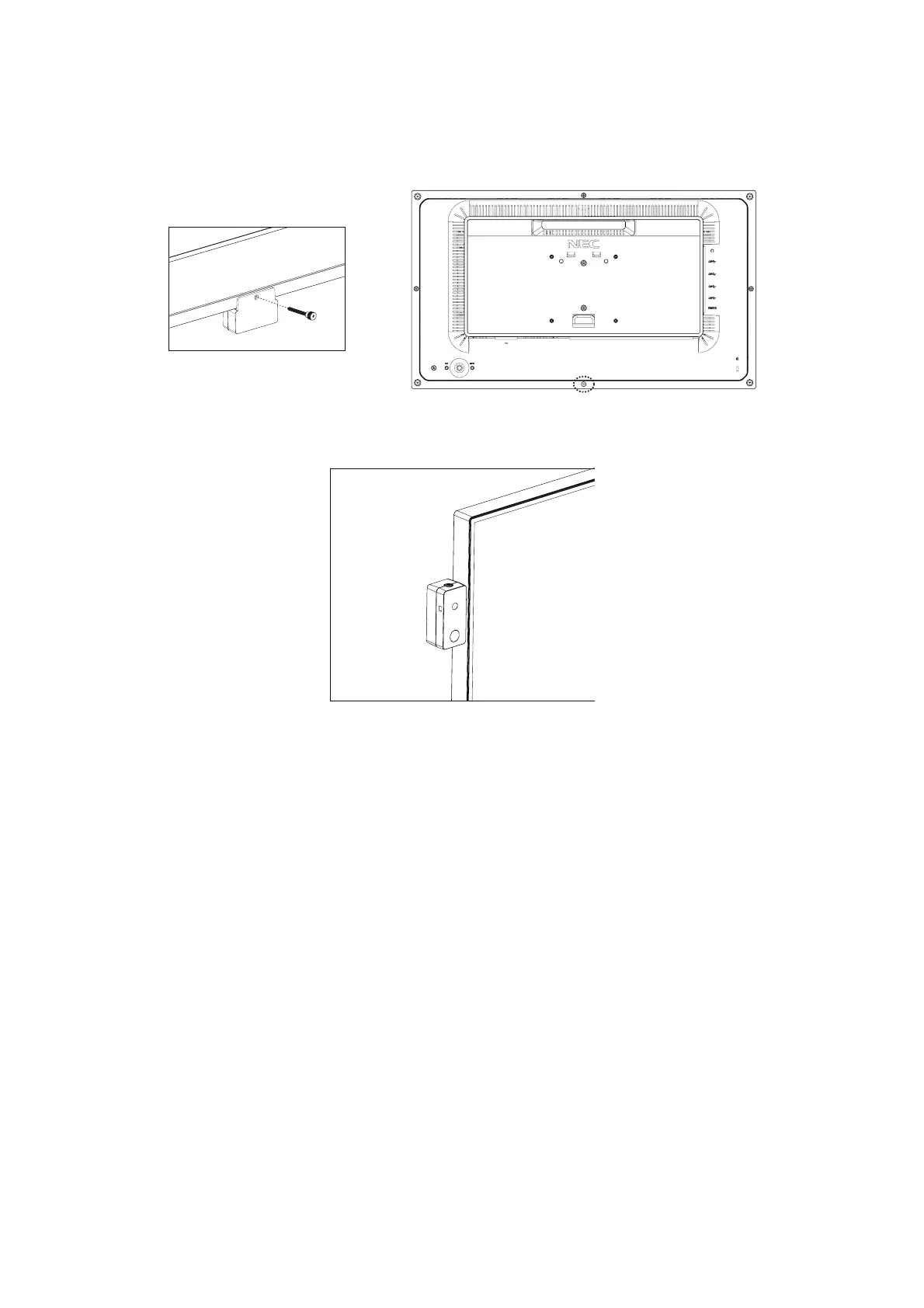English-10
Installing Optional Sensor
This monitor is designed for using with a human and brightness optional sensor.
Fixed by screw:
Remove the screw from the monitor hole. Secure the optional sensor using the attached screw.
For fi xing the optional sensor within the bezel, it is recommended using screw holes as below mentioned.
Fixed by double-sided tape:
You can set the optional sensor at any side of the monitor. Please make sure that the double-sided tape is completely attached
to the side of the monitor.
NOTE: Please keep the screw removed from the monitor.
Please return the screw to the monitor hole when removing the optional sensor from the monitor.
Do not insert any other screw to the monitor hole. It can damage the monitor.
Mounting optional sensor is customer’s responsibility. Failure to comply with these recommendations could result in
voiding the warranty.