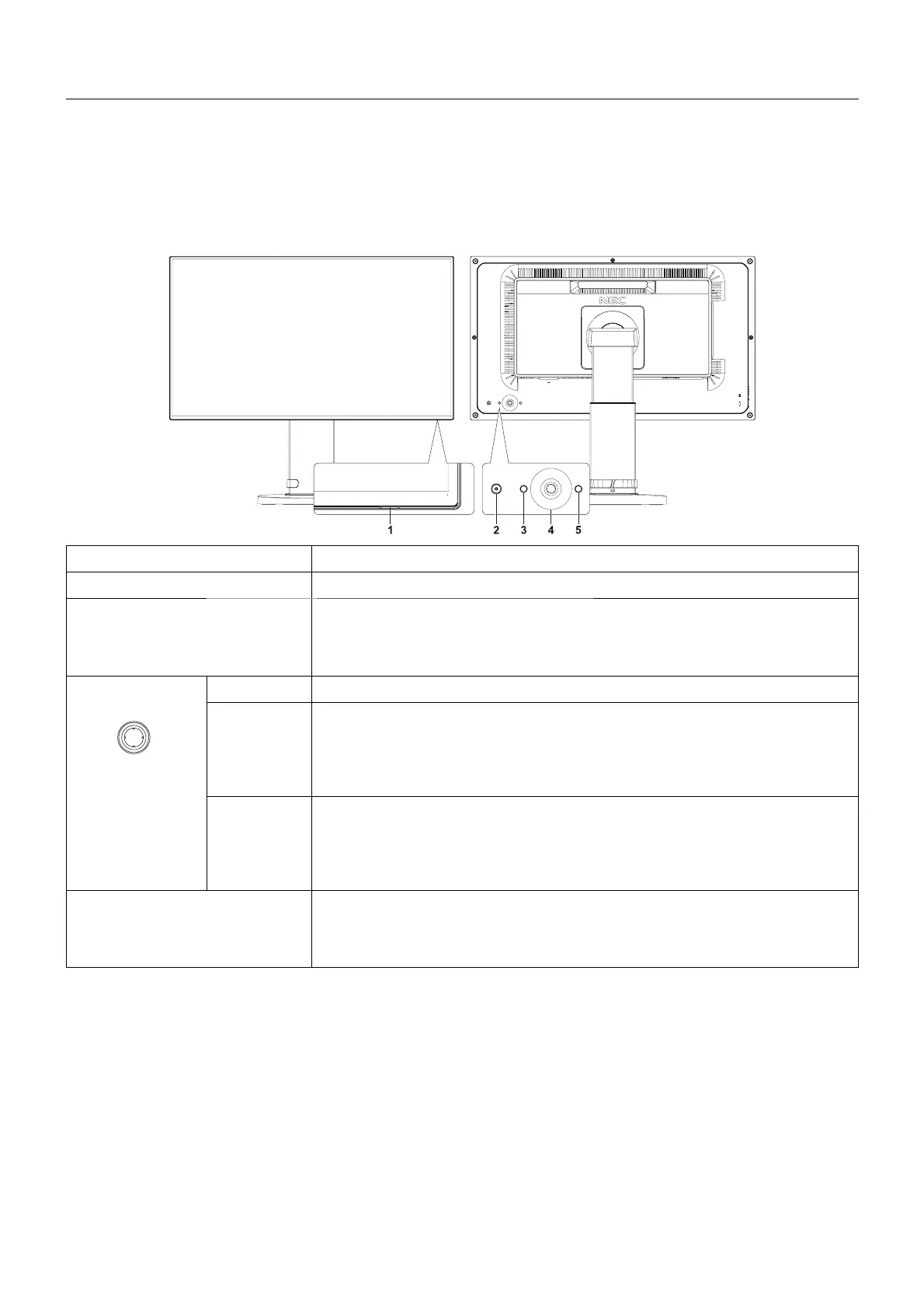English-14
Controls
OSD (On-Screen Display) control keys on the back of the monitor function
are as follows:
To access OSD menu, press any of the control keys.
To change signal input, press the INPUT/SELECT key.
NOTE: Exit OSD in order to change signal input.
1 Power LED Indicates that the power is on or off.
2 Power Turns the monitor on and off.
3 ECO/RESET Resets the OSD controls back to factory settings.
Switches among ECO MODE settings.
Activates the Auto Adjust function if ECO/RESET key is pressed for 3 seconds or
more while the OSD menu is off (analog input only).*
1
4 5-Direction-Key
Up
Down
LeftRight
CENTER/EXIT Accesses OSD menu. Exits the OSD sub menu. Exits OSD Control menu.
LEFT/RIGHT Navigates to the left or right through the OSD Control menu.
Move the LEFT/RIGHT key left or right to increase or decrease the adjustment.
DP OUT MULTISTREAM setting and TILE MATRIX ENABLE setting are changed if
the LEFT/RIGHT key is moved left then held for 3 seconds while OSD menu is off.*
1
If DP OUT MULTISTREAM setting is CLONE, the setting will be changed to AUTO.
DOWN/UP Navigates up or down through the OSD Control menu.
You can adjust the Brightness directly by moving the DOWN/UP key up while the OSD
menu is off.*
1
You can adjust the VOLUME directly by moving the DOWN/UP key down while the
OSD menu is off.*
1
5 INPUT/SELECT You can directly change to L/B (LOW BLUE LIGHT) mode by pressing the INPUT/
SELECT key for 3 seconds or more.
Enters the OSD menu. Enters OSD sub menus.
Changes the input source when not in the OSD menu.
*
1
When Hot Key function is OFF, this function is disabled.