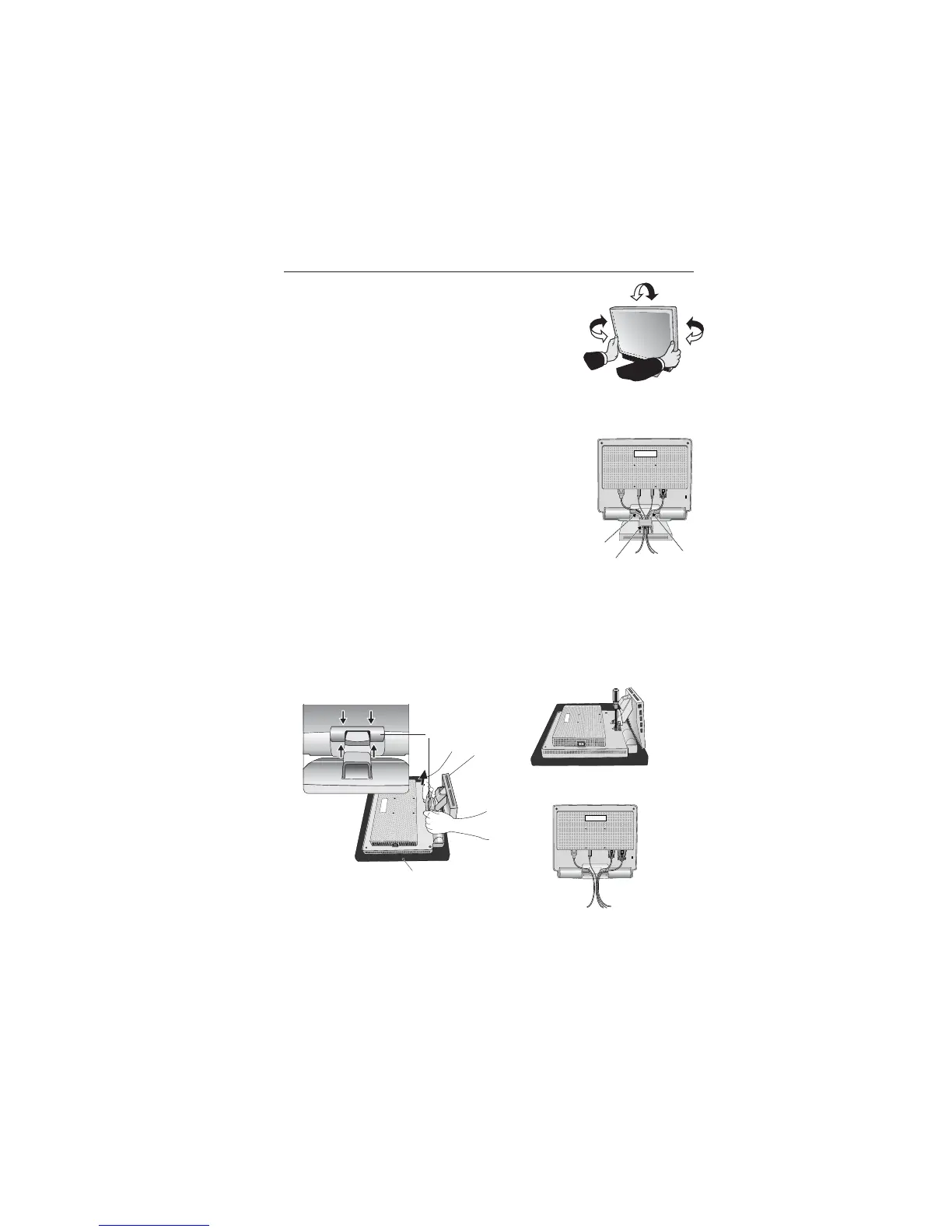1-8
6
Quick Start
–continued
Tilt and swivel
Grasp both sides of the monitor screen with your
hands and adjust the tilt and swivel as desired (Figure TS.1).
Cable Management setup for tilt and swivel
Damage can occur to the connection cables if not setup properly
while operating the tilt or swivel feature. Please follow these steps
to insure the correct cable setup.
1. When setting up your connection cables, be sure to leave the
stopper and ferrite core above the cable cover (Figure TS.2).
2. Gently test the tilt/swivel function, insuring that there is
no tension pull of the cables.
Remove Monitor Stand for Mounting
To prepare the monitor for alternate mounting purposes:
1. Disconnect all cables.
2. Place monitor face down on a non-abrasive surface
(Figure R.1).
3. Remove the hinge cover (Figure R.1).
4. Remove the 4 screws connecting the monitor to the stand and lift off the stand
assembly (Figure R.2).
The monitor is now ready for mounting in an alternate manner.
5. Connect the AC cord and signal cable to the back of the monitor (Figure R.3).
6. Reverse this process to reattach stand.
NOTE: Use only VESA-compatible alternative mounting method.
NOTE: Handle with care when removing monitor stand. When the monitor stand is
removed, the USB capabilities be disable.
Figure TS.1
Hinge cover
Figure R.1
Non-abrasive surface
Figure TS.2
Figure R.2
Figure R.3
Stopper
Cable cover
ferrite core