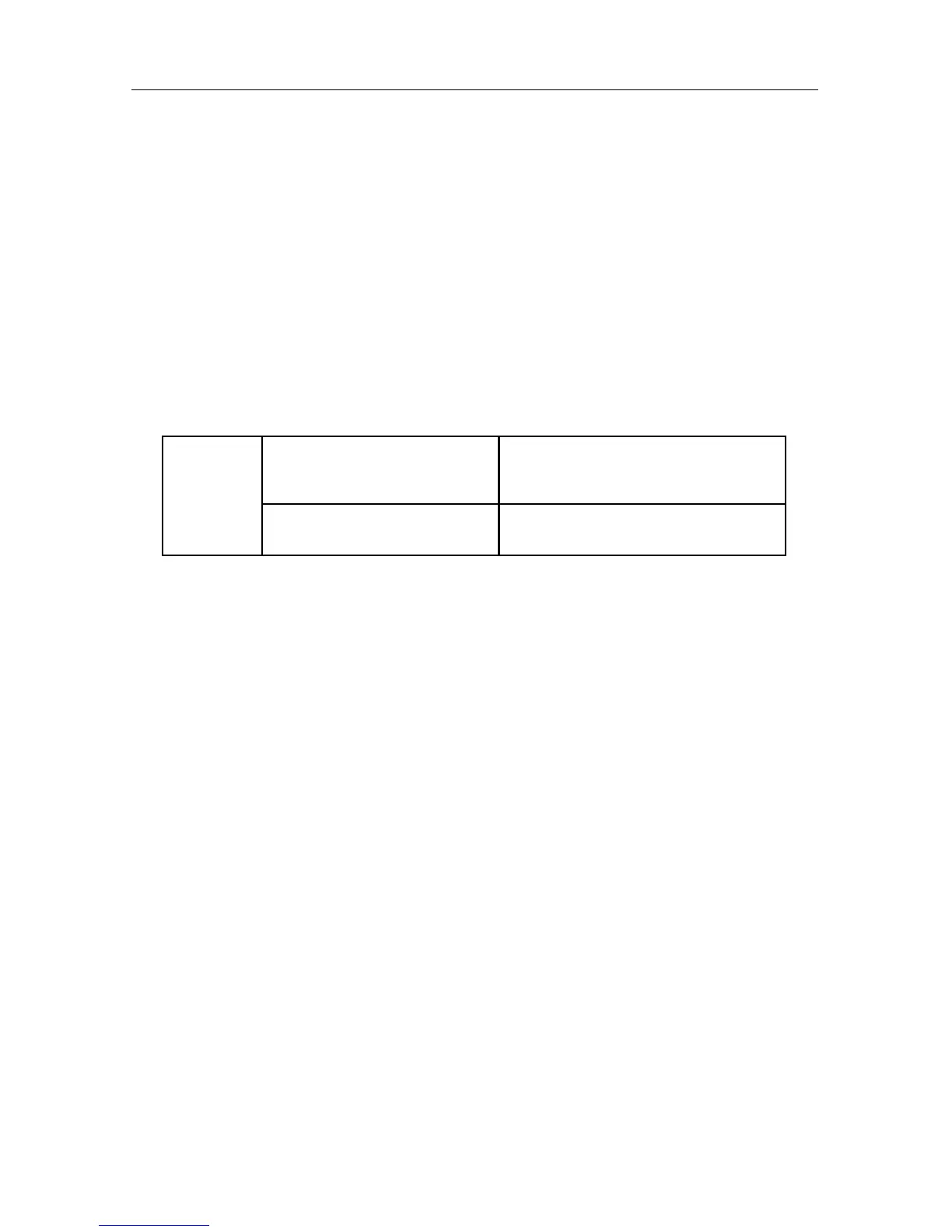68
Menú avanzado
Si necesita información detallada sobre los controles, utilice el
menú avanzado.
Cómo utilizar el menú avanzado
• Apague el monitor.
• Encienda el monitor presionando simultáneamente los botones “ENCENDIDO” y
“SELECCIONAR” durante unos segundos.
• Verá el “Menú avanzado”.
Cómo salir del menú avanzado
• Apague y vuelva a encender el monitor de la manera habitual.
Entrada 1 NIVEL DE NEGRO
AUTOMÁTICO
(Entrada análoga únicamente)
Ajusta automáticamente el nivel de
negro
NIVEL DE NEGRO
(Entrada análoga únicamente)
Ajusta manualmente el nivel de
negro.