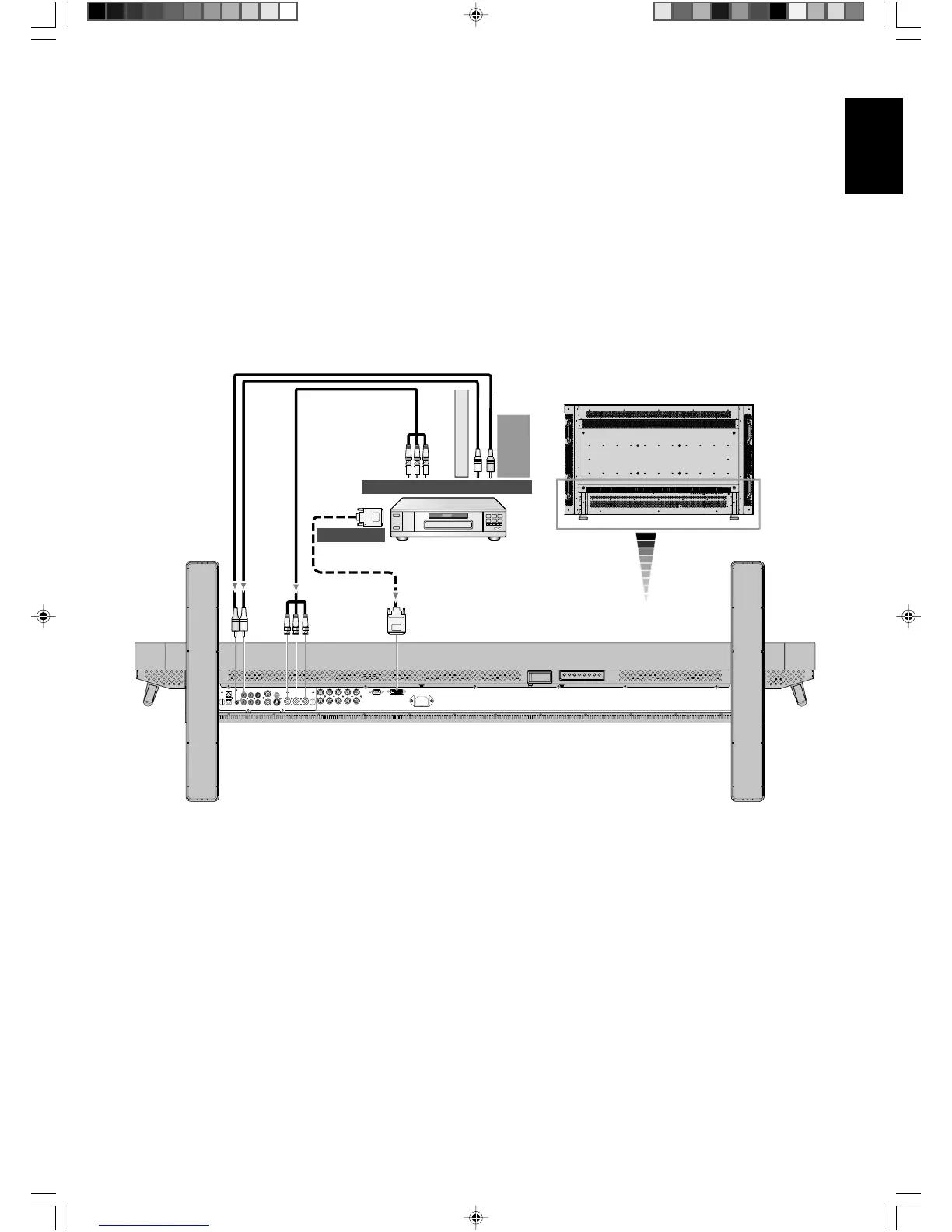English-15
English
Connecting your DVD player to your LCD monitor will enable you to display DVD video.
Refer to your DVD player user’s manual for more information.
Connect the LCD Monitor to a DVD Player
•To connect the DVD/HD IN connector (BNC) on the LCD monitor, use a separately available BNC connector cable. You will
need a BNC-to-RCA adapter to connect a DVD player with an RCA pin jack to the BNC connector cable (not provided).
Some DVD players may have different connectors such as DVI-D connector.
Select [DVI/HD] mode from the “DVI MODE” menu when you connect a DVI-D connector. Mode selection, see “DVI MODE”
of page 23.
The AUDIO IN 2 and 3 (both RCA) can be used for audio input. For connection, select [AUDIO 2] or [AUDIO 3] from the
AUDIO INPUT button.
Connecting a DVD Player with component out
LCD monitor
RCA
BNC-to-RCA
adapter
BNC x 3
To audio left output
DVI-D connector
BNC x 3
To DVD Component video output
To DVI output
To audio
right output
01_English 10/8/06, 11:1315