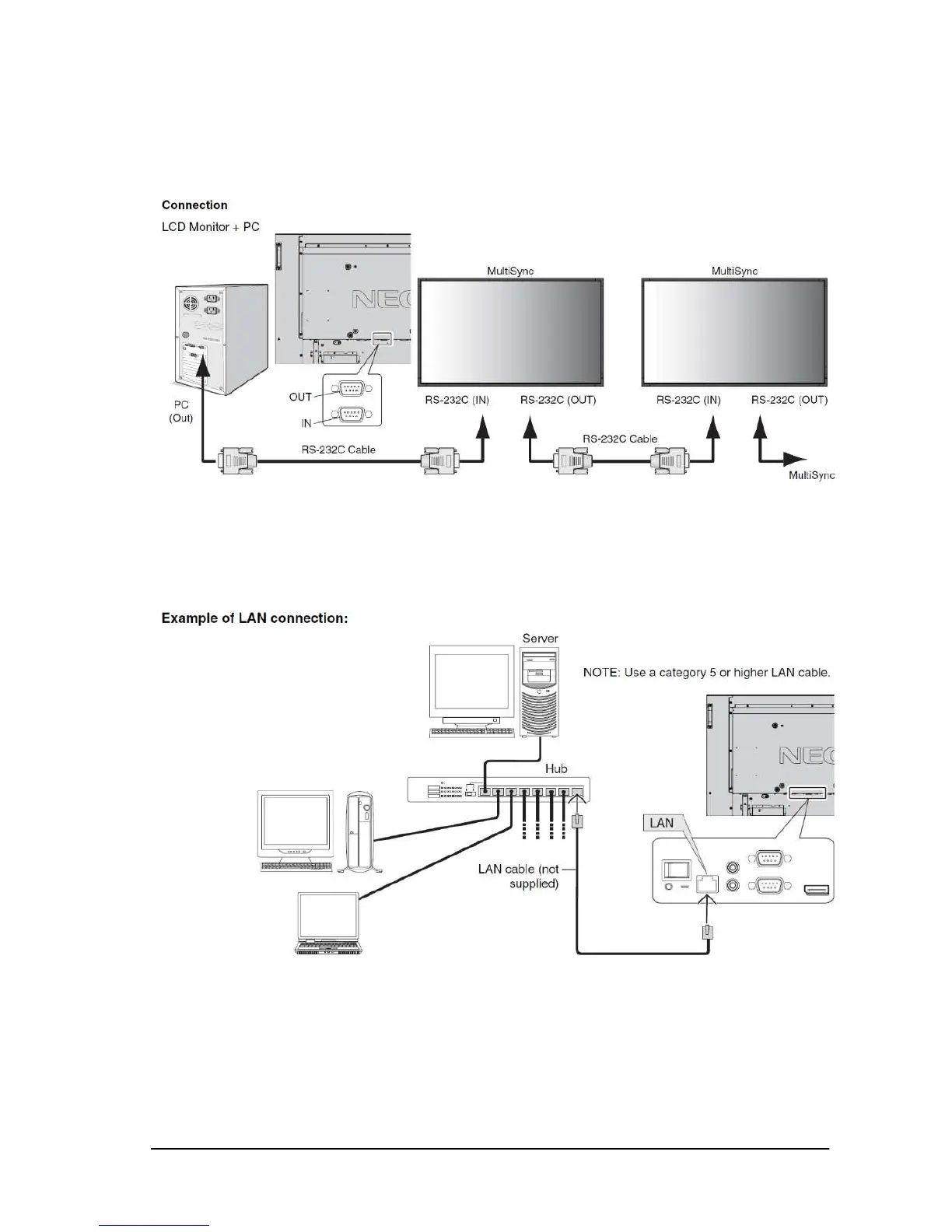(4/72)
II. Preparation
2. Connectors and wiring
2.1 RS-232C Remote control
Connector: 9-pin D-Sub
Cable: Cross (reversed) cable or null modem cable
(Please refer “Controlling the LCD monitor via RS-232C Remote control” on User’s manual.)
2.2 LAN control
Connector: RJ-45 10/100 BASE-T
Cable: Category 5 or higher LAN cable
(Please refer “Controlling the LCD monitor via LAN control” on User’s manual.)