
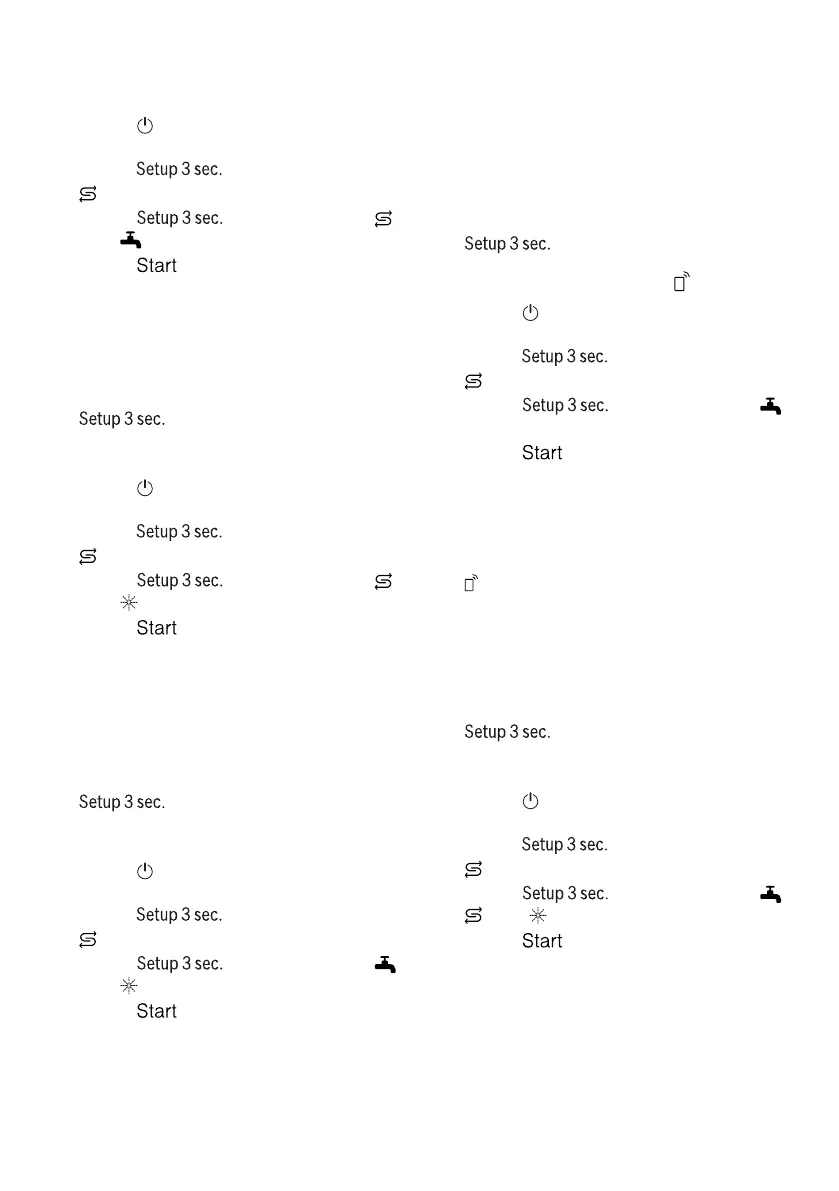
Do you have a question about the NEFF S153ITX02G and is the answer not in the manual?
| Door color | Not applicable |
|---|---|
| Cord length | 1.75 m |
| Product size | Full size (60 cm) |
| Inlet hose length | 1.65 m |
| Custom panel-ready | Yes |
| Outlet hose length | 1.9 m |
| Appliance placement | Fully built-in |
| Included number of shelves | 2 |
| Cycle time | 270 min |
| Noise level | 50 dB |
| Delay start (max) | 9 h |
| Overflow protection | - |
| Dishwashing programs | 60min 65°C, Auto 45-65°C, Chef 70°C, Eco 50°C, Favorite |
| Number of place settings | 12 place settings |
| Number of washing programs | 5 |
| Child lock | No |
| AC input voltage | 220 - 240 V |
| AC input frequency | 50 - 60 Hz |
| Energy efficiency scale | A to G |
| Water consumption per cycle | 10.5 L |
| Package weight | 32200 g |
| Depth | 550 mm |
|---|---|
| Width | 598 mm |
| Height | 815 mm |
| Weight | 30100 g |
| Depth with door open | 1150 mm |
| Installation compartment width | 600 mm |
| Installation compartment height (max) | 875 mm |
Guidance on reading the manual, keeping it safe, and the appliance's intended use for household dishwashing.
Instructions and warnings for safely installing the appliance, covering electrical and water connections, and preventing injury or shock.
Warnings and precautions for safe operation, including risks of harm to health and explosion.
Safety instructions and warnings related to operating a damaged appliance or power cord.
Precautions to prevent suffocation, injury, or harm to children related to the appliance.
Instructions to prevent damage from improper installation, water hoses, and during safe use.
Guidance on positioning the appliance and connecting drainage, water, and electrical supply.
Steps for initial setup, including adding salt, rinse aid, detergent, and setting the water softening system.
Instructions for adding special salt to the dispenser and switching off the system.
Instructions for filling the rinse aid dispenser and adjusting the dosage.
Information on suitable detergents, including tabs, powder, and liquid, and their usage.
Steps for selecting programmes, additional functions, and timer programming.
Steps for installing the Home Connect app and connecting the appliance to Wi-Fi.
Detailed instructions on how to clean the appliance's micro, fine, and coarse filters.
Explanation of error codes, fault displays, and signals, their causes, and troubleshooting steps.
Troubleshooting tips for common washing issues like dry tableware and water marks.
Resolving issues related to appliance interior, food remnants, spray arms, filters, and programme selection.