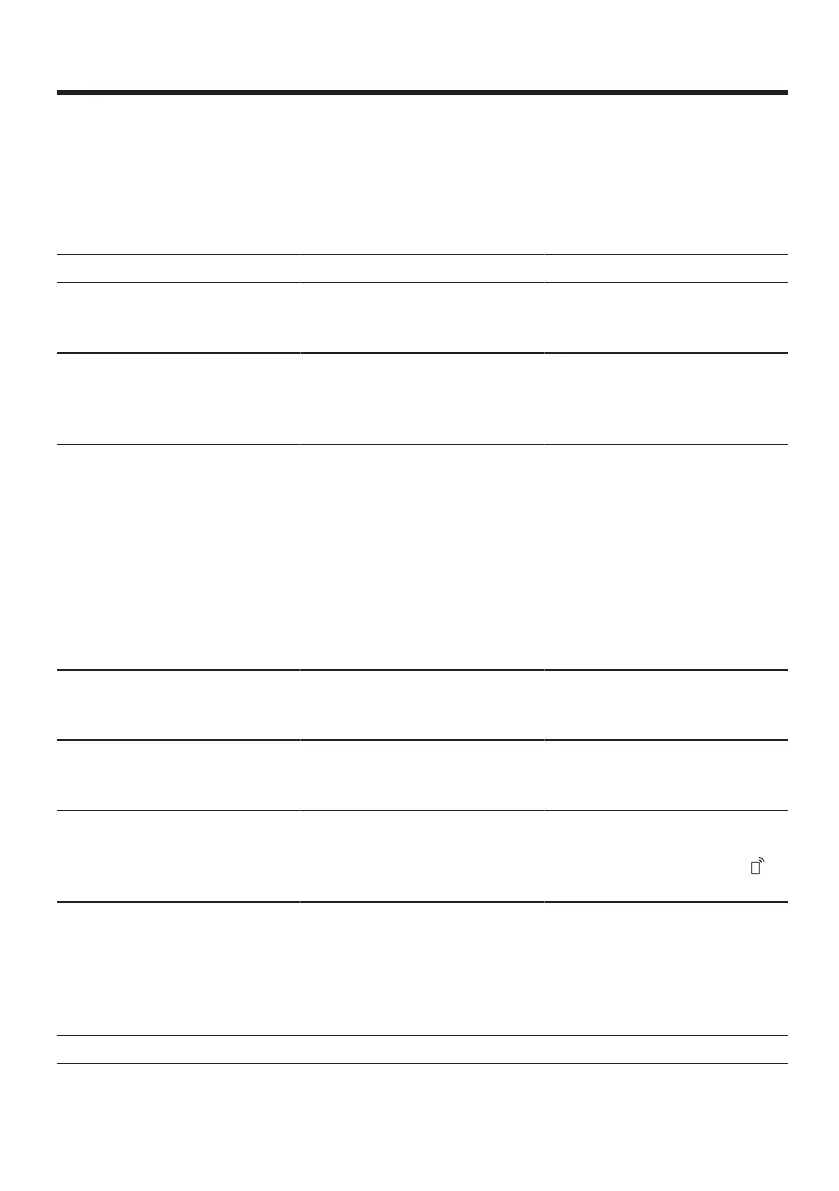en Basic settings
34
Basic settings
Basic settings
Basic settings
You can configure the appliance to meet your needs.
Overview of basic settings
The basic settings depend on the features of your appliance.
Basic setting Selection Description
Water hardness Scale with 4 levels Set the water hardness.
→"Setting the water softening
system", Page23
Rinse aid disp. Scale with 4 levels Set the amount of rinse aid to
be dispensed or switch off.
→"Setting the amount of rinse
aid", Page26
Extra Dry On
Off
1
Switch Extra Dry on or off for
each operation.
For a better drying result the
temperature in the final rinse is
increased. This may increase
the running time slightly.
Note:Please take care with del-
icate tableware.
→"Setting Extra Dry",
Page35
Tone volume Scale with 4 levels Adjustment of tone volume.
→"Setting signal volume",
Page35
Wi-Fi On
Off
1
Switch the wireless network
connection on or off.
→"Set Wi-Fi", Page35
Remote Start Scale with 3 levels Activate or deactivate the func-
tion.
→"Activating Remote Start ",
Page35
Factory setting Reset Restore changed settings to the
factory settings.
The settings for initial start-up
must be configured.
→"Restoring factory settings",
Page35
1
Factory setting (may vary according to model)
