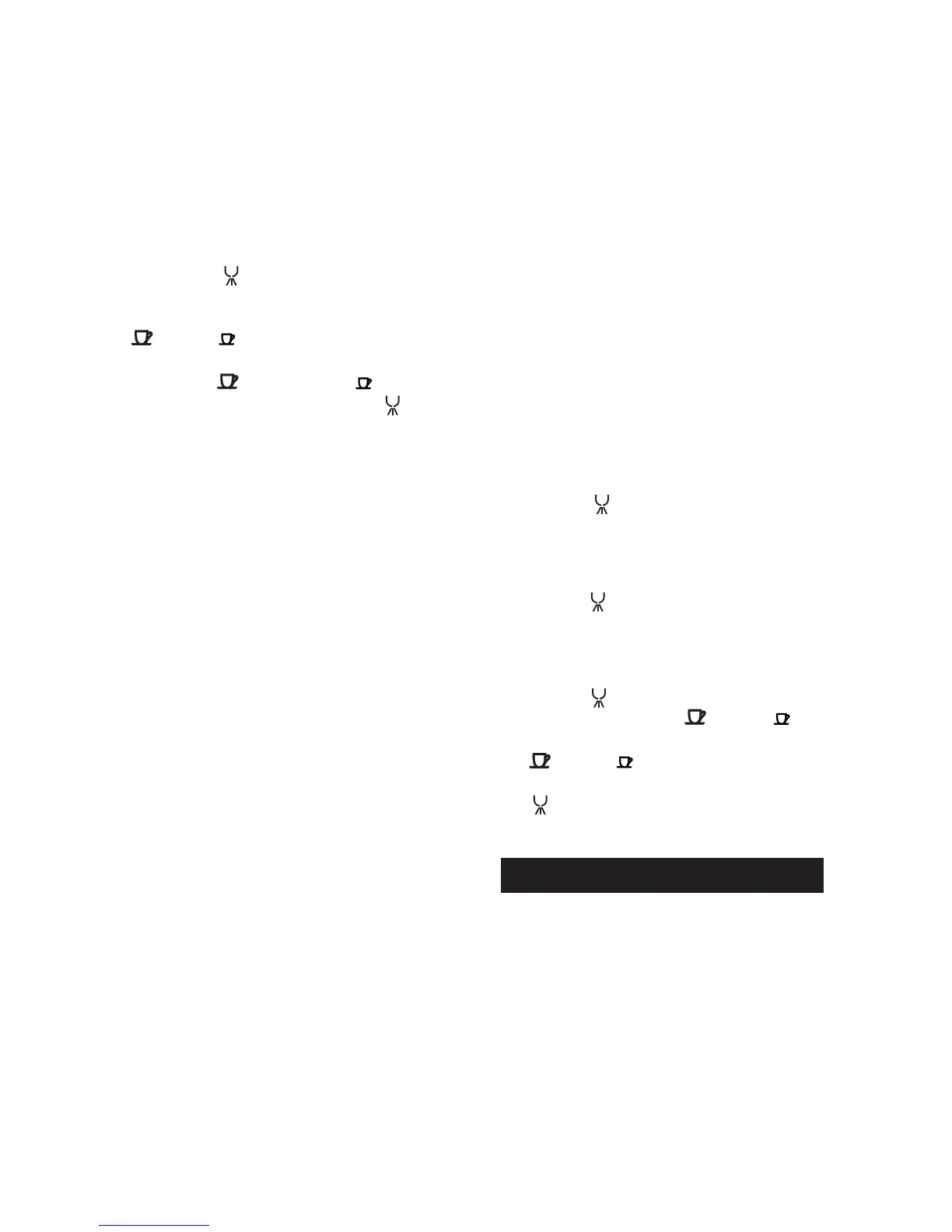Press the key /P until AUTO OFF is dis-
played on the display.
Wait until – HRS begins to flash. Press the key
/ «+» or / «-» to enable the setting to be
adjusted. Now you can set the desired stop time
with the key / «+» or the key / «-».
Confirm the entry, by pressing the key /P.
Note: -- -- HRS Function deactivated
15h Maximum deactivation time
This function is not activated in the factory. If the
machine is disconnected from the power suppy,
the time will have to be reprogrammed.
Setting the water hardness control
Your machine has an automatic scaling control. To
enable this display to function properly, you must
set the correct water hardness. The water supply
corporation in your local authority will give you
the appropriate information.
Alternatively you can determine the hardness
yourself by using the enclosed test tab. For this
purpose, place the tab in a receptacle containing
tap water for a few moments. Remove it and leave
to dry for around one minute.
Now you can read the degree of hardness.
Value of the levels
Level -- Scaling display deactivated
Level 1 German hardness
degree 1-7°
French hardness
degree 1.79-12.53°
Level 2 German hardness
degree 8-15°
French hardness
degr
ee
14.32 – 26.85
°
Level 3 German hardness
degree 16-23°
French hardness
degree 28.64-41.14°
Level 4 German hardness
degree 24-30°
French hardness
degree 42.96-53.7°
Note: 1 German degree of hardness corresponds
to 1.79 French degrees of hardness. The factory set-
ting is programmed to level 3. Even if the machine
is disconnected from the power outlet, the pro-
grammed water hardness will still be memorized.
Displaying the number of cups
Press the key /P until the word CUPS appears
on the display. Release the key and the number of
cups now appears on the flashing display.
Descaled display
Press the key / P until DECALC appears on the
display. Release the key and the number of descal-
ing operations effected flashes on the display.
Setting the language
Press the key / P until LANGUAGE appears
on the display. Press the key / «+» or «-»
to access this programming point. Now press the
key / «+» or / «-» until the desired lan-
guage appears. Confirm the entry by pressing the
key / P. You may choose between
D/F/I/E/NL/Sp/Port.
Messages on the display
WAIT
The machine has not yet reached the necessary
operating temperature.
READY
The machine has reached the necessary operating
temperature. You can now begin to prepare coffee.
FILL WATER
Water tank empty. Please add water.
WATER
Displayed when water is being drawn off
