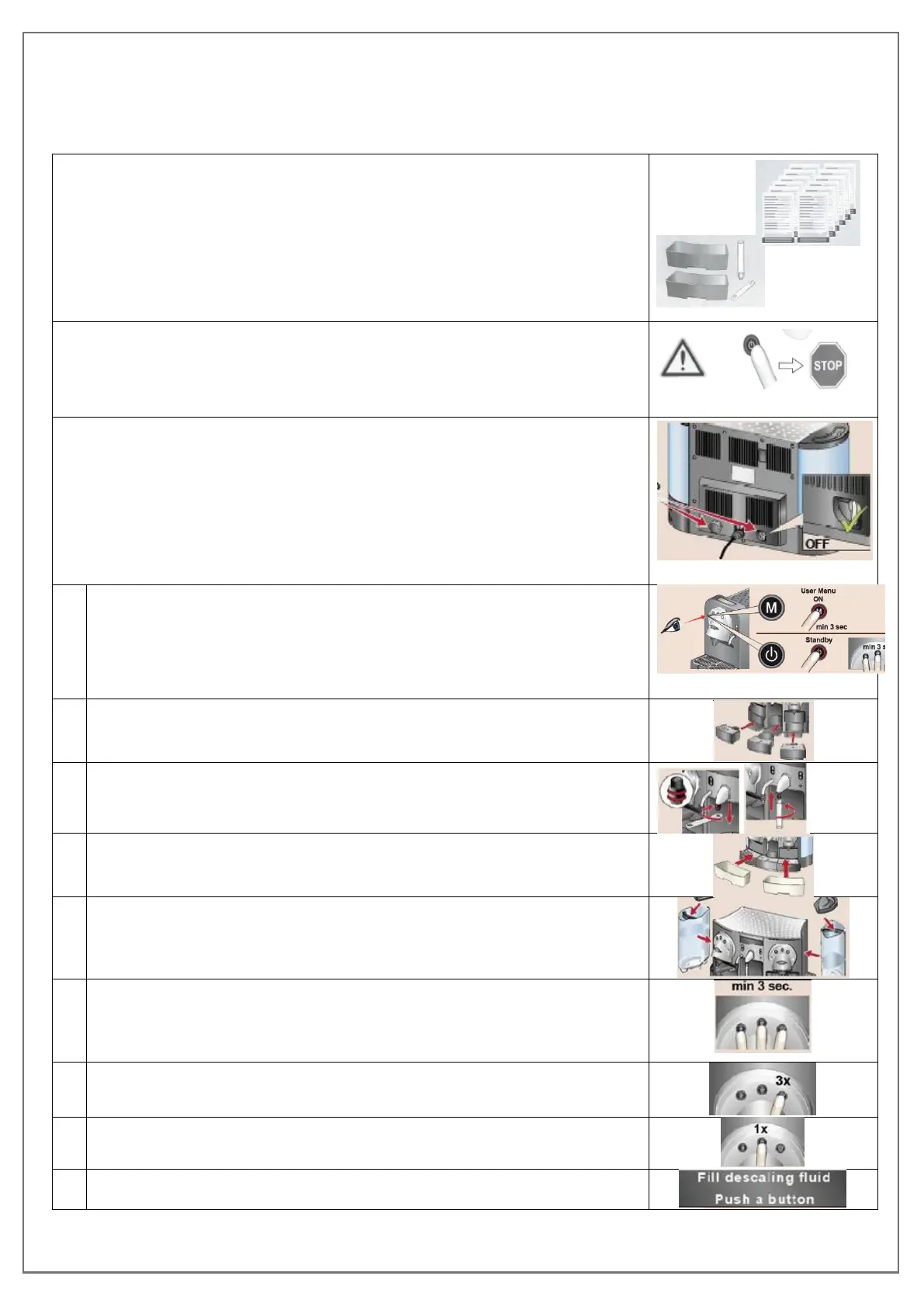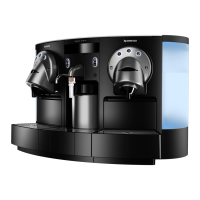pg. 6 TQM_057 Effective: September 2016
DESCALING INSTRUCTIONS FOR GEMINI, CS220, CS200 and CS100
Please refer to Page. 4 to identify your Gemini model
IMPORTANT NOTE- Before starting the descaling process ensure that you
have read the safety instructions on the box and have the following items
available:
Descaling Kit:
CS220 – DKB2C2/B2B (use 6 x 100ml pouches of descaling liquid each time)
CS200 – DKB2C2/B2B (use 4 x 100ml pouches of descaling liquid each time)
CS100 – DKB2C2/B2B (use 2 x 100ml pouches of descaling liquid each time)
Descaling Tray:
5035/GEMINI (Descaling tray, plastic tube, spanner for steam nozzle)
NOTE – Do not push any buttons unless the display asks you to, or interrupt
the process. If it is interrupted, you will have to start from the beginning.
Important – If for any reason you need to STOP the descaling process, press the
STANDBY button.
If your machine has direct water connection, turn the white switch at the back
to the OFF position. (vertical position)
Switch the machine to standby mode by switching off the on/off switch at the
front
(Not applicable to CS100 with serial number 100 xxx xxx onwards)
For the CS100 with a (M) button press and hold (M) until it displays “Language:
English”.
Empty all the drip trays and insert them back on the machine.
Remove the Milk Container and store away in the fridge. Dispose of the straw.
Unscrew steam nozzle and attach plastic tube in its place.
(Not applicable to CS200 and CS100)
Put the descaling tray(s) on top of the machine’s drip trays.
Ensure the machine has at least 1L of water in its tank(s)
Press all three cup buttons for a minimum of 3 secs on any one side of the
coffee machine until “LANGUAGE” appears on the display.
(For CS100 with serial number 100 xxx xxx onwards, press button (M) to
access menu)
Press the Lungo/Long Black cup button three times to scroll down the menu until
the display shows “DESCALING”
Press the middle cup/”Cappuccino Latte” button to select descaling.
The machine will start rinsing and soon display (in about 5 – 30 secs) will show
“FILL DESCALING FLUID AND PUSH A BUTTON”
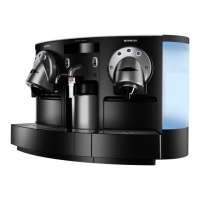