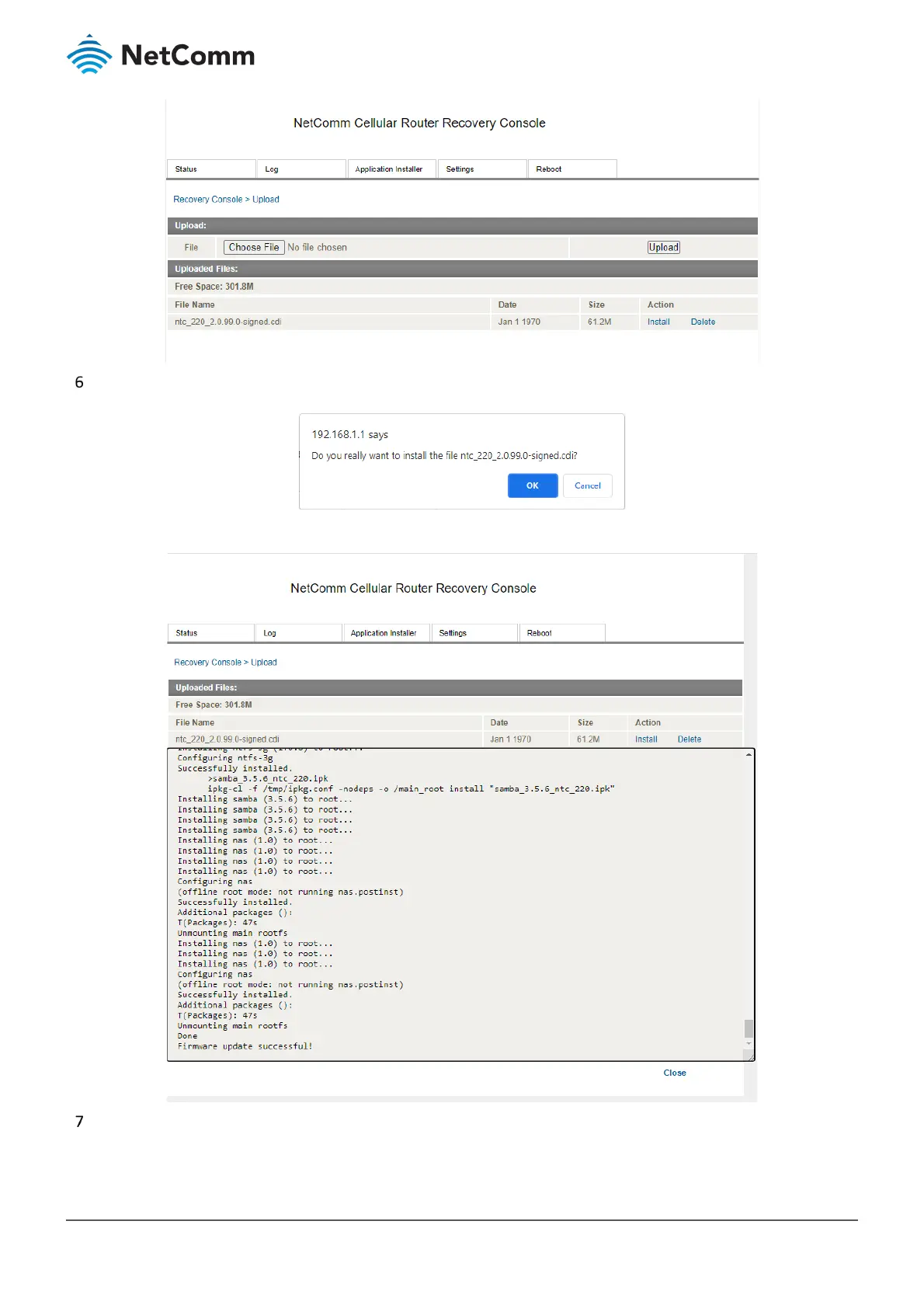NTC-220 Series – Recovery via Recovery Console Guide
FA01392 v1.0 28 September 2021
Click on the OK button to begin the installation.
When the installation is complete, the router displays “Installation is successful!” and returns to the file list.
To ensure that the router runs correctly, it is necessary to perform a restore to the factory default settings. This means
that any previous settings on the router are erased.
