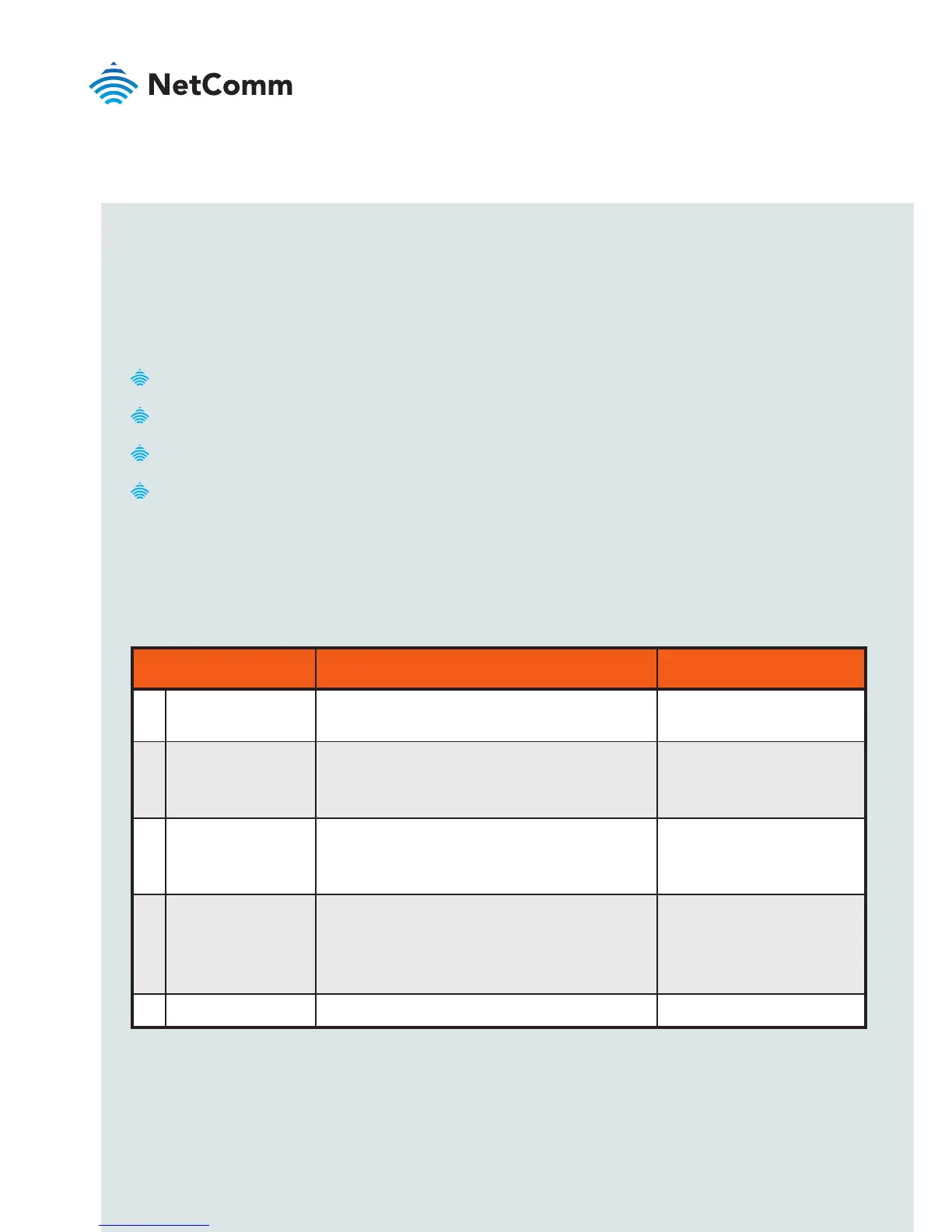8
Getting started
Depending on your individual setup, you may need certain components to
congure your device correctly.
External power supply unit for the NTC-6200 Series router (not included).
Flathead screwdriver for terminating power input wires.
Notebook or PC for advanced conguration.
Additional fasteners and screwdrivers for specic wall/rail mounting.
Mounting options
The NetComm Wireless NTC-6200 Series router can be installed quickly and easily
in a variety of locations.
MOUNT TYPE DESCRIPTION BENEFITS
1 Wall mount Flat against the wall Slimline form factor, close
to wall
2 Wall mount via
DIN rail mounting
bracket
DIN Rail mounting bracket is secured to
the wall and the router is attached to the
mounting bracket.
Easy to remove
3 DIN rail mount DIN Rail mounting bracket is slid or
snapped on to the DIN Rail and the router
is attached to the mounting bracket.
Simplicity, easy to
remove
4 Pole mount via
DIN rail mounting
bracket
DIN Rail mounting bracket is secured to a
pole or other xed object using cable ties
and the router is attached to the mounting
bracket.
Easy to remove, exibility
of orientation, variety
of objects to which the
router may be mounted.
5 Desk mount Stand on a desk Simplicity, versatility
