
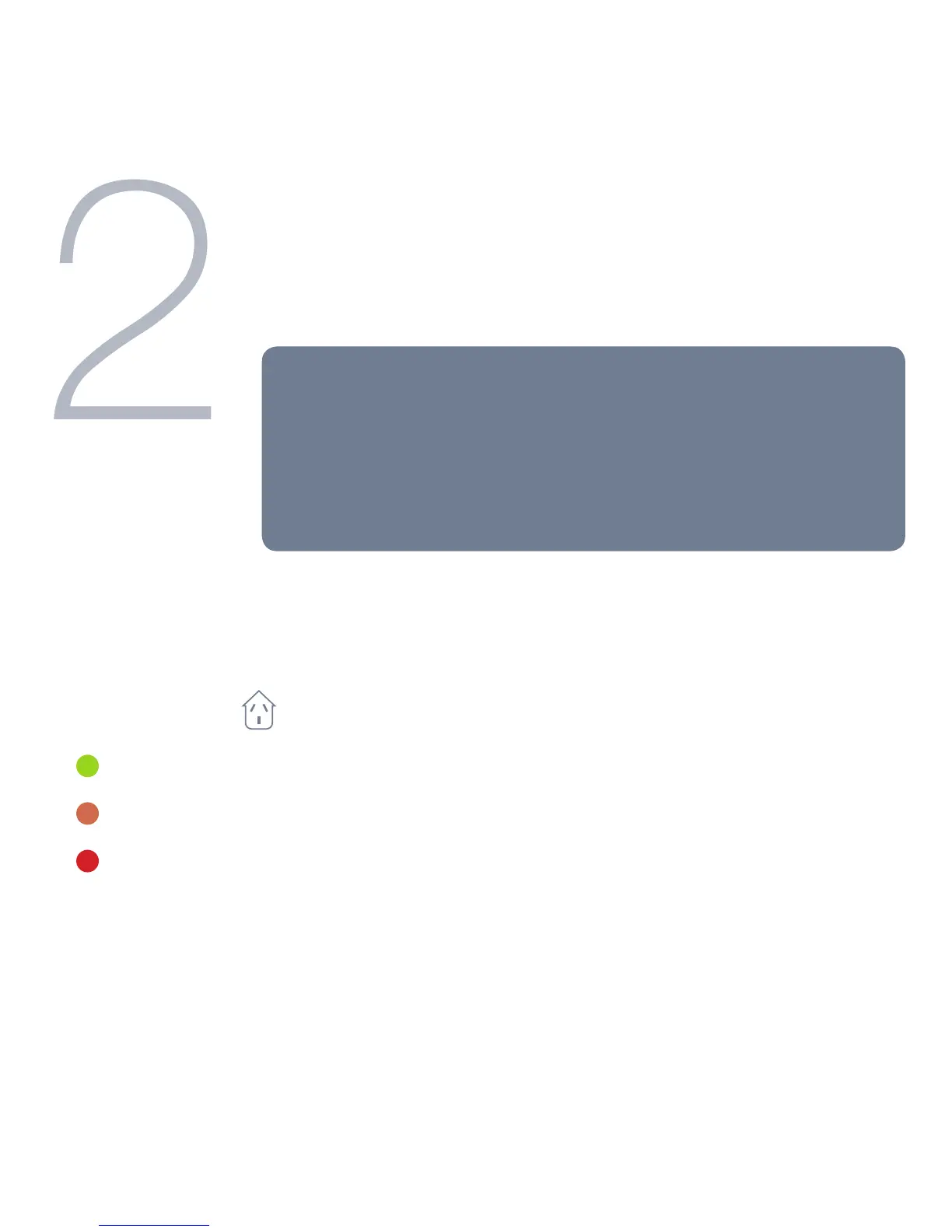 Loading...
Loading...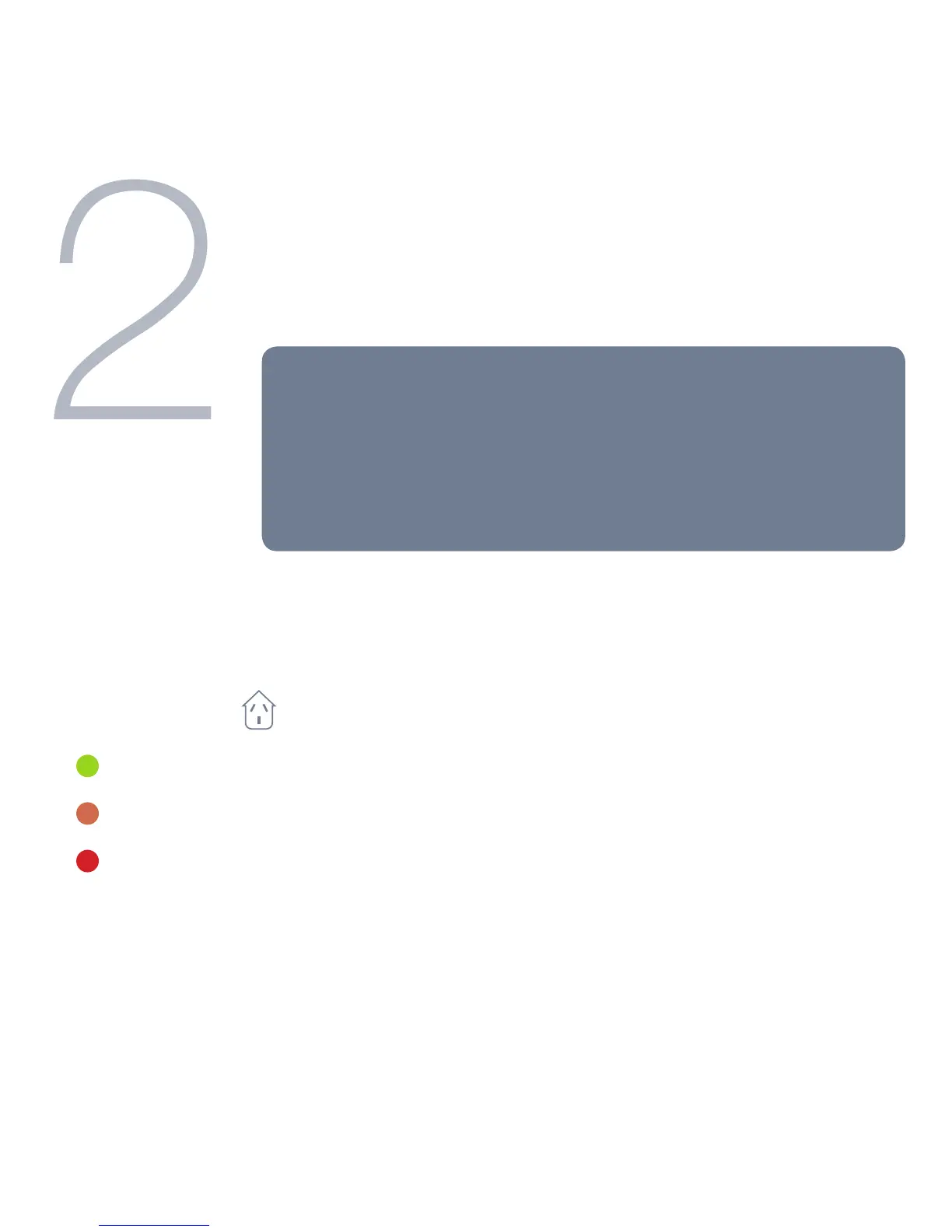
Do you have a question about the NetComm POWERLINE NP204 and is the answer not in the manual?
| Type | Powerline Adapter |
|---|---|
| Model | NP204 |
| Data Rate | 200 Mbps |
| Interface | Ethernet |
| Number of Ports | 1 |
| Powerline Standard | HomePlug AV |
| Encryption | 128-bit AES |
| Operating Temperature | 0°C to 40°C |
| Storage Temperature | -20°C to 70°C |
| Operating Humidity | 10% to 90% non-condensing |
| Plug Type | Type I |