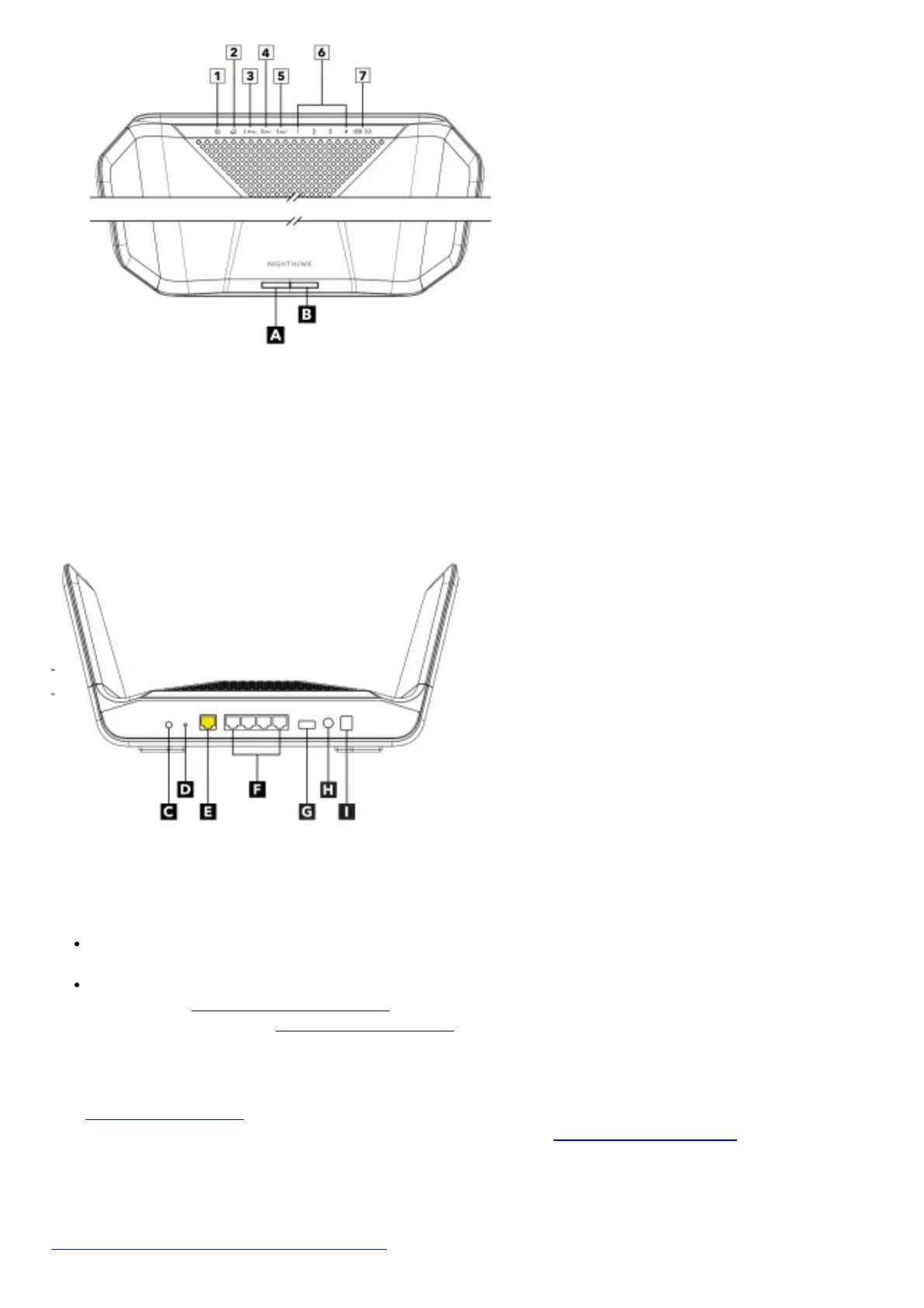A. WiFi On/Off button with LED
B. WPS button with LED
C. LED On/Off button
D. Reset button
E. Internet port
F. Ethernet ports 14
G. USB 3.0 port
H. Power On/Off button
I. Power connector
Troubleshooting
If you’re having problems with the installation, try one of the following:
Turn off your modem and router and disconnect them. Restart your modem. Reconnect your router to your
modem, and try installing with the Nighthawk app again.
If you’re still unable to install your router using the Nighthawk app, manually install it using the router web
interface. Visit http://www.routerlogin.net to access the router web interface.
For more information, visit netgear.com/routerhelp.
Support and Community
Visit netgear.com/support to get your questions answered and access the latest downloads.
You can also check out our NETGEAR Community for helpful advice at community.netgear.com.
Regulatory and Legal
(If this product is sold in Canada, you can access this document in Canadian French at
https://www.netgear.com/support/download/.) For regulatory compliance information including the EU Declaration
