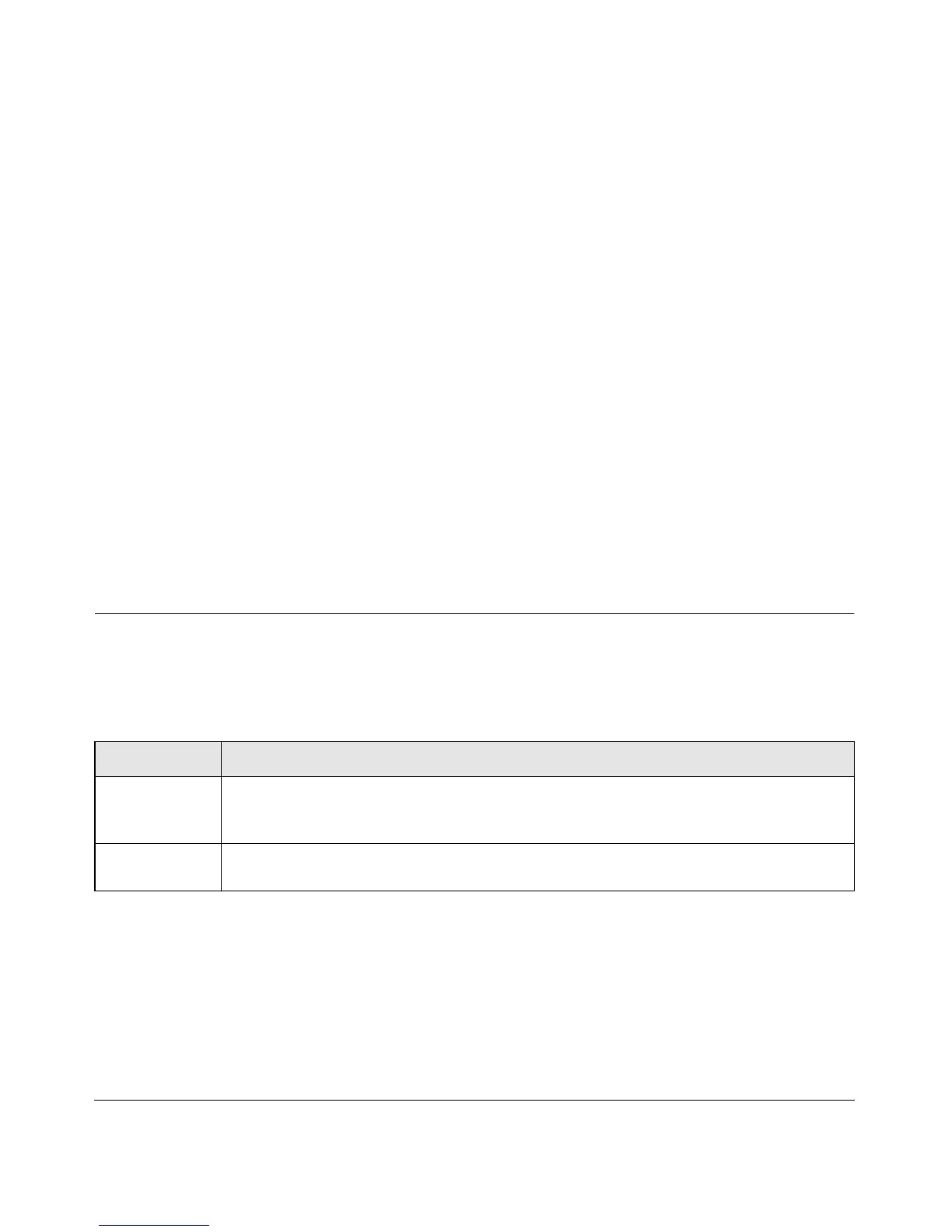4-1
v1.0, January 2010
Chapter 4
Installation
This chapter describes the installation procedures for your GS108T Gigabit Smart Switch. Switch
installation involves the following steps:
Step 1: Preparing the Site
Step 2: Installing the Switch
Step 3: Checking the Installation
Step 4: Connecting Devices to the Switch
Step 5: Applying Power
Step 6: Managing the Switch using a Web Browser or the PC Utility
Step 1: Preparing the Site
Before you install the switch, ensure the operating environment meets the site requirements in the
following table.
Table 4-1. Site Requirements
Characteristics Requirements
Mounting • Desktop installations - Provide a flat table or shelf surface.
• Wall-mount installations - Wall-mount: select a location. You also need the mounting
screws supplied with your switch.
Access Locate the switch in a position that allows access to the front panel RJ-45 ports, view the
front panel LEDs, and access the power connector.