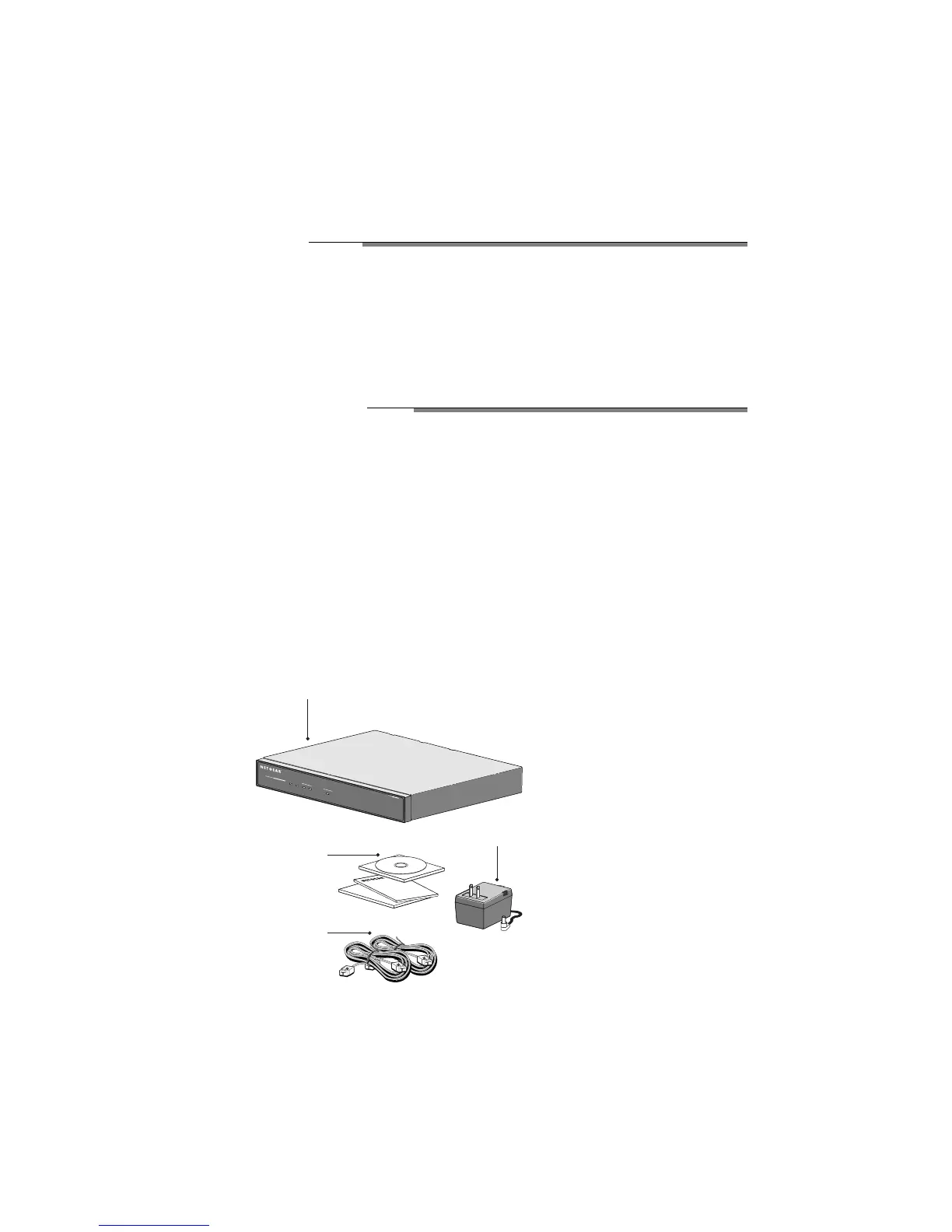START HERE
Congratulations on your purchase of a NETGEAR
™
Model RT311 Internet Access Gateway Router.
These instructions show you how to configure your Windows
®
PC network and your NETGEAR router for
basic Internet access. For more detailed information about installing your router or configuring advanced
features, refer to
Reference Guide for the Model RT311 and RT314 Internet Access Gateway Routers
,
included on the
Model RT311 and RT314 Resource CD
.
PACKAGE CONTENTS
Check to make sure that your router package contains the following items, as shown in the
illustration below:
• Model RT311 Internet Access Gateway Router
• AC power adapter,12 V DC output
• Twisted-pair Category 5 Ethernet cable, straight-through wiring (white)
• Twisted-pair Category 5 Ethernet cable, crossover wiring (red)
• The Installation Guide
•
Model RT311 and RT314 Resource CD
, including:
–
Reference Guide for the Model RT311 and RT314 Internet Access Gateway Routers
– Application notes
• Warranty & Owner Registration Card
• Support Information Card
