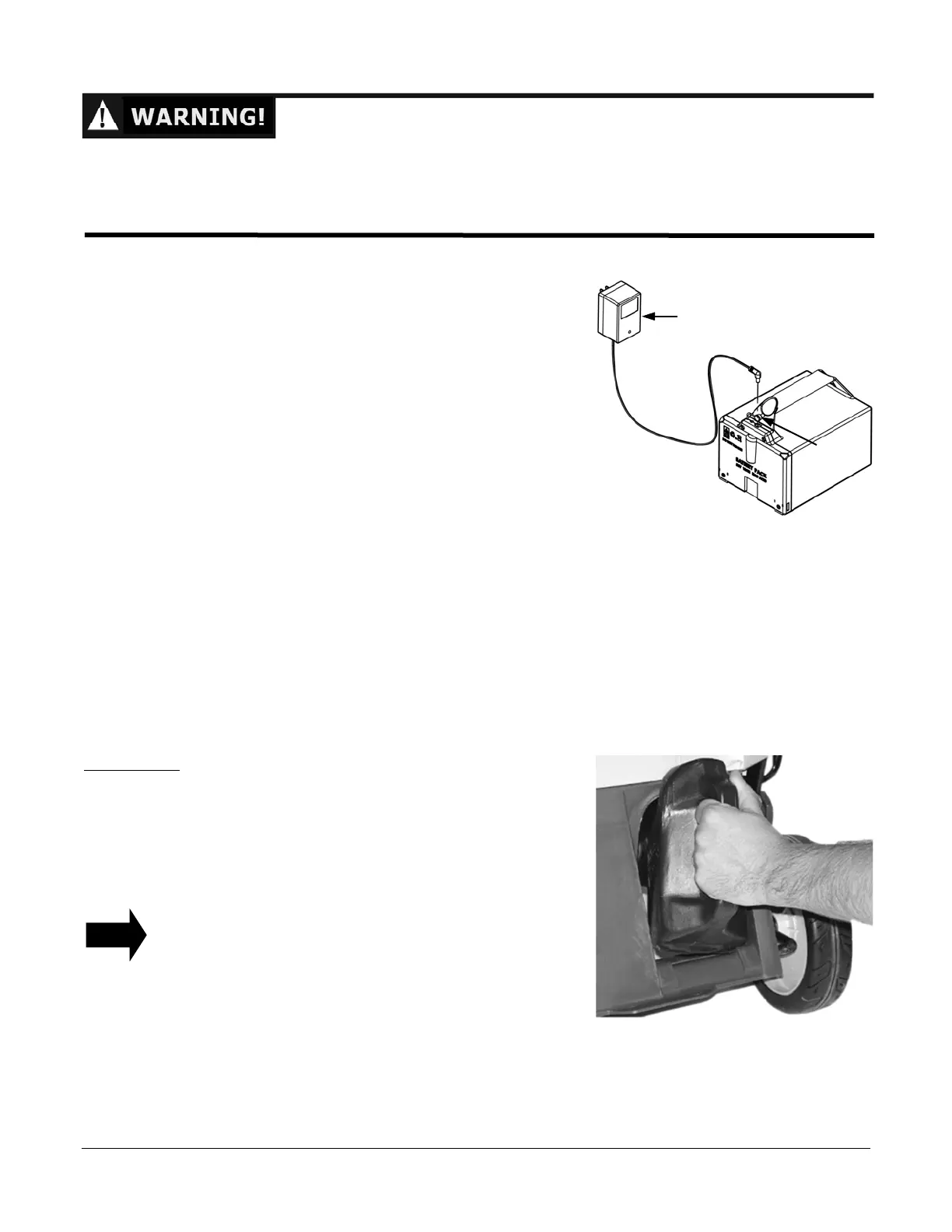NEUTON CE6.4 Battery-Powered Mower -
Safety & Operating Instructions
7
Step 4: Charge the Battery before your first use.
• Risk of electric shock; do not touch the non-insulated portion of the output connector or the non-insulated Battery
terminal.
• Use the NEUTON 36V Charger only with the NEUTON 36V Battery. Use of other Chargers or the NEUTON 36V Charger with
other types of Batteries may result in bursting of the Battery, which could cause personal injury and property damage.
You MUST charge the Battery before you use the Mower for the first time. If you do not charge it before using the Mower, the
Battery’s charging capacity may decrease.
NOTE: Always charge the Battery while it is out of the Mower.
1. Remove the Protective Plug from the Charger Receptacle on the Battery and
plug in the round Charger Connector (Figure 8).
2. Plug the Charger into a standard 110V wall outlet. The RED light on the
Battery will illuminate indicating a connection between the Battery and the
Charger. The LED light on the Charger will quickly change from GREEN to
RED indicating that the Battery is charging.
3. The design of the NEUTON Charger is to automatically turn itself off when
charging is complete, which will be between eight (8) and fourteen (14)
hours for a completely discharged Battery. A Battery that may not be
completely discharged may take a shorter amount of time to completely
charge. Once charging is complete, the LED on the Charger will change from
RED to GREEN and the RED LED on the Battery will turn OFF indicating that
the Battery is fully charged and is ready for use.
4. Once charging is complete, you must remove the Charger from the
outlet and store it in a DRY environment until you need to charge the
Battery again. You must unplug the charger and wait at least 30 seconds
to reset it before charging another battery.
NOTE: For the first five (5) hours, the Charger will be warm to the touch. This is
normal and does not indicate a problem.
Step 5: Attach the Mulching Plug, Rear Bagger, or the Side Discharge Chute (sold separately).
Mulching Plug
To mulch your grass, install the Mulching Plug.
1. If necessary, remove the Rear Bagger or Side Discharge Chute from
the Mower.
2. Install the Mulching Plug (Figure 9). Be sure to push the Plug all the
way in.
There’s a slight knack to installing the Plug; push the Plug in
with a slightly arcing motion as follows:
• Align the Plug in the Mower.
• Start to push the top of the Plug in first.
• Then put pressure towards the bottom and slide in the Plug.
Figure 8
Protective
Plug
TIP
Figure 9
Battery Charge