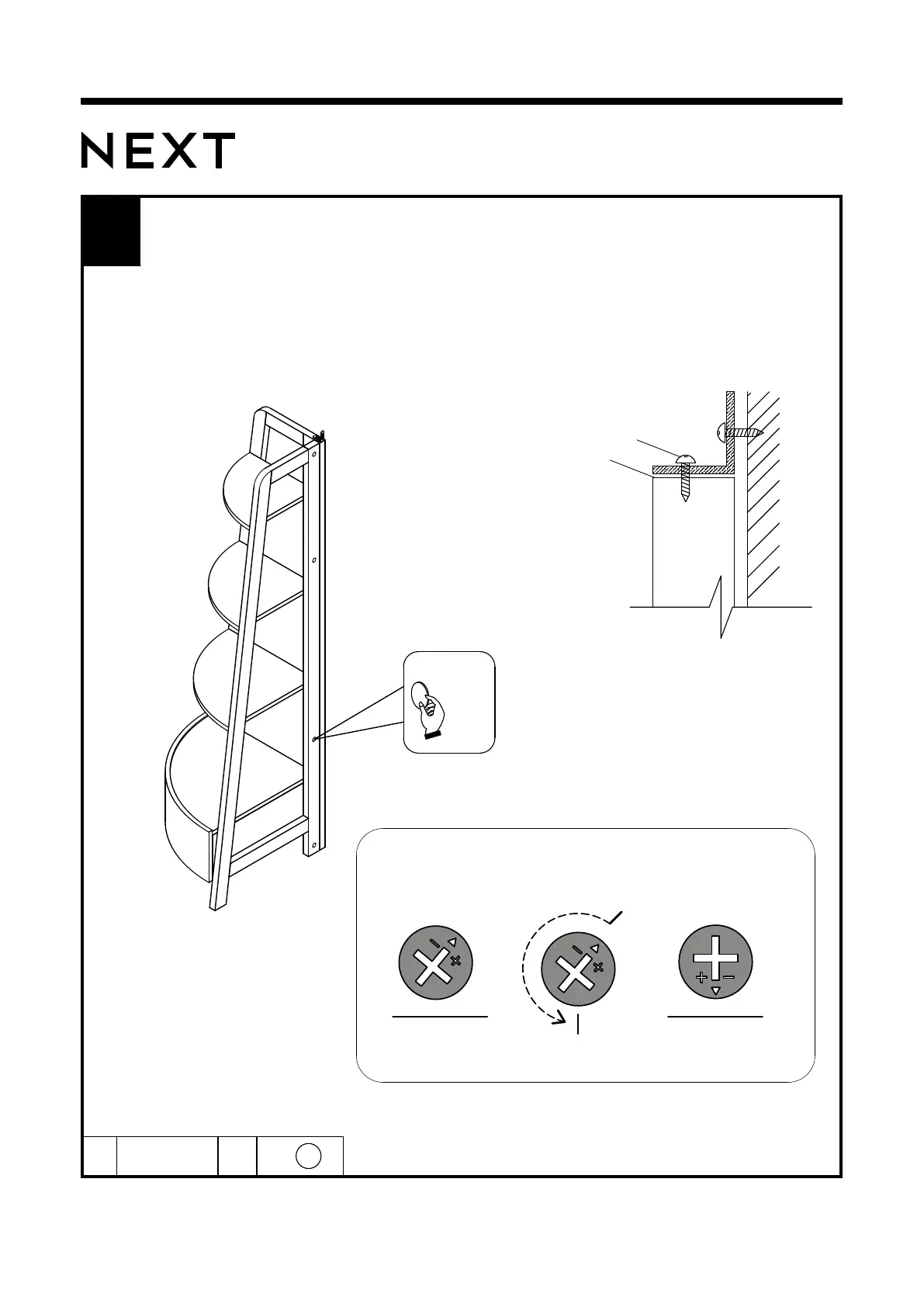15
19
Assembly instructions
Produced in China for Next Retail Ltd.
WHEN LOOSENING THE CAM
TURN THE CAM IN A COUNTERCLOCKWISE DIRECTION
UNTIL THE ARROW POINTS IN THE POSITION SHOWN
IN THE DIAGRAMS BELOW
TURN
UNLOCKED
MAXIMUM
LOCK
TO UNLOCK
We recommend the use of the wall attachment bracket/strap provided for safety reasons.
Move unit into desired position.Secure the 1X"L" metal brackets to the wall with an
appropriate screw and wall plug for your wall type (not provided).
Warning: Always ensure intended wall area to be drilled is free from hidden electrical wires,
water and gas pipes.
NB:Wall fixings are not included-Please source suitable fixing for your wall type.
If in doubt please consult a qualified trades person.
WALL
SCREW
TOP
O2
21mm
4
O2x4
217201 / 255104 / 550779 / C06482
BRONX / BRONX LIGHT / BRONX GREY / BRONX BLACK CORNER LADDER
217201 / 255104 / 550779 / C06482-2022-V1.
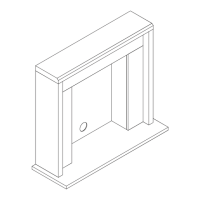