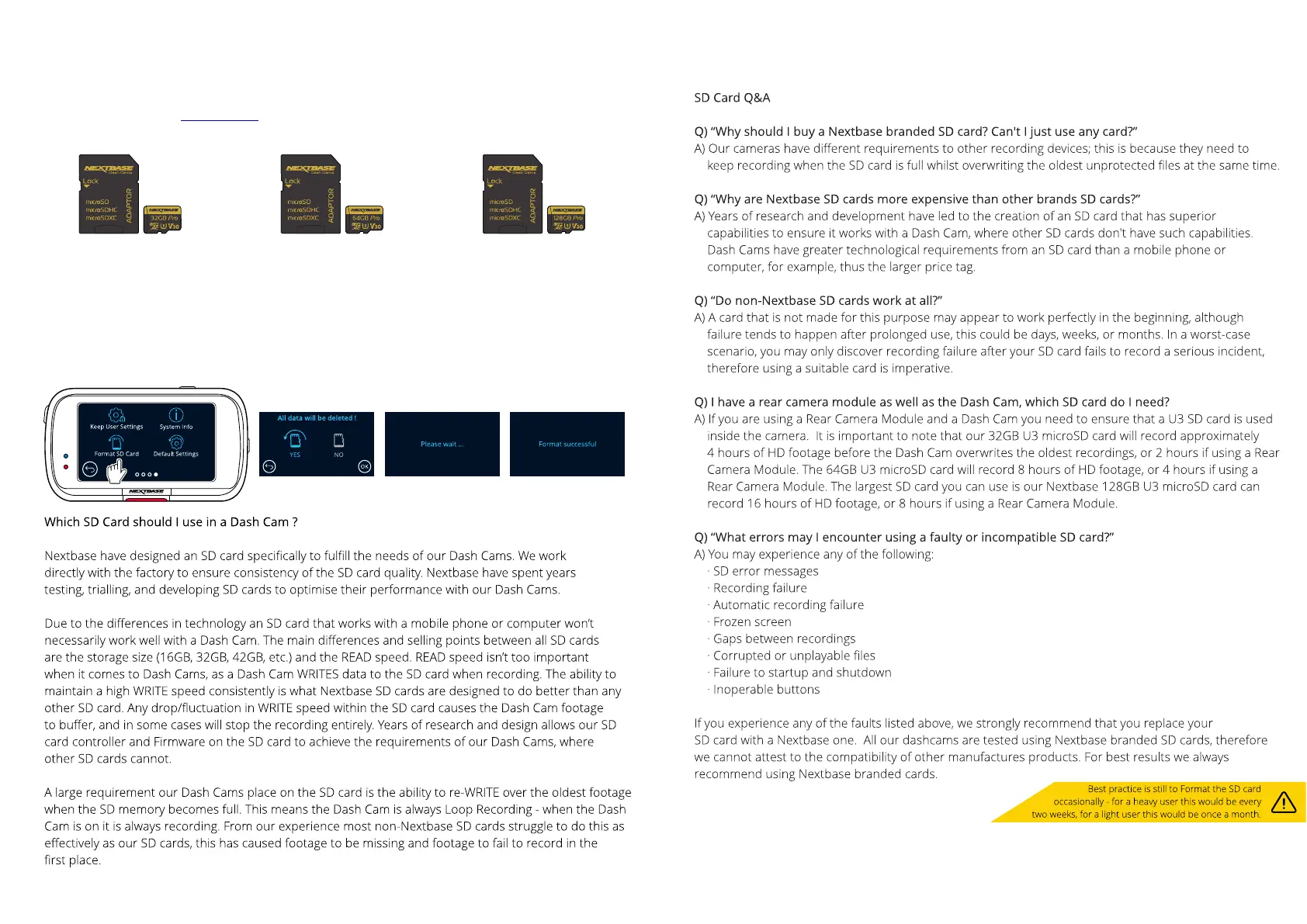42
Nextbase SD Cards™
For best results, we recommend using our Nextbase branded SD cards with your Dash Cam, available™
to purchase online from , or your nearest retailer.nextbase.com
We recommend formatting your SD Card every 2 weeks to ensure that there is enough space to record
and store new footage. When formatting, protected files WILL be deleted. If you wish to keep these
protected files, you must back then up externally, most commonly by saving files to a desktop computer,
or another secure storage point.
To clear your SD card, go to the ‘Format SD Card’ function in your Dash Cam’s Setup settings Menu and
follow the instructions on screen.
32GB
Approx 4 hours footage.
64GB
Approx 8 hours footage.
128GB
Approx 16 hours footage.
