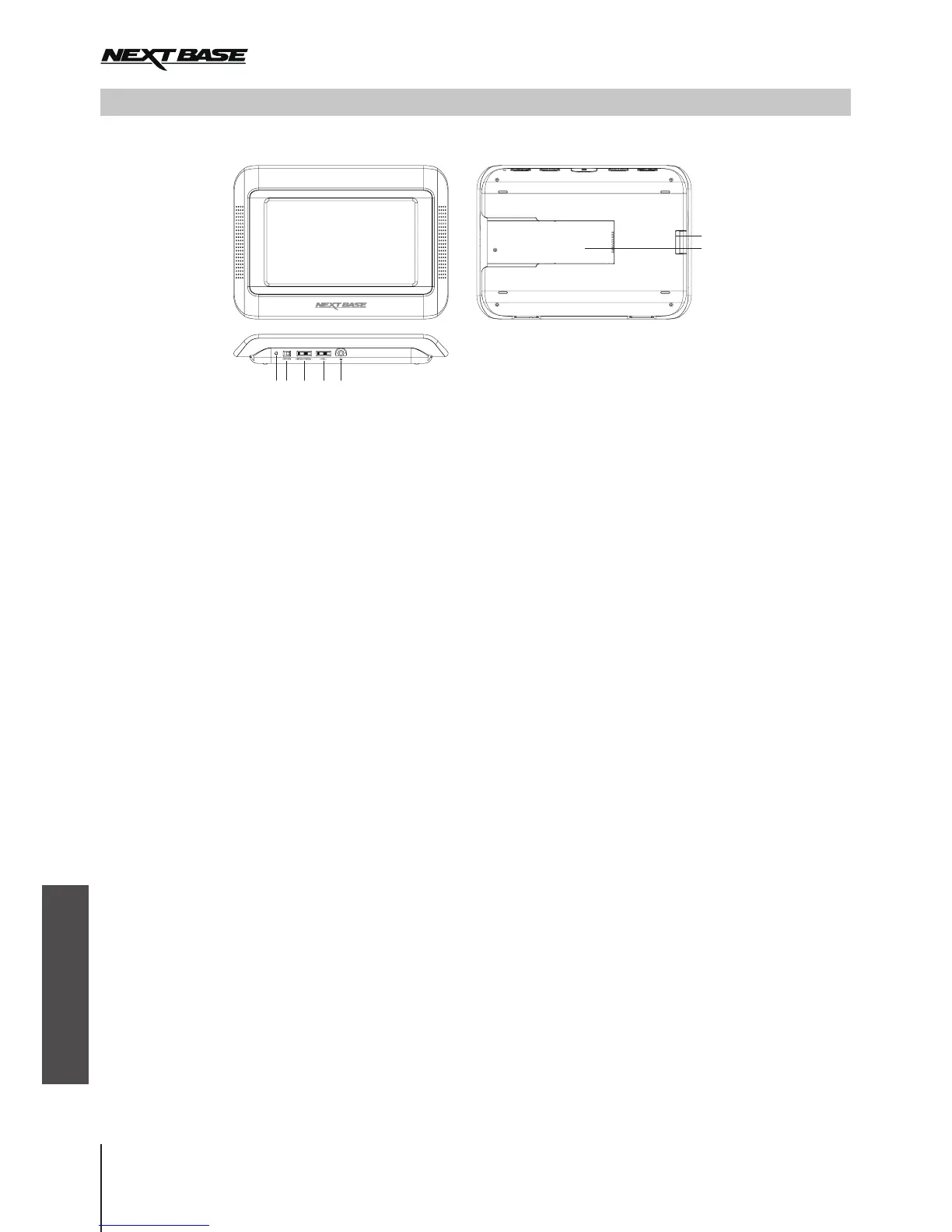Español
54
FUNCIONES DEL MONITOR
Suministrado con Click Lite Duo solamente, para mostrar la misma película que el reproductor de DVD principal.
6
7
2 41 53
Tenga en Cuenta: El monitor no funcionará a menos que se conecte al reproductor mediante el montaje del puntal y
el cable Yo Yo correctamente.
1. Pilotito LED
La luz se pone verde cuando el reproductor está
encendido.
2. Interruptor de encendido / apagado
Encienda / apague la unidad.
3. Rueda de brillo
Ajusta la pantalla más brillante o más tenue.
4. Rueda de volumen
Ajuste de volumen hacia arriba y hacia abajo.
5. Enchufe de auriculares
Conecte los auriculares o amplicador aquí.
6. Bloquear
Bloquear / desbloquear el montaje de puntal de
Click & Go.
7. Ranura
Conéctese a la cresta placa posterior del montaje
de puntal de Click & Go.
