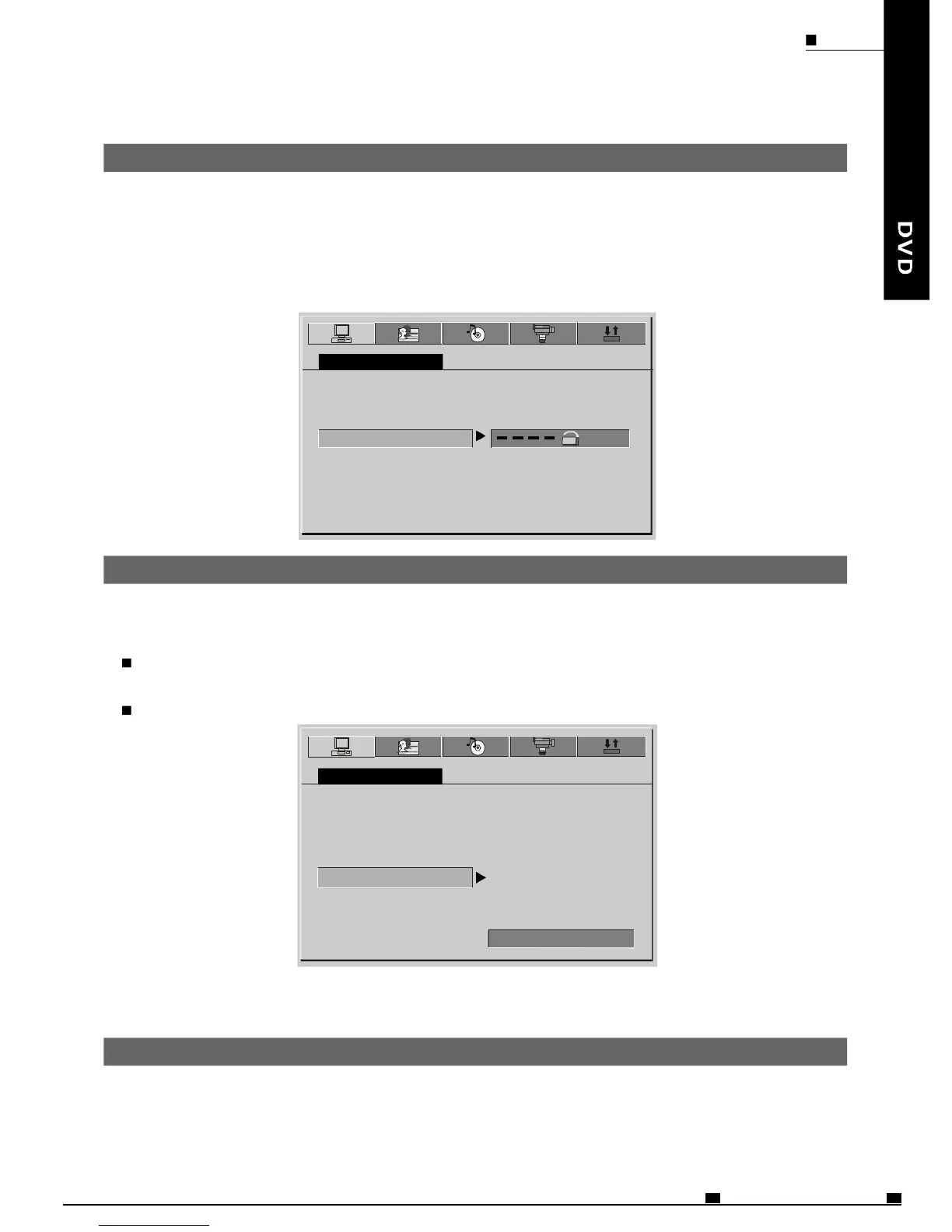PASSWORD
1Theplayerislockedwithadefaultpassword0000andyoucannotchangetherating.
Inordertochangetherating,choosethpasswordoptionandinputthecorrectpassword
tounlocktheplayer.
2Aftertheplayerisunlocked,youcanchoosetheratingoptionandchangeit,thenyou
canchoosepasswordoptionandchangeittoanewpasswordwith4-digitnumbersand
pressENTERbuttontolockitagain.
SYSTEMSETUP
SCREENSAVER
TVTYPE
PASSWORD
RATING
DEFAULT
EXITSETUP
TVSYSTEM
RATING
TheRatingfeatureworkswithDVDdiscsthathavebeenassignedarating.
ThishelpsyoutocontrolthetypesofDVDsthattheplayercanbewatched.
Thereareeightlimitedratingoptions:
KIDSAFE,G,PG,PG13,PG-R,R,NC-17,ADULT.
ThedefaultsettingisADULT.
SYSTEMSETUP
SCREENSAVER
TVTYPE
PASSWORD
RATING
DEFAULT
EXITSETUP
TVSYSTEM
NOTE:
Ifthepasswordoptionislocked,youcannotchangetherating.
DEFAULT
Choosethisoptiontoresumefactorysettings.
6R
7NC-17
3PG
4PG13
5PG-R
1KIDSAFE
2G
SYSTEMSETUP
8ADULT
MOBILEENTERTAINMENT
ENG 42
PDF 文件使用 "pdfFactory Pro" 试用版本创建 www.fineprint.cn
