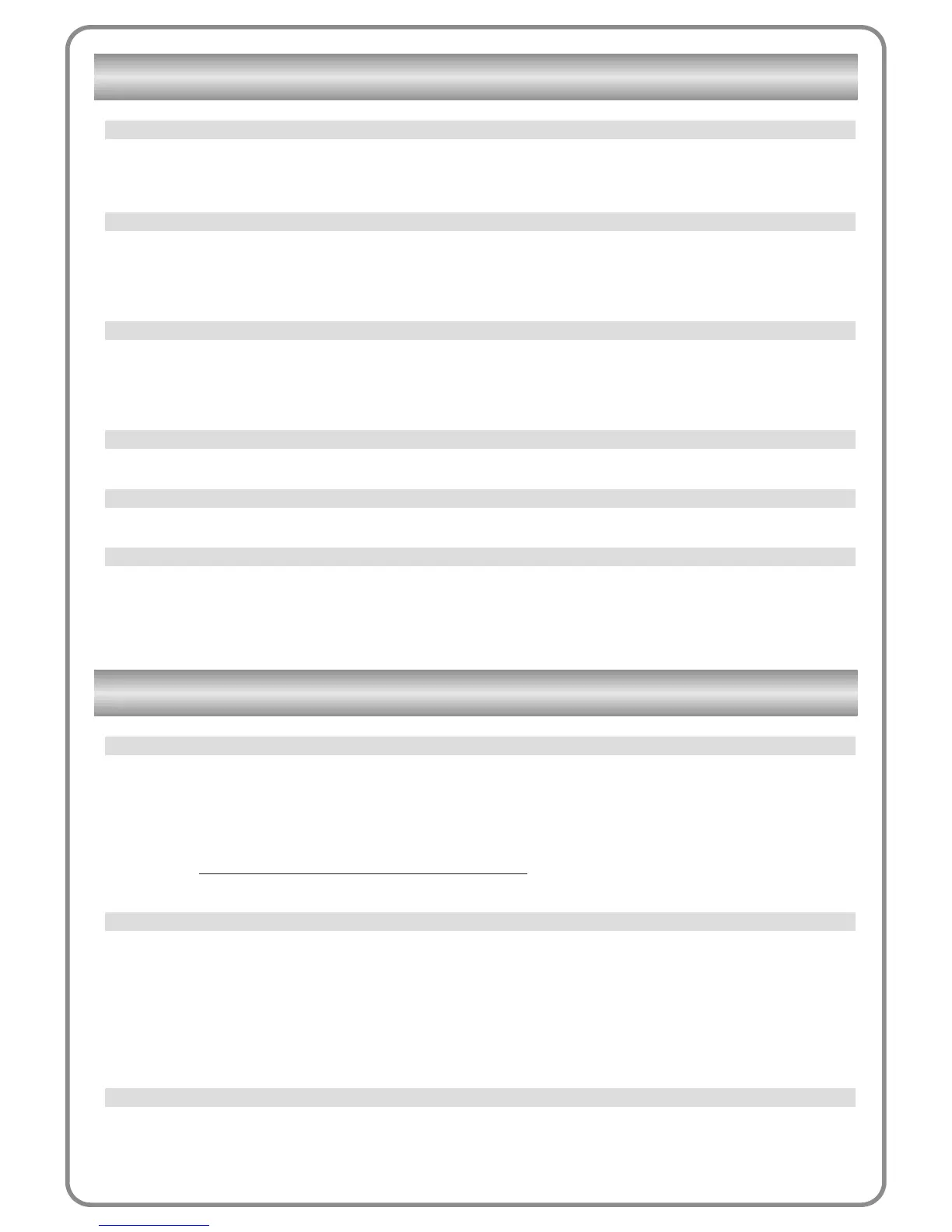2 – OX4T
A password of maximum 6 alphanumeric characters can be used. Caution! – Do not use uppercase letters.
This function is useful to restrict access by unauthorised personnel to all or some of the programming functions of a device. If a
device is password protected, the user must perform the “log in” procedure to proceed with a programming session, followed
by the “log out” procedure on completion of the programming procedure. Note – the “log out” procedure enables the user to
prevent access by unauthorised personnel, by re-activating the existing password.
Caution! – When programming the password on several devices (for example in Oview, the Control unit, Receiver etc.), we rec-
ommend using the same password for all devices including Oview
. This will avoid the need to repeat the login procedure
each time the device is changed during use of Oview and the connected Software.
This function enables personalisation of a receiver, by changing the code number with a personalised code. In particular, the
codes available include “O-Box Code”, “Installer Code”, “System Code” and “Altera Code(*)”.
(*)Note – The “Altera” code is compatible with the receiver in the series “FloR”.
IMPORTANT!
– If the codes of a receiver are modified, the same code must be entered in the associated transmitter and in O-Box, if the lat-
ter was used to program the transmitters.
– After modifying a code, the new number must be stored with care; otherwise it will no longer be possible to read and modify
the data and codes memorised in the receiver.
This function enables the user to read and set the certificates of a receiver. The “certificate” is a personal number (factory set
and stored on the card supplied with each receiver), which identifies a single receiver to distinguish it from all others. Use of the
certificate simplifies the procedure for memorising a transmitter on the receiver, as the installer no longer has to work within the
receiver reception range.
certificates
opera codes
installer password
RADIO FUNCTIONS
This parameter enables the user to assign the automation with a name other than the original, to facilitate identification (e.g.
northern gate”).
A name comprising maximum 24 characters, including spaces, is admitted.
This parameter can be set with a value from 0 to 63; the factory setting is “0”.
The series is a number that has to be assigned to each gearmotor, receiver or other device potentially connectable on a BusT4
network, to define its “classification area”. Subsequently, when using automations in a complex system, all devices with the
same series number can be controlled simultaneously.
This parameter can be set with a value from 1 to 128; the factory setting is “2” for Receivers and 3 for Control Units.
The address is a number that has to be assigned to each gearmotor, receiver or other device potentially connectable on a
BusT4 network, to distinguish it from other devices in a series. Therefore all devices within a series must have a different
address from one another.
This function enables the display of the version of the firmware present in a device.
This function enables the display of the version of the hardware present in a device.
This function enables the display of the serial number identifying a specific device. This number is different for each device, even
if of the same model.
serial number (not modifiable)
hardware version (not modifiable)
firmware version (not modifiable)
address
series
name
COMMON FUNCTIONS