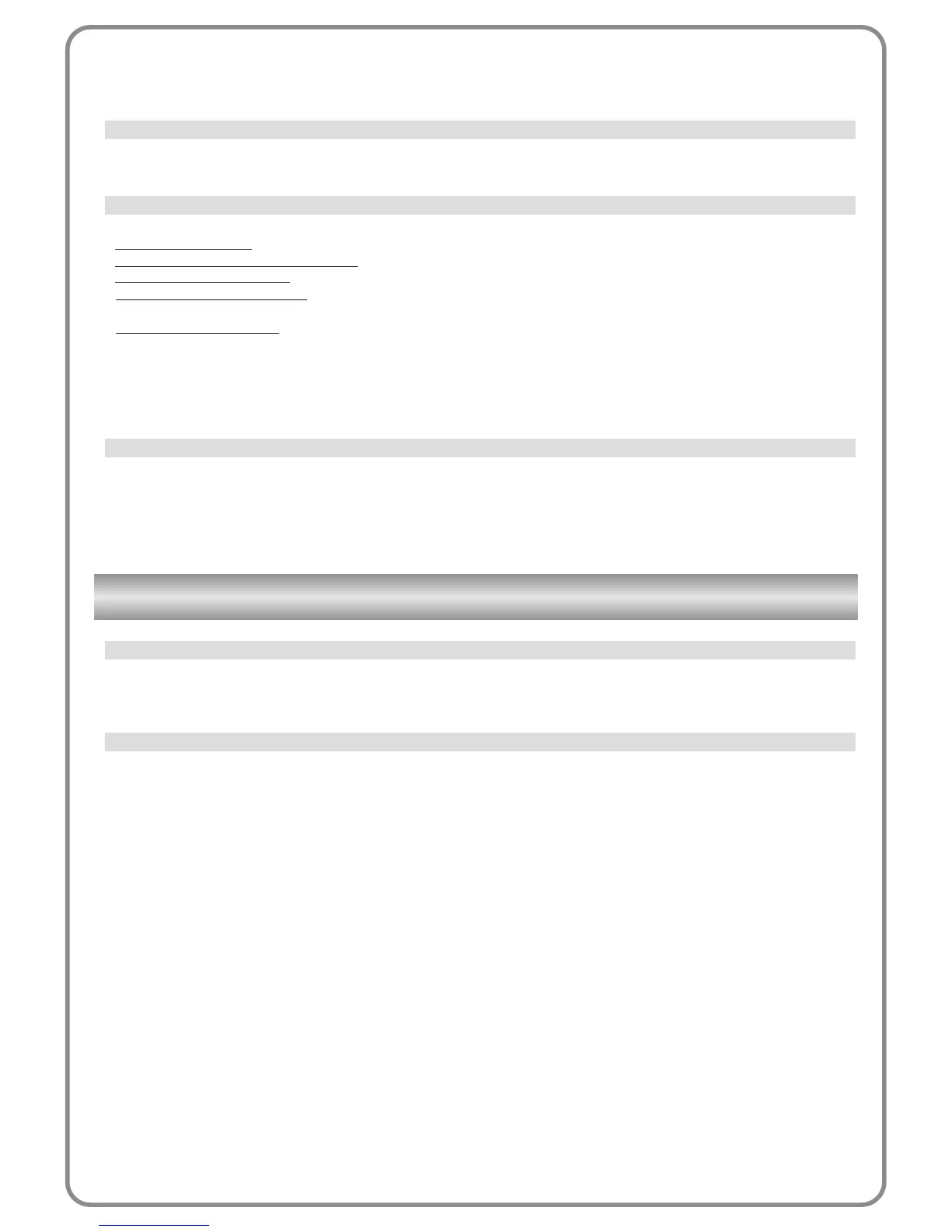OX4T – 3
4 certificates can be entered in the screen: starting from the top, the first (1) is dedicated to the original certificate of the receiv-
er, while the remaining three (2 - 3 - 4) are for the entry of personalised certificates when created.
Note – For further information on use of the certificates, refer to the manual “NiceOpera System Book”.
This function enables the user to assign a time to the Receiver outputs, during which the command remains active. There are
two timers (Timer 1 - Timer 2), one for each of the receiver outputs.
This function enables management of the radio codes on a receiver, enabling:
– creation of a new code
: select “New”; enter a new code and then save by selecting “Confirm”;
– reception of a code sent by a transmitter: select “Receive from TX”;
– searches for an existing code
: select “Find”;
– modification of an existing code: if the receiver to be modified is already visible, select “Modify” and proceed with modifica-
tions. Otherwise, search for the device with the “find” procedure;
– deletion of an existing code: if the receiver to be modified is already visible, select “Delete” and proceed with deletion. Other-
wise, search for the device with the “find” procedure.
For the creation or modification of a radio code, the transmitter (depending on whether this is programmed to “Mode I” or
“Mode II”) can be associated with a function for each channel available on the receiver. To check the functions available, refer to
the receiver instruction manual.
This function enables deletion of the data from a Receiver memory. In particular it is possible to delete the codes (Codes), codes
and keys combined (Codes and Keys) or all memorised parameters (All), this restoring all factory settings to the Receiver.
deleting the memory
radio code management
timer management
This function enables the display of the events generated or received by the control unit. “Event” refers to a condition that
changes the operating status of the control unit, for example: activation of an input, end of a manoeuvre, activation of a photo-
cell or the alt input, etc. In this section the date and type of event can be displayed.
This function enables the installer to decide which functions and parameters are to be selected for display and modifications by
the user. For example, for safety reasons, the installer can decide to prevent the user from modifying the parameters related to
automation motor force and speed.
User permits can be managed exclusively by using the “installer password” (password management, common functions).
Note – All parameters of the various functions of a control unit or receiver are factory set as disabled.
user permits
event log
ADVANCED FUNCTIONS