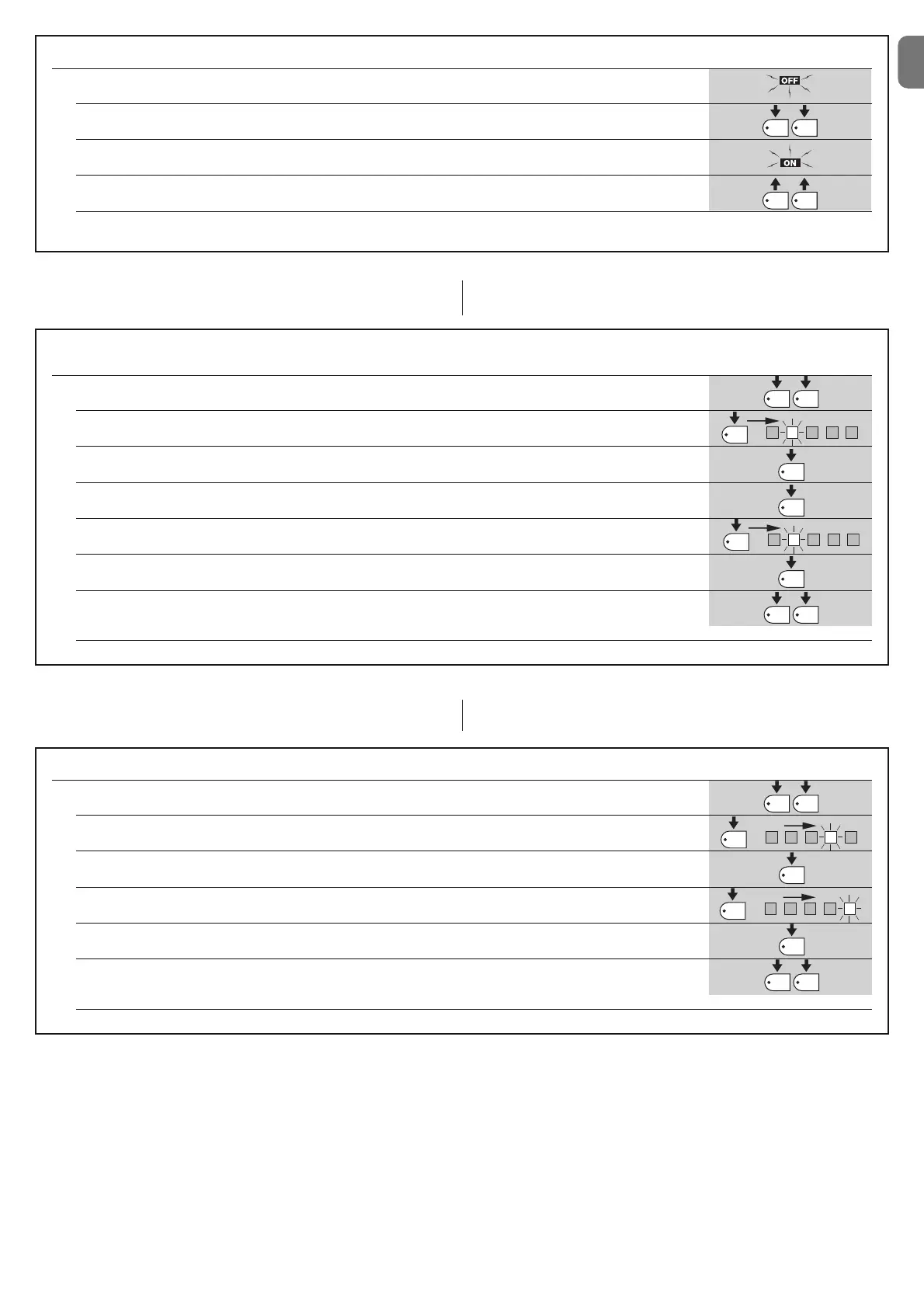EN
English – 7
TABLE C1 - Delete memory
01. Switch the power supply to the control box off, and wait until all the LEDs have gone off (remove fuse F1 if necessary)
02. Press P1 and P2 on the board down and keep them pressed down
03. Switch the power supply on again
04. Wait at least 3 seconds before releasing the two keys
If the memory was deleted correctly, all the Leds will switch off for 1 second
3s
5.3.4 - Example of level one programming
The following examples show how to activate or deactivate a level one function,
the “Condominium” function, for example, and prepare the “Gate Open Indica-
tor” output in order to activate the electric lock.
Example of level one programming:
activate the “Condominium” function and “Electric lock” output
01. Access the level one programming mode by pressing P1 and P2, and keeping them pressed down for at least 3 seconds
02. Press P1 once to move the flashing Led to the Led 2 (the flashes will be short)
03. Activate the “Condominium” function by pressing P2 (the flashes will be longer)
04. Press P3 once in order to activate part two (the P3 LED will switch on)
05. Press P1 once to move the flashing Led to the Led 2 (the flashes will be short)
06. Activate the “Electric lock” output by pressing P2 (the flashes will be longer)
07. Exit programming (with memorisation) by pressing P1 and then immediately P2, holding them both down
for at least 3 seconds
3s
3s
x1
Example of level two programming: modifying “current sensitivity”
01. Access the level one programming mode by pressing P1 and P2 for at least 3 seconds
02. Press P1 three times to move the flashing Led to the Led 4
03. Access level two by pressing P2 for at least 3 seconds
04. Press P2 three times until Led 5 switches on
05. Return to level one by pressing P1
06. Exit programming (with memorisation) by pressing P1 and then immediately P2, holding them both down
for at least 3 seconds
x3
x3
5.3.5 - Example of level two programming
This example shows how to modify a level two parameter, for example, how to
modify current sensitivity intil “level 5”.