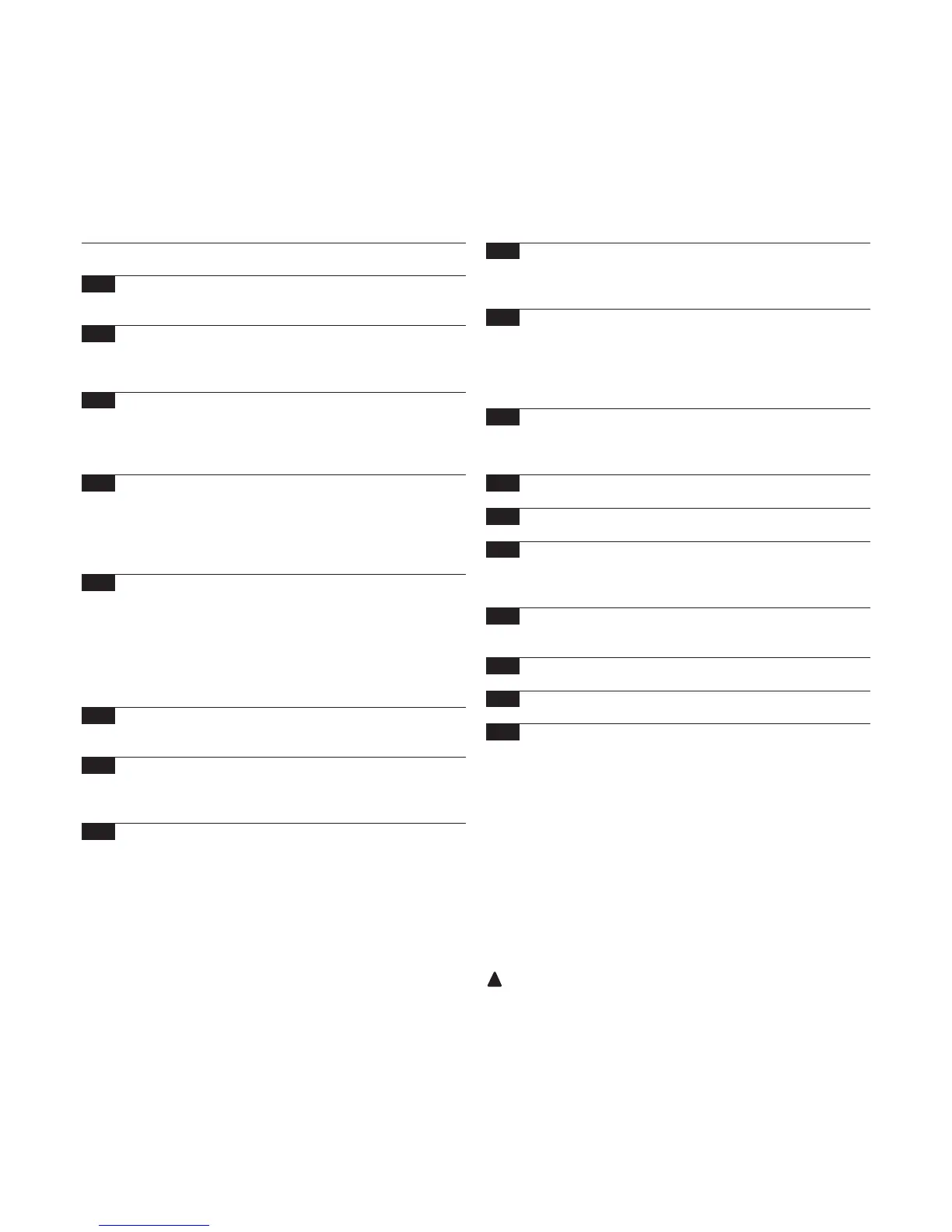2
Soon
Summary: page
Instructions for automation installation and start-up 3
1 Working in safety 3
1.1 Safety precautions and warnings 3
2 Product specifications 3
2.1 Product description, intended use and
technical data 3
3 Installation feasibility check 4
3.1 Check product components 4
3.2 Check suitability of environment 4
3.3 Check product application limits 4
4 Install the various components 4
4.1 Standard installation layout 4
4.2 Install the mechanical components 5
4.3 Laying electric cables 6
4.4 Manual lock and release procedure 6
5 Make electrical connections 6
5.1 Connect all devices 6
5.2 Connect bluebus devices 8
5.2.1 Photocells 8
5.2.2 Photosensor FT210B 8
5.3 Connect devices to STOP input 8
5.4 Connect electrical power supply 9
6 Initial system start-up - checks 9
6.1 Operating test 9
7 Memorising devices and positions 9
7.1 Memorising devices 9
7.2 Memorising positions 10
8 Perform final testing of system 11
8.1 Final testing 11
8.2 Start-up 11
INTRODUCTION
This manual explains how to install, program and use the
Soon sectional door opening automation. The various sub-
jects are divided into three sections.
SECTION 1 is a step-by-step guide illustrating the phases re-
quired for physical installation of the product and operation
start-up.
SECTION 2 describes how to personalise operation of Soon,
by the programming of specific functions and selection of
special operations and settings.
There is also a section on maintenance and disposal of the
product.
The First and Second Part of the manual are aimed exclusively at
qualified Technical Personnel assigned to install the automation. None of
this information is relevant for the final user of the product.
9 Instructions for personalised automation
operation 12
9.1 Programming keys 12
10 Settings 12
10.1 Level 1 functions 12
10.2 Level 1 programming 13
10.3 Level 2 Functions (settable parameters ) 13
10.4 Level 2 programming 14
11 Maintenance notification 14
11.1 Check of number of manoeuvres performed 15
11.2 Manoeuvre counter reset 15
12 Fault log list 15
13 Connecting other devices 15
14 Further details: special functions 16
14.1 “Always open” function 16
14.2 “Move anyway” function 16
15 Automation operation by means of transmitter
and “SM” radio receiver 16
16 Automatic fault finding and diagnostics 16
17 What to do if… (Troubleshooting guide) 17
18 Disposal 17
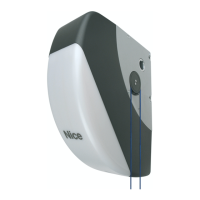