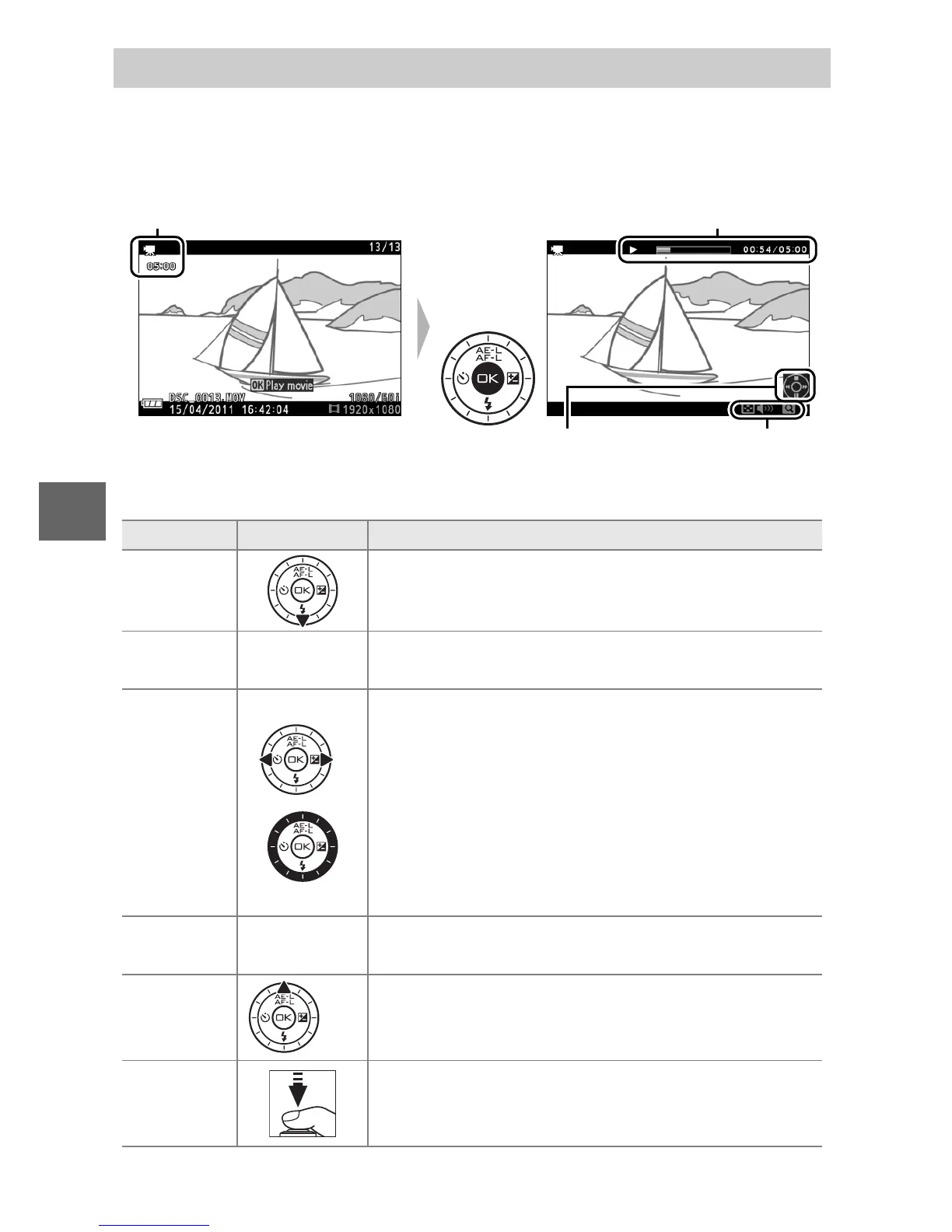42
y
Movies are indicated by a 1 icon in full-frame playback (0 28).
Press J to start playback.
The following operations can be performed:
Viewing Movies
1 icon/Length
Movie playback indicator/
Current position/total length
Guide Volume
To Use Description
Pause Pause playback.
Play J
Resume playback when the movie is paused
or during rewind/advance.
Advance/
rewind
/
Press 4 to rewind, 2 to advance. Speed
increases with each press, from 2× to 5× to
10 × to 15 ×. If playback is paused, the movie
rewinds or advances one frame at a time; keep
the button pressed for continuous rewind or
advance. You can also rotate the multi selector
to rewind or advance when playback is
paused.
Adjust
volume
W
Press up to increase volume, down to
decrease.
Return to
full-frame
playback
/K Press 1 or K to exit to full-frame playback.
Exit to
shooting
mode
Press the shutter-release button halfway to
exit to shooting mode.
