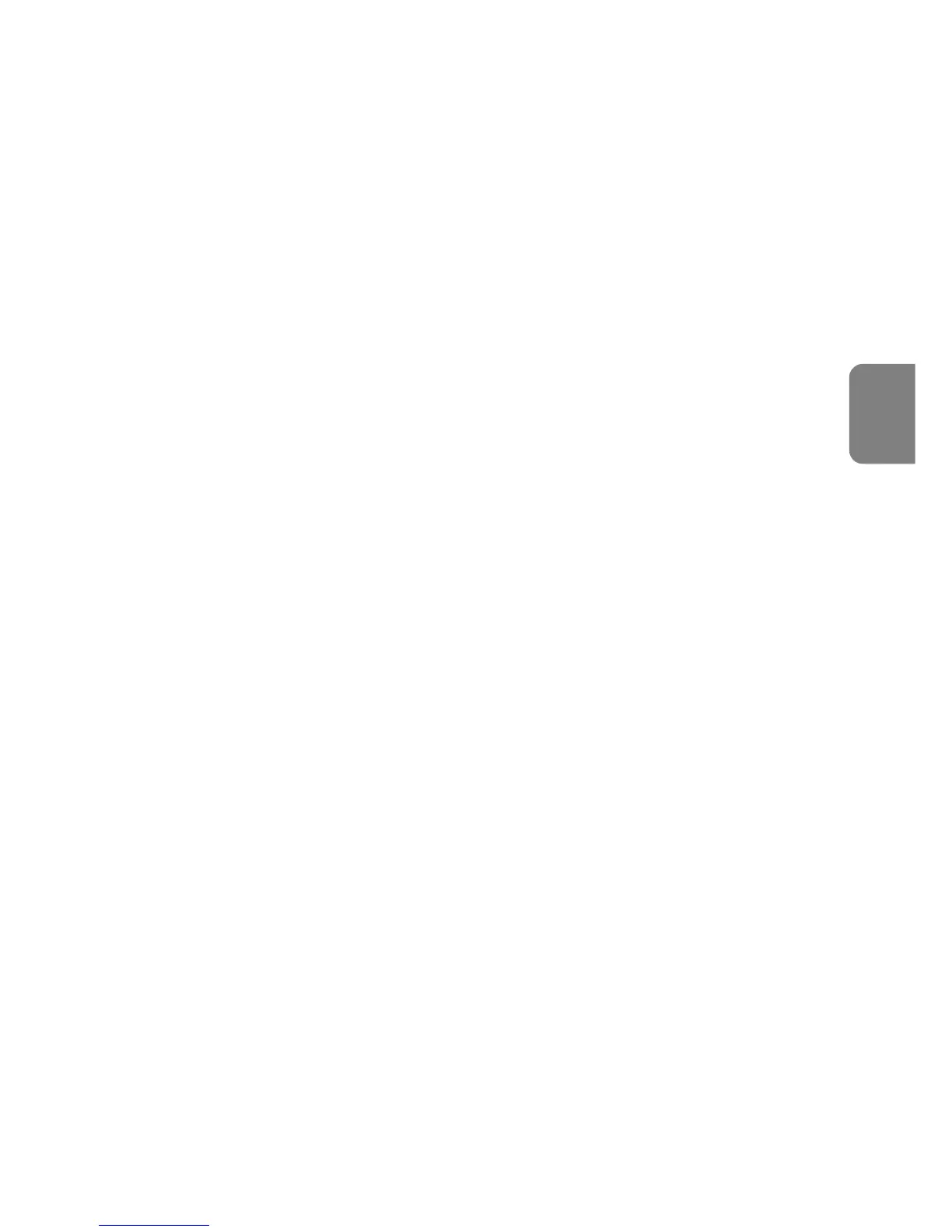 Loading...
Loading...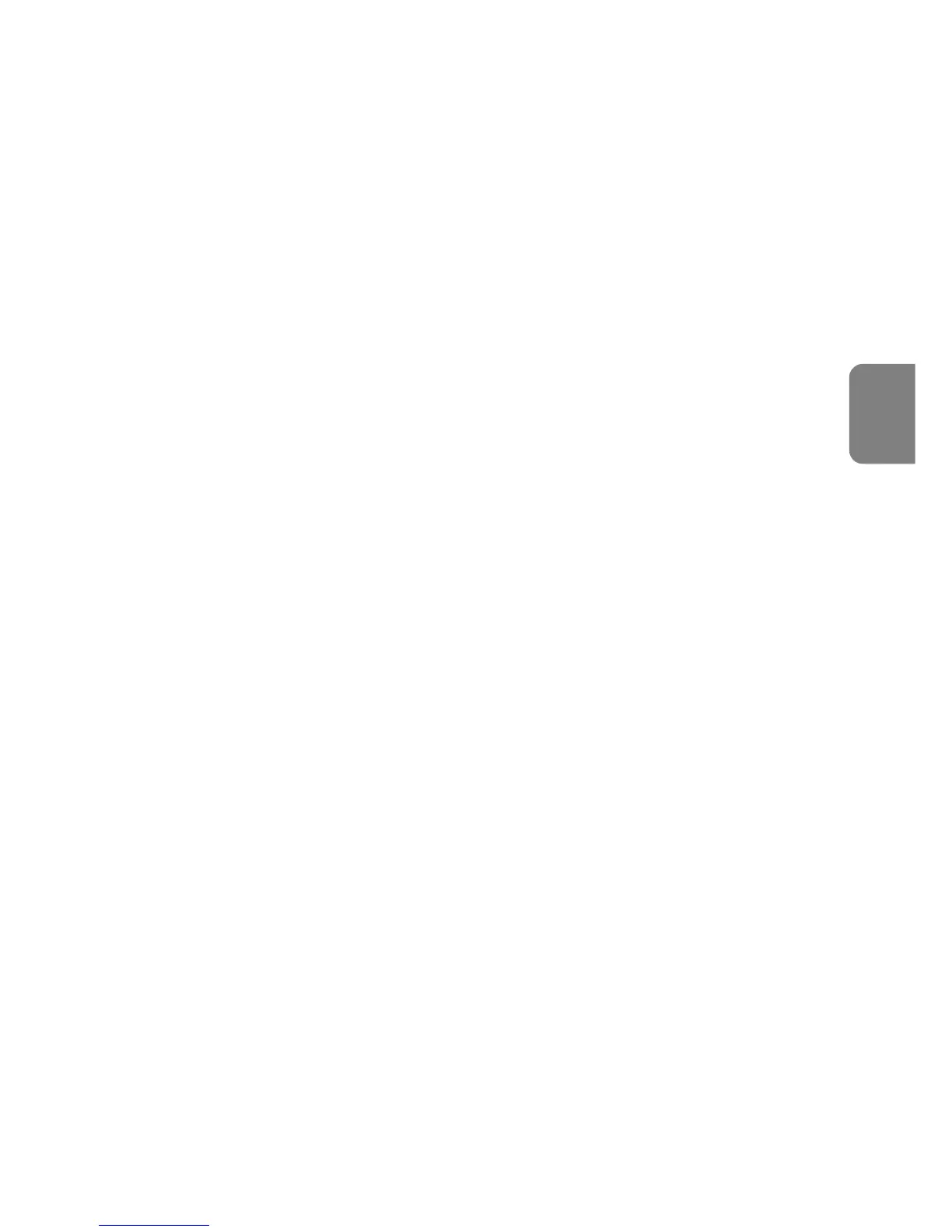
Do you have a question about the Nikon AF-S VR 24-120 f/3.5-5.6G IF-ED and is the answer not in the manual?
| Focal Length | 24-120mm |
|---|---|
| Maximum Aperture | f/3.5-5.6 |
| Lens Mount | Nikon F |
| Autofocus | Yes |
| Diaphragm Blades | 7 |
| Filter Size | 72mm |
| Weight | 575 g (20.3 oz) |
| Minimum Aperture | f/22-36 |
| Angle of View | 84° - 20° |
| Format Compatibility | FX/35mm |
| Image Stabilization | Yes |
| Elements/Groups | 15 elements |
| Dimensions | 3.31 x 3.78" / 84 x 96 mm |
Details indices for lens hood attachment, setting, and focal length scales.
Details the focus ring, distance scale, and related index lines.
Explains focus mode switch, VR switch, and CPU contacts.
Highlights key functionalities like VR, AF/M override, ED elements, and close focus.
Provides critical advice on handling CPU contacts and focal length changes.
Step-by-step guide on utilizing the M/A focus mode for manual adjustments.
Lists compatible cameras and instructions for engaging the VR mode.
Offers essential tips for effective VR use, including panning and tripod scenarios.
Guides on lens operation for focusing, zooming, and depth of field preview.
Step-by-step guide for correctly mounting the lens hood.
Step-by-step guide for safely removing the lens hood.
Lists the accessories included with the lens package.
Lists accessories available for separate purchase.











