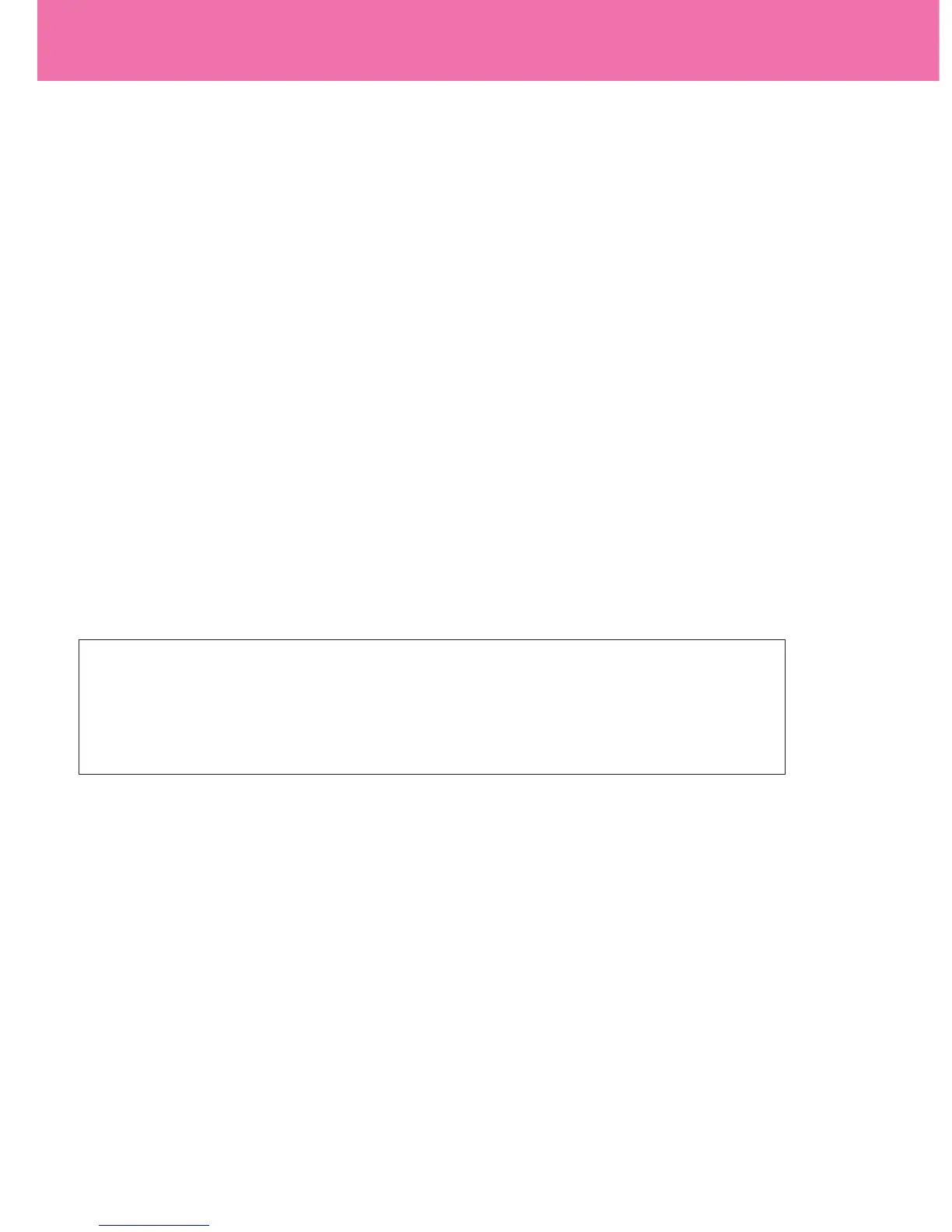81
Battery power tends to weaken as the temperature drops; it
also drains off slowly when not in use for a long period of
time, and recovers after a short break following intensive
use. Be sure to replace the batteries with a fresh set if you
notice any delays in recycling.
• Do not mix battery brands or types, as battery performance
differs with each brand.
• When installing the battery, turn the SB-27's power OFF and
make sure that the battery terminals +≠ are correctly oriented.
• When replacing batteries, be sure to replace all the batteries at
the same time. Always use fresh batteries of the same brand and
type.
—Wrong battery usage may shorten battery life or cause malfunction.
• Do not disassemble, short-circuit or heat batteries. Do not
dispose of batteries by burning, as explosions may result.
• If the SB-27 is not in use for more than two weeks, remove the
batteries from the flash unit and keep them in a cool, dry place
below 20°C (68°F).
Notes on batteries
Warning:
• Batteries shall not be exposed to excessive heat such as
sunshine, fire or the like.
• Dry batteries shall not be subjected to charging.