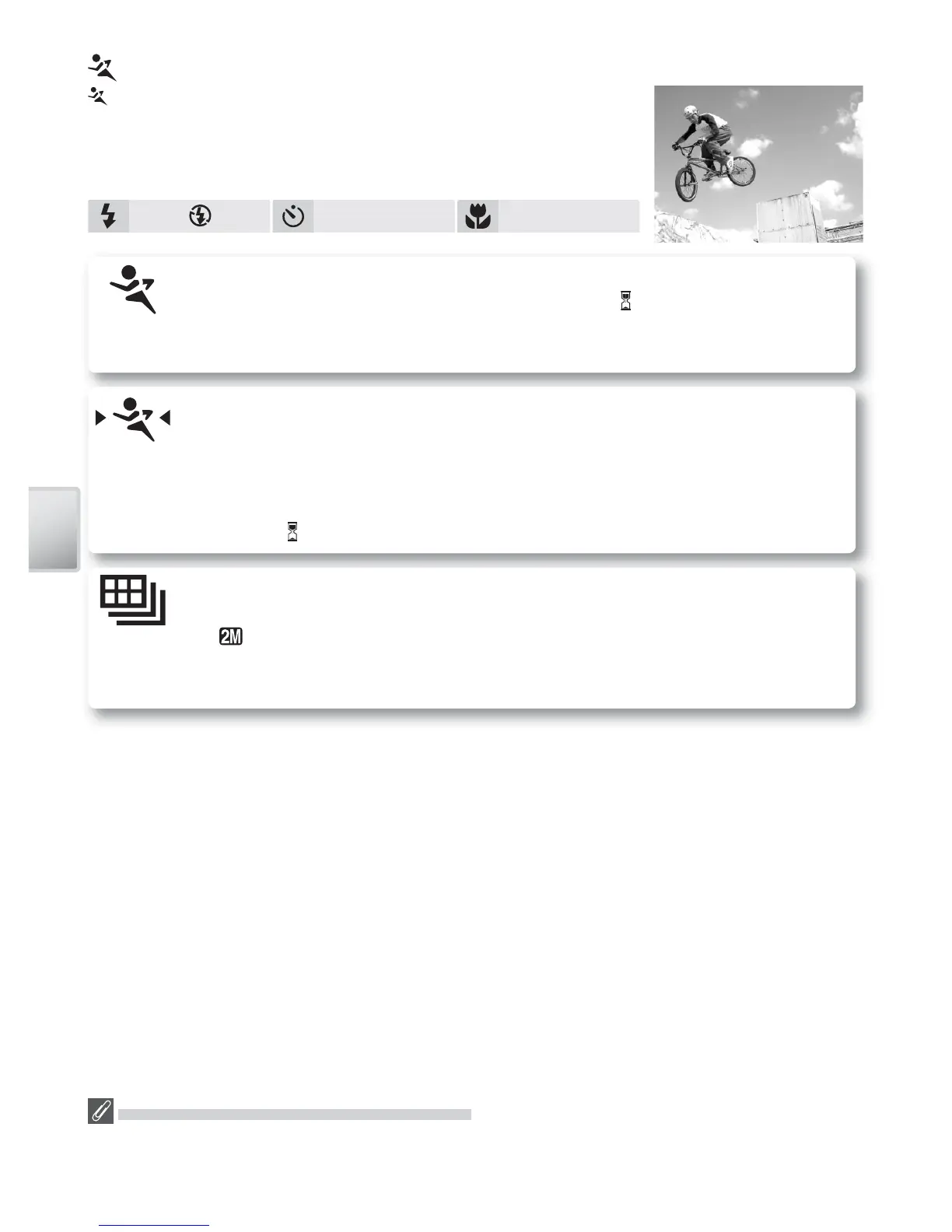26
Scene Mode
Sports Assist
(sports assist) mode is used for dynamic action shots
that capture moving objects. The options in the assist
menu can be used to freeze the action in a single shot
or record motion in a series of pictures.
SPORTS: While shutter-release button is held down, pictures are recorded
at rate of about 1.8 frames per second (fps) until icon is displayed. Cam-
era focuses continuously until shutter-release button is pressed halfway to
lock focus.
Off Off
Focus, Exposure, and White Balance
In sports assist mode, focus, exposure, and white balance for all pictures are determined
by the fi rst shot in each series.
Sport spectator: Shutter-release button can be pressed in one motion with-
out pausing halfway to check focus. Camera focuses at about 4.5 m (14´9˝)
to infi nity at widest angle, 6 m (20´) to infi nity at maximum zoom; AF indica-
tor lights whenever shutter-release button is pressed halfway. While shut-
ter-release button is fully pressed, pictures will be taken at rate of about
1.8 fps until icon is displayed.
Sport composite: Each time shutter-release button is pressed, camera takes
16 shots in about 2 seconds and arranges them in 4 rows to form single pic-
ture 1600 × 1200 pixels in size. Focus, exposure, and white balance are
determined by fi rst shot in each series. Camera focuses continuously until
shutter-release button is pressed halfway to lock focus.
