
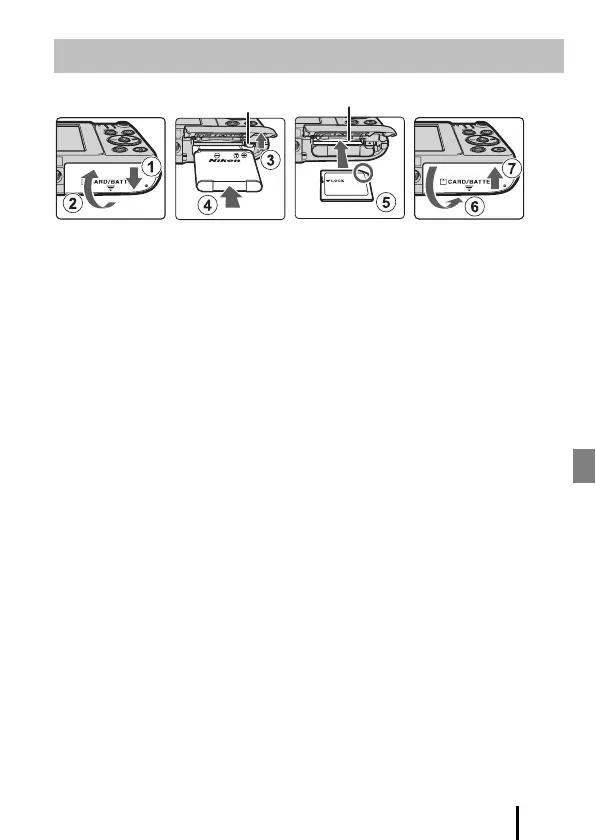 Loading...
Loading...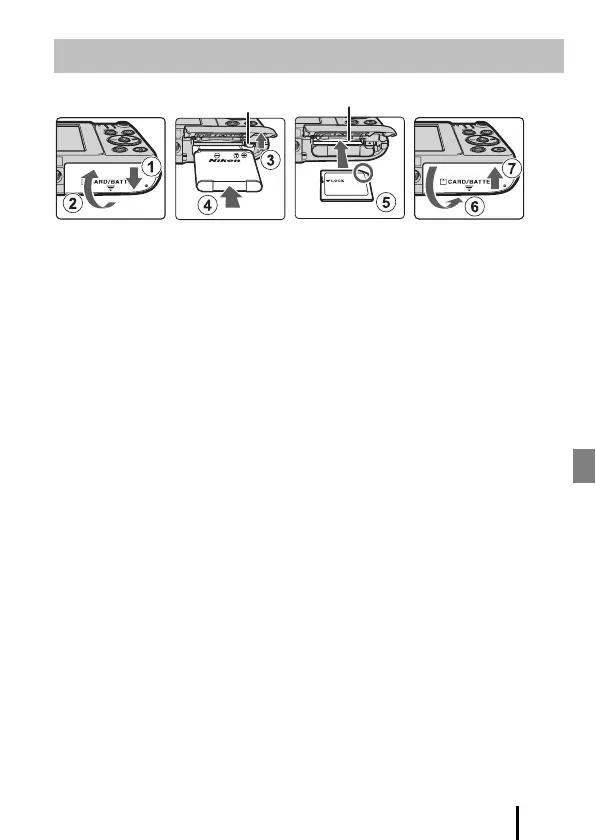
Do you have a question about the Nikon coolpix A300 and is the answer not in the manual?
| Sensor Type | CCD |
|---|---|
| Effective Pixels | 20.1 million |
| Optical Zoom | 8x |
| Digital Zoom | 4x |
| Battery Type | EN-EL19 Rechargeable Li-ion Battery |
| Type | Compact digital camera |
| Autofocus (AF) | Contrast-detect AF |
| Monitor Type | TFT LCD |
| Shutter Type | Mechanical and CMOS electronic shutter |
| Aperture | Electronically-controlled ND filter (-2.6 AV) selection |
| Built-in Flash | Yes |
| Flash Control | TTL auto flash with monitor preflashes |
| Movie Recording | Yes |
| Movie Frame Rate | 30 fps |
| Connectors | Hi-Speed USB |
| Tripod Socket | 1/4 (ISO 1222) |
| Operating Environment | Temperature: 0°C to 40°C (32°F to 104°F), Humidity: 85% or less (no condensation) |
| Image Processor | EXPEED C2 |
| Focal Length | 4.5-36.0 mm (angle of view equivalent to that of 25-200 mm lens in 35mm [135] format) |
| ISO Sensitivity | 80-1600 |
| Display Size | 2.7 in. |
| Image Stabilization | Lens-shift VR |
| Video Resolution | 1280 x 720 |
| Lens | NIKKOR lens |
| Focus Range | [W]: Approx. 50 cm (1 ft 8 in.) to infinity, [T]: Approx. 1.5 m (5 ft) to infinity |
| Monitor Resolution | Approx. 230k-dot |
| Storage Media | SD, SDHC, SDXC memory cards |
| File System | DCF, Exif 2.3 |
| File Formats | JPEG |
| Image Size (pixels) | 5152 x 3864 |
| ISO Sensitivity (Auto mode) | 80-1600 |
| Shutter Speed | 1/1500-1 s |
| Self-Timer | 2, 10 s |
| Exposure Compensation | –2.0 to +2.0 EV in steps of 1/3 EV |
| Scene Modes | portrait, landscape, sports, night portrait, party/indoor, beach, snow, sunset, dusk/dawn, night landscape, close-up, food, museum, fireworks show, black and white copy, backlighting, pet portrait |
| Movie Recording Time | Up to 29 minutes |
| Wi-Fi | IEEE 802.11b/g |
| Power Sources | EN-EL19 rechargeable battery |
| Battery Life | Approx. 240 shots when using EN-EL19 |
| Dimensions | Approx. 95.9 x 58.0 x 20.1 mm (3.8 x 2.3 x 0.8 in.) excluding projections |
| LCD Monitor Size | 2.7 in. |
| LCD Monitor Resolution | 460, 000 dots |
| Flash Range | [T]: 1.5 m (5 ft) |











