
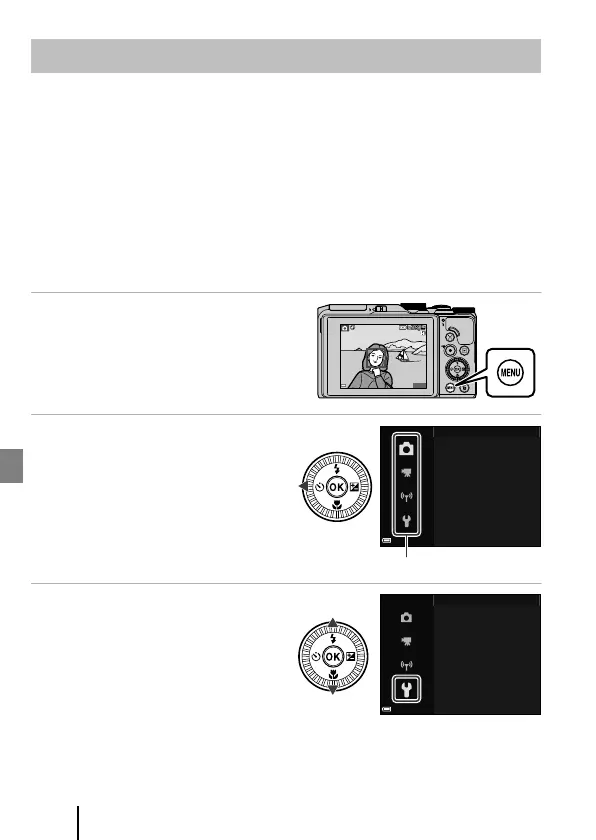 Loading...
Loading...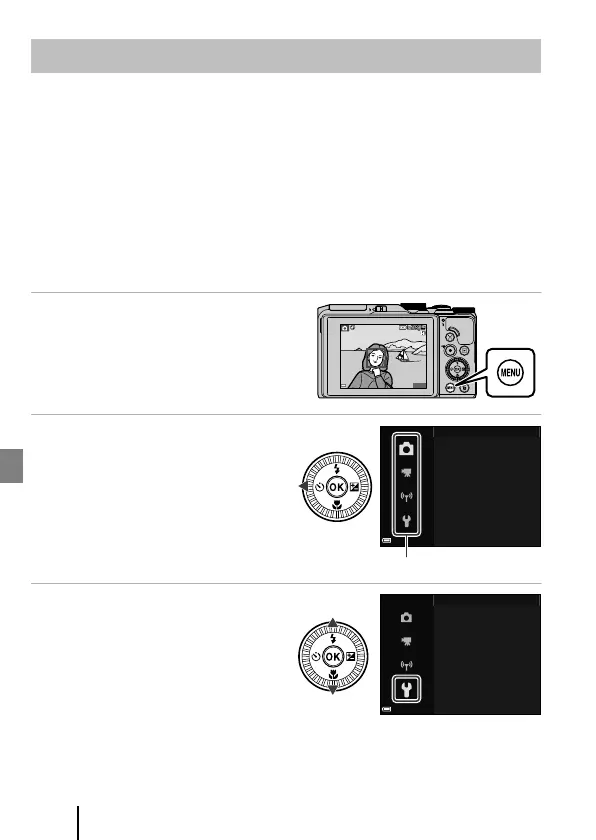
Do you have a question about the Nikon COOLPIX A900 and is the answer not in the manual?
| Sensor | 1/2.3-in. type CMOS |
|---|---|
| Effective Pixels | 20.3 million |
| Lens | NIKKOR lens with 35x optical zoom |
| Aperture | f/3.4-6.9 |
| Storage Media | SD, SDHC, SDXC memory cards |
| Type | Compact digital camera |
| Digital Zoom | Up to 4x (angle of view equivalent to that of approx. 3360 mm lens in 35mm [135] format) |
| Autofocus | Contrast-detect AF |
| Built-in Flash | Yes |
| Focal Length | 4.3 to 151 mm (angle of view equivalent to that of 24 to 840 mm lens in 35mm [135] format) |
| Monitor | 3.0-inch tilting TFT LCD with 921, 000 dots |
| Video Recording | 4K UHD (3840 x 2160) at 30p |
| Battery | EN-EL12 Rechargeable Li-ion Battery |
| Dimensions | Approx. 113.0 x 66.5 x 39.9 mm (4.5 x 2.7 x 1.6 in.) |
| Weight | Approx. 298 g (10.6 oz) (including battery and memory card) |
| Construction | 13 elements in 11 groups |
| Vibration Reduction | Lens shift VR |
| Focus Range | [W]: Approx. 50 cm (1 ft 8 in.) to infinity, [T]: Approx. 2 m (6 ft 7 in.) to infinity |
| Movie | 4K UHD 2160/30p |
| Operating Environment | Temperature: 0°C to 40°C (32°F to 104°F), humidity 85% or less (no condensation) |
| Continuous Shooting Speed | 7 fps |
| Battery Life | Approx. 270 shots per charge |











