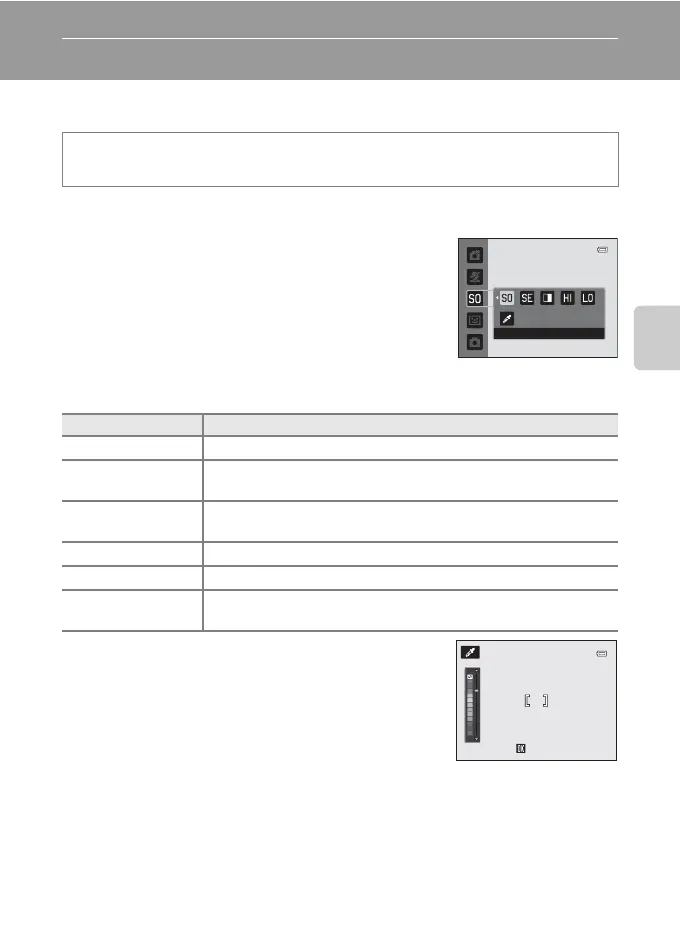47
Shooting Features
Special Effects Mode (Applying Effects When Shooting)
Select one of the six special effects for shooting. The effect is applied to pictures
during shooting.
* The last icon you selected is displayed. The default setting is D (Soft).
• The camera focuses on the subject at the center area
of the frame.
Characteristics of Each Special Effect
• When Selective color is set, select a color that you
want to retain using the multi selector H or I.
To adjust the following settings, press the k button
to temporarily cancel color selection, and then adjust
each setting.
-Flash mode (A54)
-Macro mode (A57)
To return to the color selection screen, press the k button again.
Display the shooting screen M A (shooting mode) button M D (the third icon from the
top*) M K M Select the effect (A26, 27)
Option Description
D Soft Soften the image by adding a slight blur to the overall image.
E Nostalgic sepia
Add a sepia tone and reduce the contrast to simulate the qualities
of an old photograph.
F
High-contrast
monochrome
Change the image to black and white and gives it sharp contrast.
G High key Give the overall image a bright tone.
H Low key Give the overall image a dark tone.
I Selective color
Create a black and white image in which only the specified color
remains.
Soft
Save
Save
