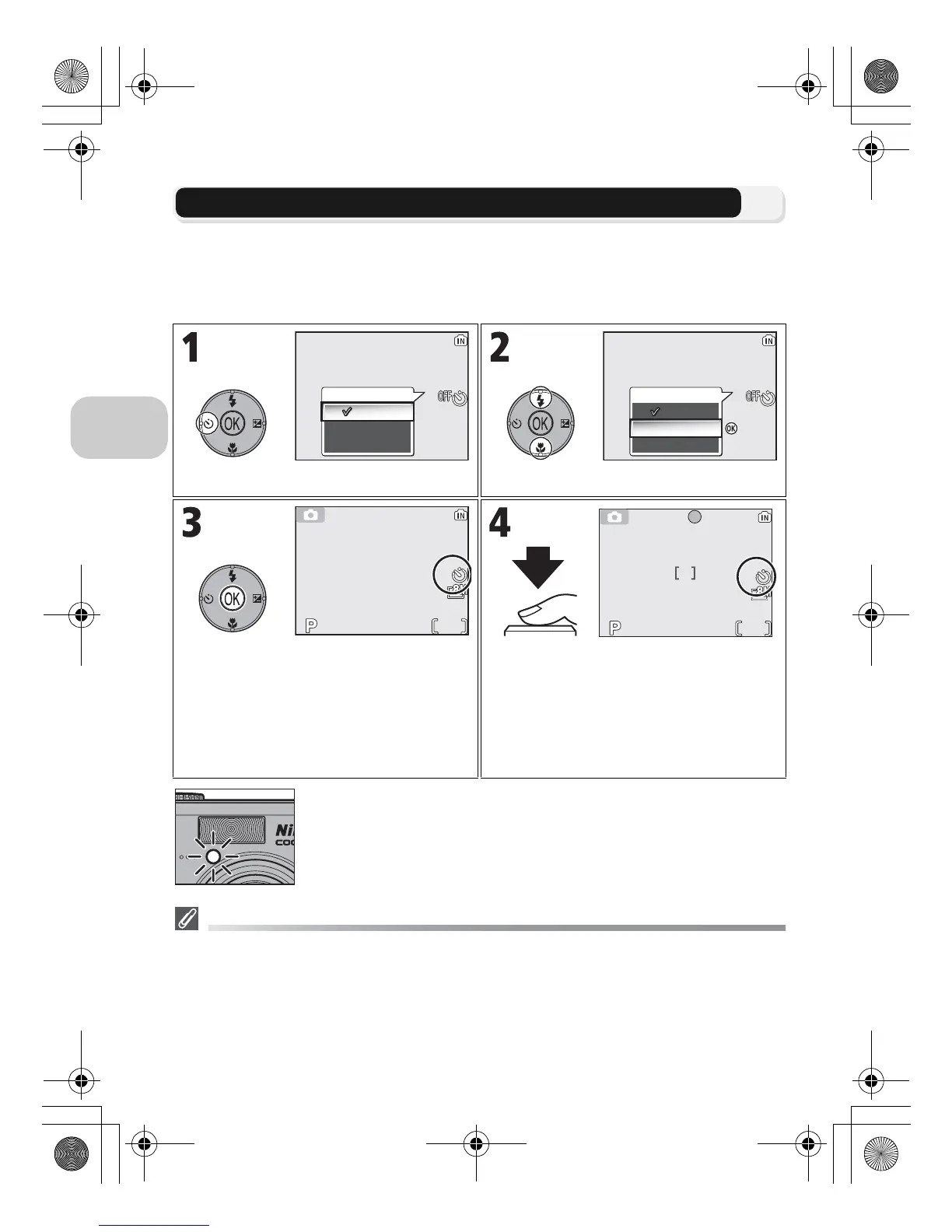30
More on Photography
H
Taking a Self-Portrait: Using the Self-Timer
When the self-timer is on, pictures are taken 10 or 3 seconds after the shutter-
release button is pressed. This can be used to allow you to appear in your own
pictures or to prevent close-up or low-light shots from being blurred by the cam-
era movement that occurs when the shutter-release button is pressed.
The self-timer lamp on the front of the camera will blink until
one second before the picture is taken, staying lit during the fi-
nal second to warn that the shutter is about to be released.
The Self-Timer
• When using the self-timer, mount the camera on a tripod (recommended) or rest it on a
flat, level surface.
• If an option other than z Intvl timer shooting is selected for Continuous (c89), Con-
tinuous will automatically be set to r Single.
• When BBS is set to ON or Auto bracketing is set to C Auto bracketing, Continuous
will automatically be set to r Single.
Display Self-timer menu. Highlight option.
Exit menu. H icon is displayed in monitor
(to exit without setting the self-timer,
wait two seconds without pressing d).
Start timer.
• Countdown timer in monitor shows
number of seconds remaining until
shutter is released.
• Press the shutter-release button again
to stop the self-timer.
10s
3s
Self-timer
OFFOff
10s
3s
