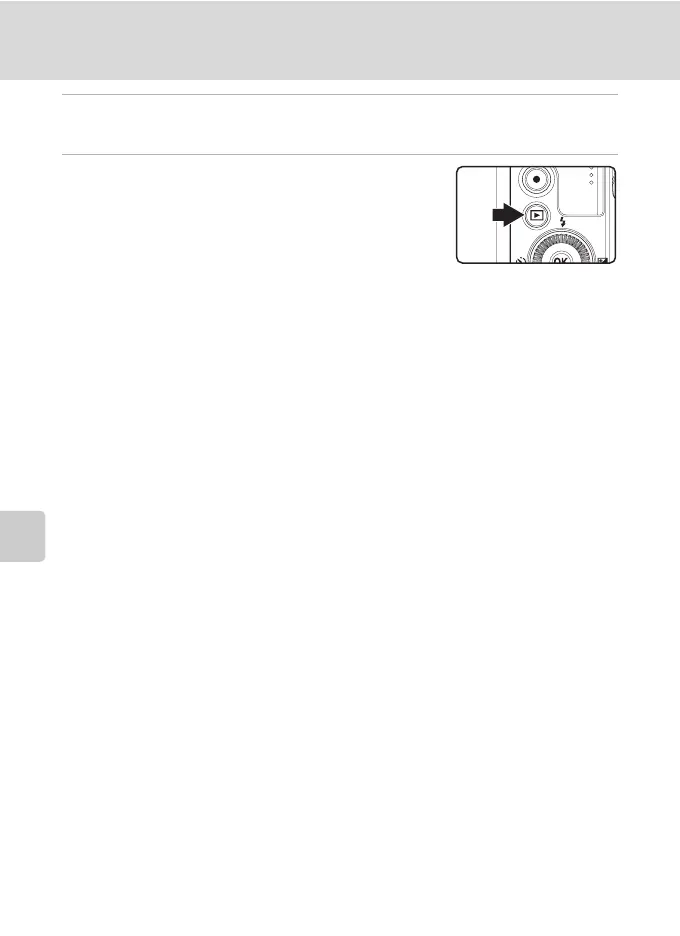128
Connecting to a TV
Connecting to Televisions, Computers and Printers
3
Tune the television to the video channel.
• See the documentation provided with your television for details.
4
Hold down the c button to turn on the
camera.
• The camera enters playback mode, and the recorded
pictures are displayed on the television.
• While the camera is connected to the TV, the camera
monitor remains off.
B Notes on Connecting an HDMI Cable
• An HDMI cable is not supplied. Use a commercially available HDMI cable to connect the camera to
a TV. The output terminal on this camera is a HDMI Mini Connector (Type C). When purchasing an
HDMI cable, be sure that the device end of the cable is a HDMI Mini Connector.
• To enjoy playback in high-definition quality when the camera is connected to a television that has
an HDMI connector, we recommend shooting still pictures with Image mode (A74) set to M
2048×1536 or higher, and recording movies with Movie options (A123) set to
f HD 720p
(1280×720) or higher.
B Notes on Connecting the Audio/Video Cable
• When connecting the cable, be sure that the connector is oriented correctly. Do not force the
connector into the camera. When disconnecting the cable, do not pull the connector at an angle.
• Do not connect cables to the camera’s HDMI mini connector and USB/audio video connector
simultaneously.
B When Nothing Appears on the TV
Make sure that TV settings (A155) in the setup menu (A141) is appropriate for your television.
C Using the TV’s Remote Control (HDMI Device Control)
The remote control of a TV that conforms to the HDMI-CEC standard can be used to operate the
camera during playback.
Instead of the rotary multi selector or zoom control, the remote control can be used for picture
selection, playback/pause of movies or easy panorama pictures, and switching between full-frame
playback and 4-picture thumbnail display.
• Set HDMI device control (A155) of TV settings to On (default setting) in the setup menu, and
connect the camera to the TV with an HDMI cable.
• Point the remote control at the TV to operate.
• See your TV’s manual or other related documentation to check whether your TV supports the
HDMI-CEC standard.
