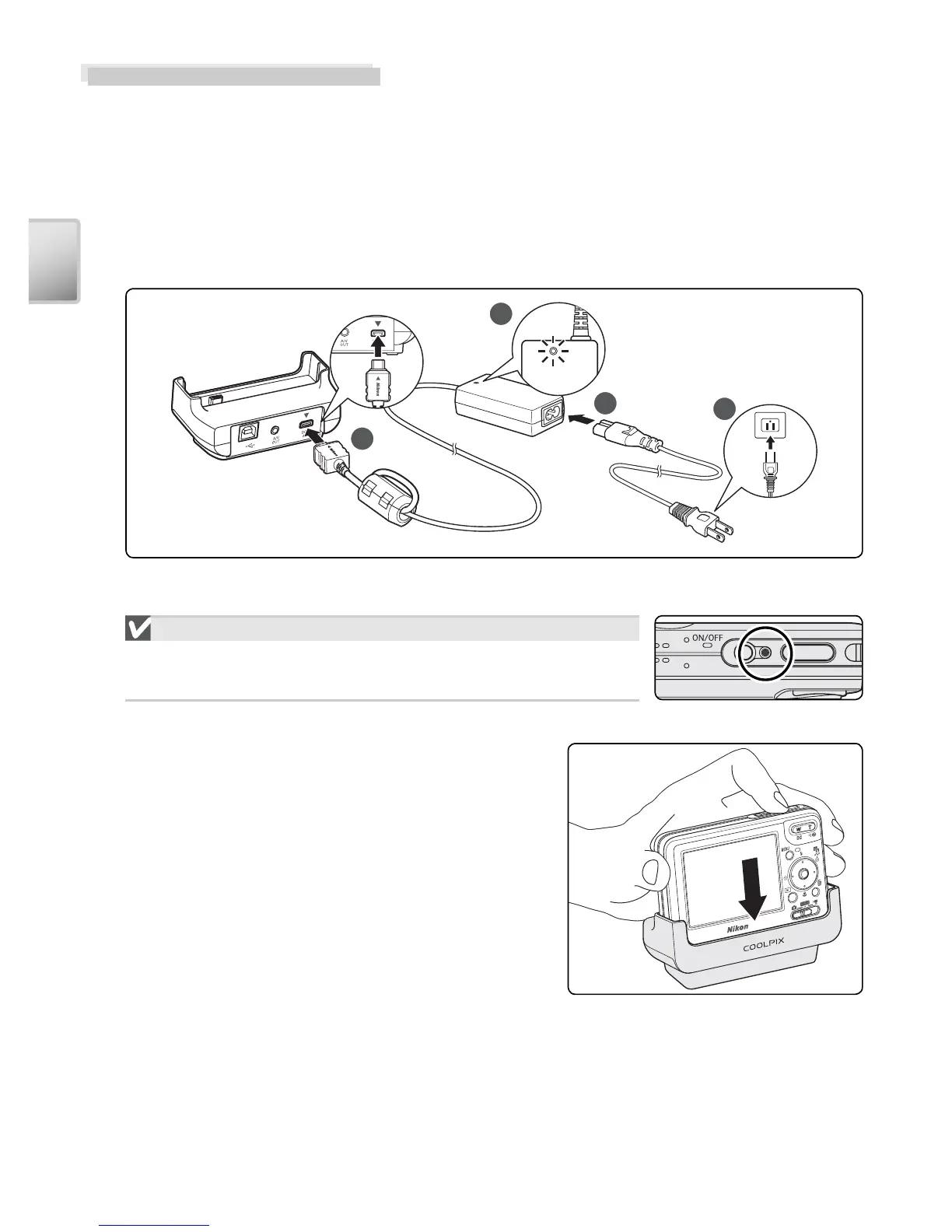8
First Steps
Charging the Battery
Charge the battery before fi rst use or when the battery is running low.
1
Connect the AC adapter to the MV-11 COOL-STATION
After connecting the AC adapter power cord to the AC inlet (), insert
the DC plug into the COOL-STATION’s DC-IN connector () and then plug
the power cord into a household AC power outlet (). The power lamp
on the AC adapter will light ().
2
Turn the camera off
Charging the Battery
Check that the camera power-on lamp is off. The
battery will not charge when the camera is on.
3
Place the camera in the COOL-STATION
Place the camera in the COOL-STATION
with the monitor facing forwards and the
connector fully inserted in the matching
connector on the COOL-STATION.
1
2
3
4
