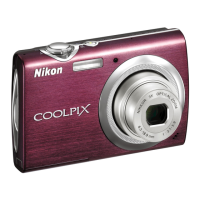Loading...
Loading...
Do you have a question about the Nikon Coolpix S2500 and is the answer not in the manual?
| Effective Pixels | 12.0 MP |
|---|---|
| Image Sensor Type | CCD |
| Optical Zoom | 4x |
| Digital Zoom | 4x |
| Lens | Nikkor |
| Maximum Aperture | f/3.2-6.5 |
| Lens Construction | 6 elements in 5 groups |
| ISO Sensitivity | ISO 80-3200 |
| LCD Monitor Resolution | 230, 000 dots |
| Storage Media | SD/SDHC/SDXC |
| File Format | JPEG |
| Battery Life | Approx. 220 shots |
| Image Sensor Size | 1/2.3 inch |
| Focal Length | 4.9-19.6mm (35mm equivalent: 27-108mm) |
| LCD Monitor Size | 2.7 in |
| Video Resolution | 640 x 480 |
| Battery Type | Rechargeable Li-ion Battery EN-EL19 |
| Weight | Approx. 117 g (including battery and memory card) |
Essential safety precautions and warnings for using the Nikon product.
Guidelines on using only genuine Nikon brand accessories for optimal performance and safety.
Step-by-step instructions on how to properly insert the camera's rechargeable battery.
Steps to turn on the camera and select the Auto mode for basic shooting.
Explains how to select different flash modes (Auto, Red-eye, Off, Fill, Slow Sync) for various shooting scenarios.
Guide to choosing between Auto, Scene, Smart Portrait, Subject Tracking, and Movie modes.
Steps for recording movies using the camera's built-in microphone and shutter button.
General precautions for using and storing the device to ensure longevity.