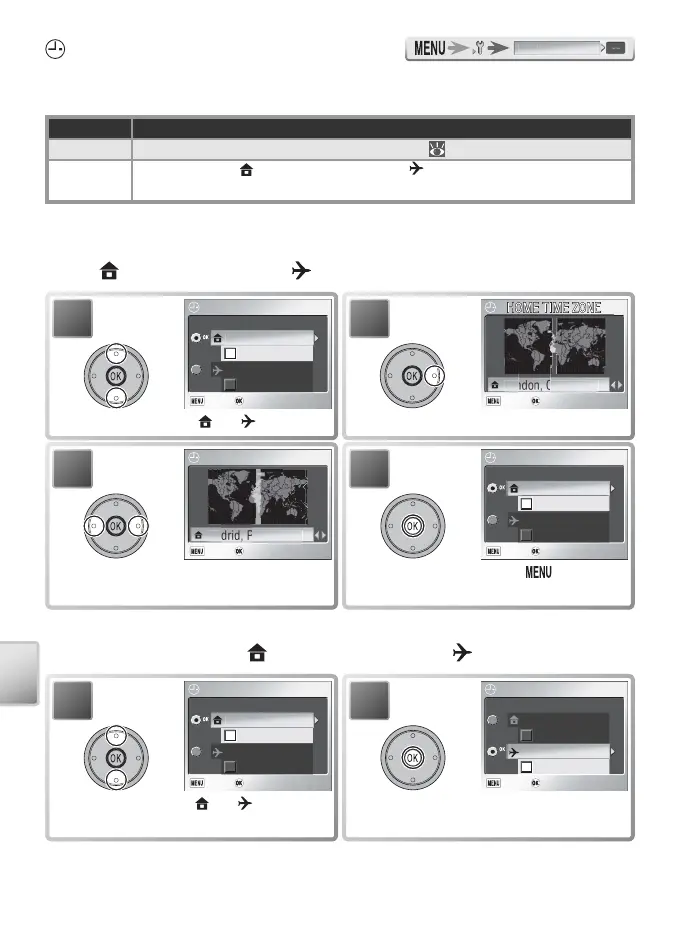74
The Setup Menu
Date
This option is used to set the camera clock and to choose home and travel
destination time zones.
Option Description
Date Set camera clock to current date and time (
12–13).
Time zone
Choose home (
) or travel destination ( ) time zone; turn daylight sav-
ing time on or off (see below).
Time Zone
Selecting Time zone displays the menu shown in Step 1. To choose a new
home ( ) or travel destination ( ) time zone:
1
TIME ZONE
TIME ZONE
Exit
Exit Confirm
Confirm
DaylightSaving
01.10.2005 13:20
London, Casablanca
DaylightSaving
London
Casablanc
Highlight or .
2
Back
Back Confirm
Confirm
Display map of world time zones.
1
TIME ZONE
TIME ZONE
Exit
Exit Confirm
Confirm
DaylightSaving
01.10.2005 14:20
London, Casablanca
DaylightSaving
Madrid
Paris
Berli
Highlight or .
†
2
TIME ZONE
TIME ZONE
Exit
Exit Confirm
Confirm
DaylightSaving
01.10.2005 13:20
DaylightSaving
Madrid, Paris, Berlin
London
Casablanc
Set clock to time in selected zone.
Dot marks current selection.
† To turn daylight saving time on or off, highlight DaylightSaving and press center of
multi selector. Selecting daylight saving time advances time in selected zone one hour.
3
HOME TIME ZONE
HOME TIME ZONE
Back
Back Confirm
Confirm
Highlight time zone.
*
4
TIME ZONE
TIME ZONE
Exit
Exit Confirm
Confirm
DaylightSaving
01.10.2005 14:20
London, Casablanca
DaylightSaving
Madrid
Paris
Berli
Select time zone. Press button to
menu shown in Step 1.
* Travel destination time zone can not be same as home time zone.
To switch between home ( ) and travel destination ( ) time zones:
D
t
