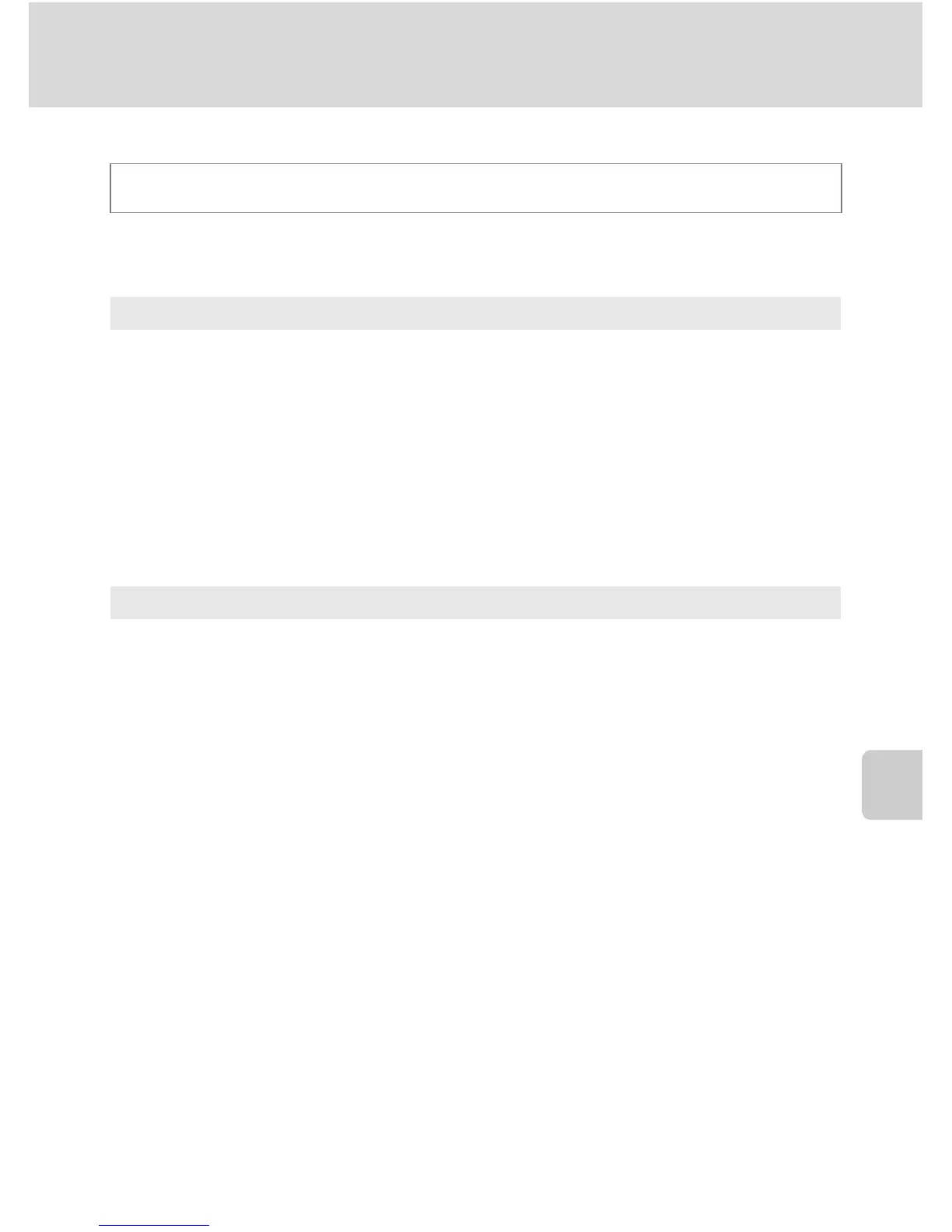135
Setup Menu
Basic Camera Setup
U Motion Detection
Enable motion detection to reduce the effects of subject movement and camera
shake when shooting still pictures.
The current motion detection setting can be confirmed in the camera monitor
with shooting (A 6, 23). The motion detection icon turns green when the camera
detects camera shake and increases shutter speed. When Off is selected, no icon is
displayed.
B Notes on Motion Detection
• Motion detection may be unable to completely eliminate the effects of subject movement and
camera shake in some situations.
• Motion detection may not function if the subject exhibits significant movement or is too dark.
• The pictures taken using motion detection may be somewhat “grainy” in appearance.
d button M z (Setup menu) (A 126) M U Motion detection
U Auto (default setting)
When the camera detects subject movement or camera shake, the ISO sensitivity
and shutter speed are automatically increased to reduce blurring.
However, motion detection does not function in the following situations.
• When the flash fires
• When ISO sensitivity (A 42) is set to Fixed range auto or ISO sensitivity is
fixed at a particular value in A (auto) mode
• In A (auto) mode, when Multi-shot 16 (A 41) is enabled
• When Sports, Night portrait, Dusk/dawn, Fireworks show, or Backlight
scene mode is enabled
• When subject tracking mode is enabled
• When recording movies
Off
Motion detection is not enabled.
