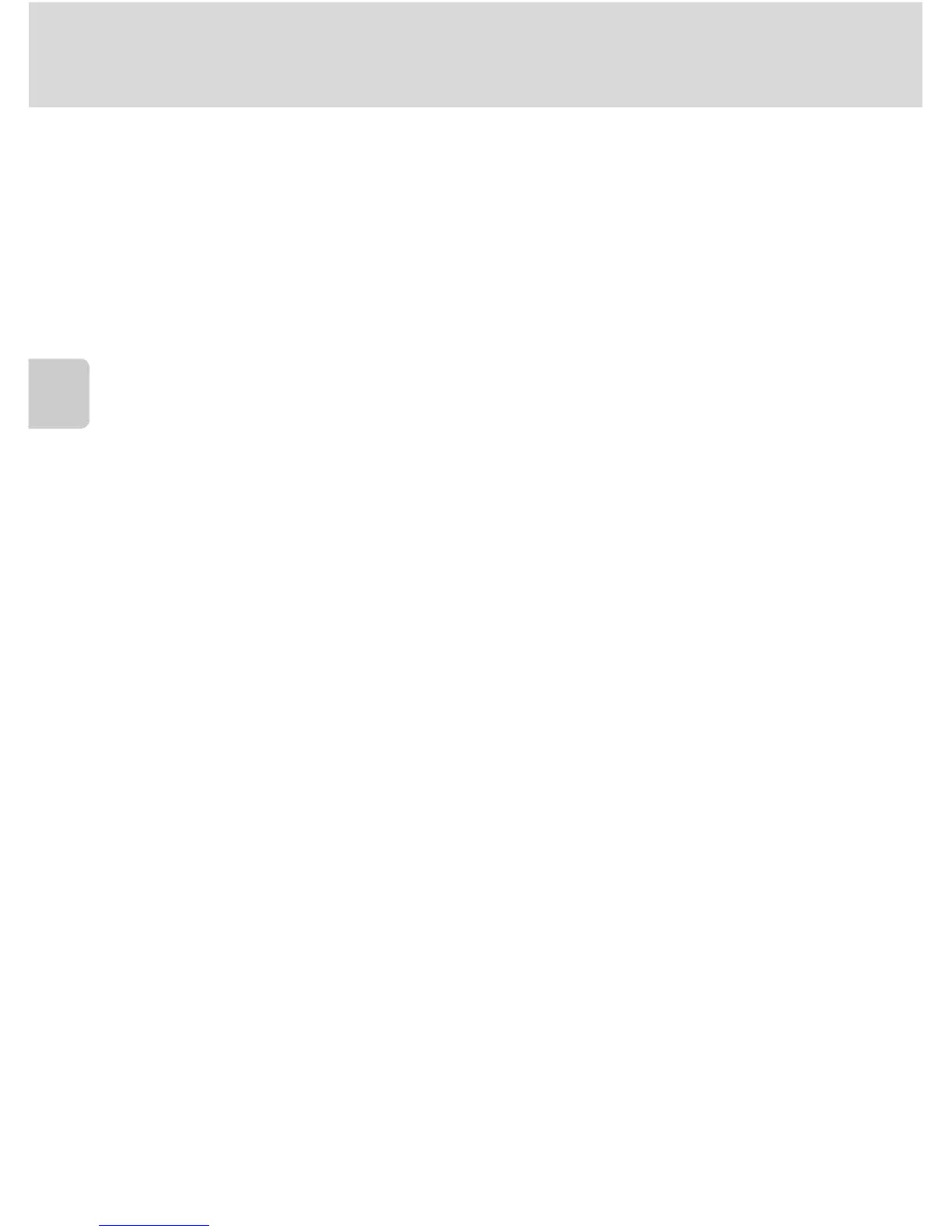52
Shooting Suited to Scenes (Scene Mode)
More on Shooting
B Notes on Scene Auto Selector Scene Mode
• Digital zoom is not available.
• Depending upon shooting conditions, the camera may not select the desired scene mode. Should
this occur, switch to A (auto) mode (A 22) or select the desired scene mode manually (A 50).
C Focusing in Scene Auto Selector Scene Mode
• When the camera recognizes a human face in scene auto selector scene mode, it focuses on that
face. See “Face Priority” (A 46) for more information.
• When the shooting mode indicator d or i is displayed, the camera automatically selects the
focus area (one of nine) containing the subject closest to the camera as same as when Auto is
selected for AF area mode (A 44).
C Functions Available in Scene Auto Selector Scene Mode
• U (auto; default setting) and W (off) flash mode settings can be applied (A 30). When U
(auto) is applied, the camera automatically selects the optimum flash mode setting for the scene
mode it has selected. When W (off) is applied, the flash does not fire, regardless of shooting
conditions.
• Self-timer (A 32) and exposure compensation (A 34) settings can be adjusted.
• The macro mode button on the multi selector (A 9, 33) is disabled.
• When the d button is pressed in scene auto selector scene mode, Image mode (A 37) can
be adjusted. Changes made to the image mode setting apply to all shooting modes (except
movie recording).
