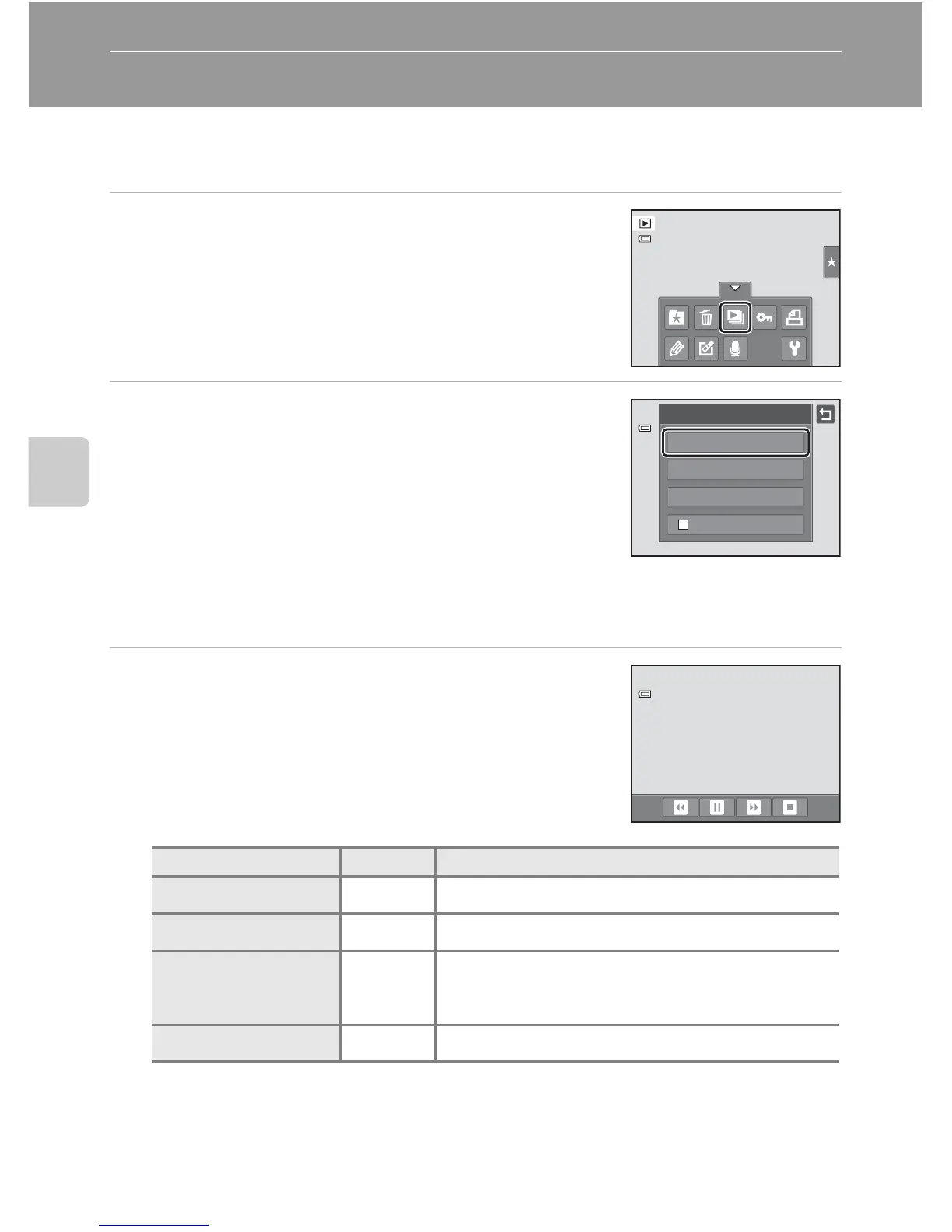100
More on Playback
b Enjoying Slide Show
Play back pictures stored in the internal memory or on a memory card one by one
in an automated “slide show.”
1 Tap the bottom tab in playback mode to
display the setting controls, and tap b.
2 Tap Start.
To change the effect, tap Effects before selecting Start,
and select from Classic, Zoom, or Animated.
To change the interval between pictures, tap Frame
intvl and select the desired interval before tapping Start.
To repeat the slide show automatically, tap Loop before
tapping Start. A check mark (w) will be added to the
loop option when enabled.
To exit without playing back pictures in a slide show, tap J.
3 The slide show begins.
Tap the monitor to display the operation panel at the
bottom of the screen.
Tap the icons in the operation panel to perform the
corresponding operation. The following operations are
available.
B Notes on Slide Show
• Only the first frame of movies included in slide shows is displayed.
• Even when Loop is selected, the slide show will only be played for a maximum of 30 minutes
(A 158).
To Tap Description
Rewind
O
Tap and hold O to rewind slide show.
Advance
P
Tap and hold P to advance slide show.
Pause
Q
Pause playback.
• To resume playback, tap R displayed at the
center of the screen.
End
S
End slide show.
Slide show
Loop
Frame intvl
Eects
Start
