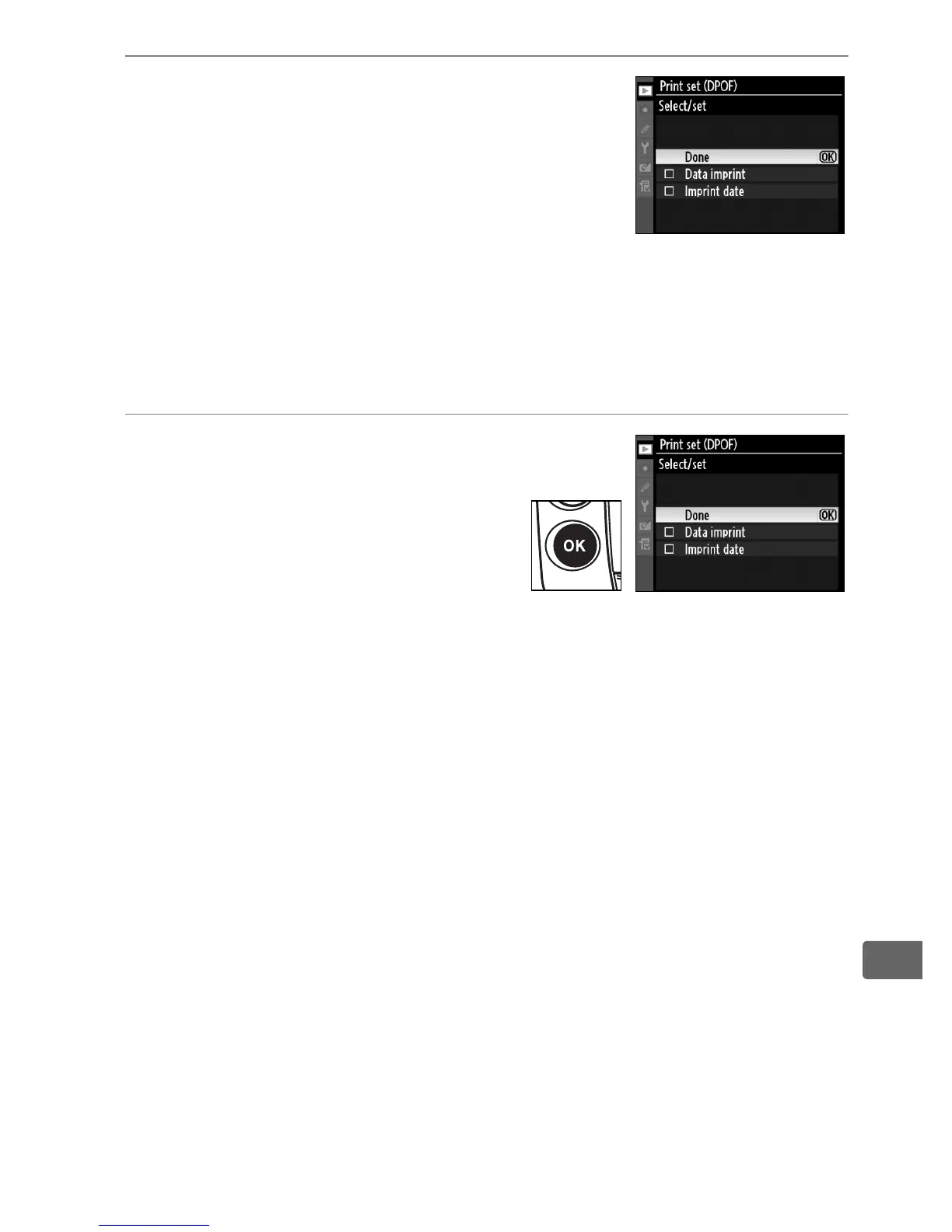273
Q
3 Select imprint options.
Highlight the following options and
press 2 to toggle the highlighted
option on or off (to complete the print
order without including this
information, proceed to Step 4).
• [Data imprint]: Print shutter speed and aperture on all pictures
in print order.
• [Imprint date]: Print date of recording on all pictures in print
order.
4 Complete the print order.
Highlight [Done] and press J
to complete the print order.
D Print Set
To print the current print order when the camera is connected to a
PictBridge printer, select [Print (DPOF)] in the PictBridge menu and follow
the steps in “Printing Multiple Pictures” to modify and print the current
order (pg. 268).
DPOF date and data imprint options are not supported
when printing via direct USB connection; to print the date of recording on
photographs in the current print order, use the PictBridge [Time stamp]
option.
The Print Set option can not be used if there is not enough space on the
memory card to store the print order.
Images created at image quality settings of NEF (RAW; pg. 66) can not be
selected for printing using this option.
Print orders may not print correctly if images are deleted using a
computer or other device after the print order is created.
