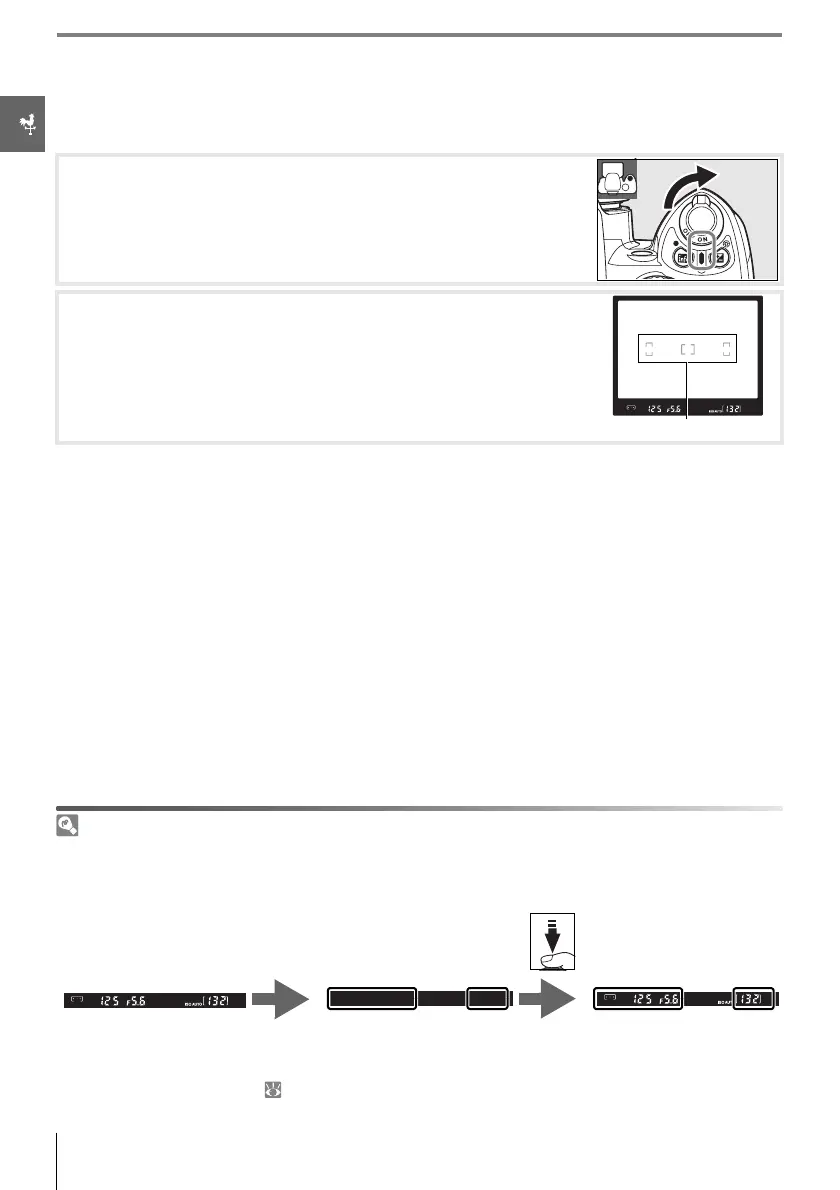14 Introduction: First Steps
Adjusting Viewfinder Focus
Photographs are framed in the viewfinder. Before shooting, make sure that the display in
the viewfinder is in clear focus.
Auto Meter Off
At default settings, the viewfinder and shooting information display will turn off if no operations are
performed for about eight seconds (auto meter off ), reducing the drain on the battery. Press the shut-
ter-release button halfway to reactivate the display in the viewfinder.
The length of time before the exposure meters turn off automatically can be adjusted using Custom
Setting 15 (Auto off timers; 78).
1
Remove the lens cap and turn the camera on.
2
Slide the diopter adjustment control up and down until the
focus brackets are in sharp focus. When operating the diopter
adjustment control with your eye to the viewfinder, be careful
not to put your fingers or fingernails in your eye.
Focus brackets
8s
Exposure meters on Exposure meters off Exposure meters on