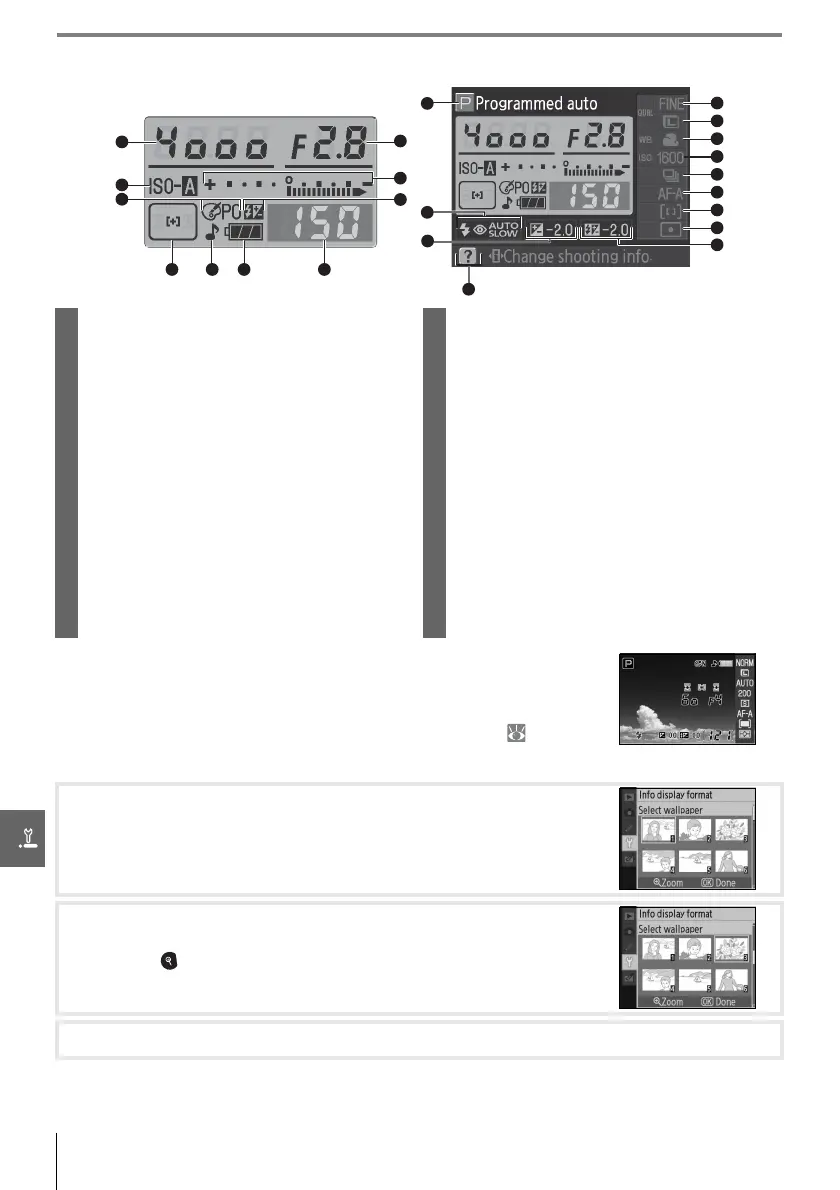82 Menu Guide/Basic Camera Settings: The Setup Menu
Classic format is shown below.
The design of the Wallpaper format is the same as the Graphic
display except that a user-selected photograph is displayed in the
background, the background color for the menus differs, and the
shutter speed and aperture displays are not displayed ( 6). To
choose a photograph for the Wallpaper format:
1 Mode ........................................................................................4 10 Electronic analog exposure display................... 43
2 Shutter speed.......................................................... 39–44 Exposure compensation........................................... 47
3 Auto ISO sensitivity indicator .................................76 11 Aperture (f/-number)..........................................39–44
4 Optimize image indicator ........................................68 12 Flash sync mode............................................................ 35
5 Focus area display ......................... 14, 16, 24, 25, 26 13 Exposure compensation value............................. 47
AF-area mode ..................................................................24
14 Help indicator..................................................................... 3
6 “Beep” indicator ..............................................................74 15 Flash compensation value ...................................... 48
7 Battery indicator.............................................................15 16 Metering mode .............................................................. 45
8 Number of exposures remaining.............. 15, 116 17 AF-area mode.................................................................. 24
Preset white balance recording indicator ......71 18 Focus mode...................................................................... 23
PC mode indicator........................................................56 19 Shooting mode .............................................................. 32
9 Manual flash control indicator...............................78 20 ISO sensitivity................................................................... 37
Flash compensation indicator for
optional Speedlight .....................................................99
21 White balance mode .................................................. 49
22 Image size.......................................................................... 30
23 Image quality................................................................... 30
1
Highlight Select wallpaper and press the multi selector
right. The photographs on the memory card will be displayed
as shown at right.
2
Press the multi selector left or right to highlight a photograph.
To view the highlighted photograph full screen, press and
hold the button.
3
Press OK to select the highlighted picture and return to the setup menu.
20
19
18
17
16
15
14
12
13
11
10
9
8
7
6
5
4
3
2
1
21
22
23
